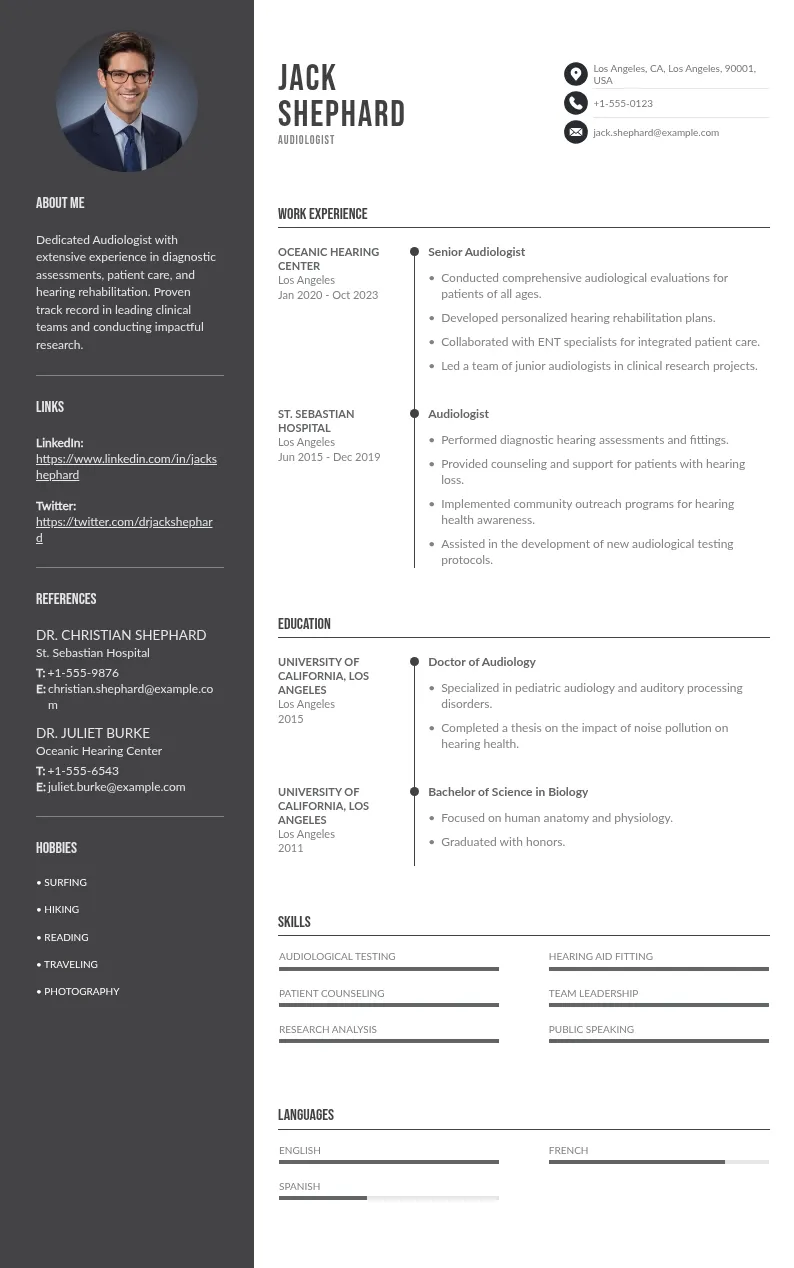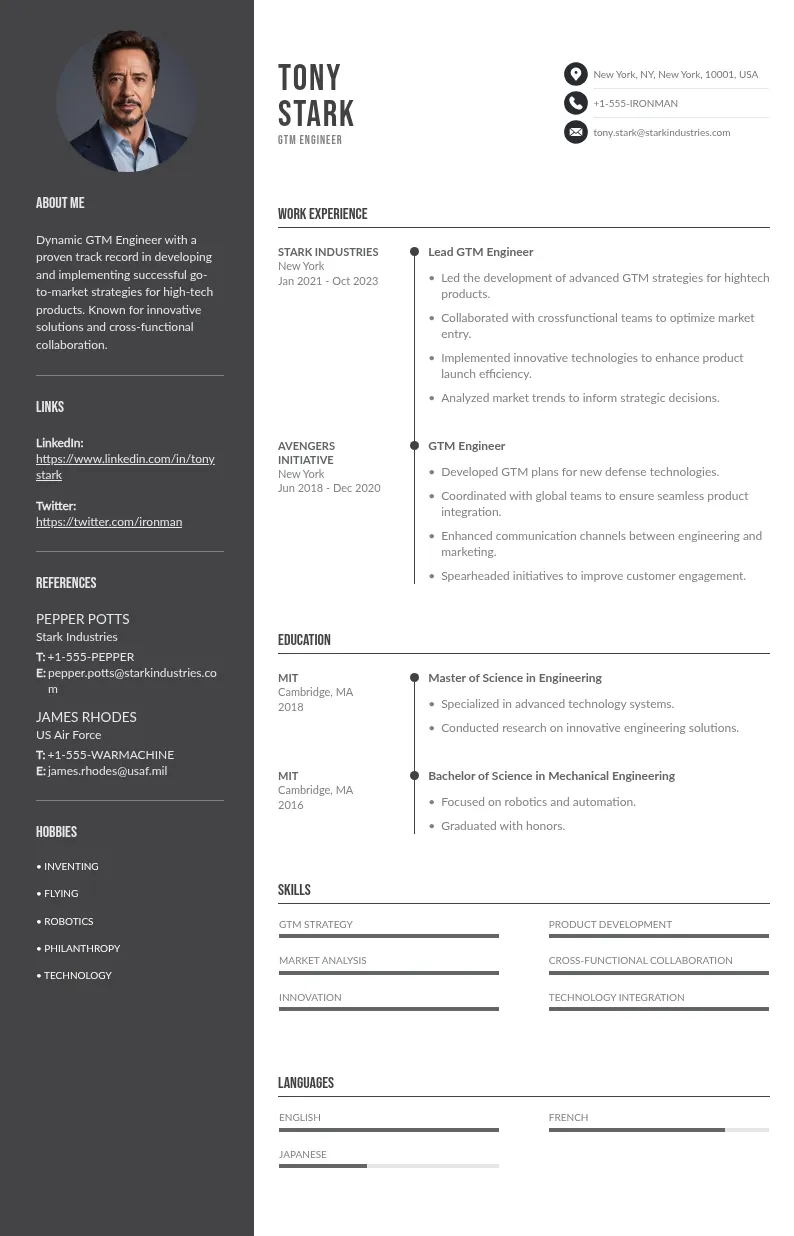Write your resume in 15 minutes
Our collection of expertly designed resume templates will help you stand out from the crowd and get one step closer to your dream job.


Did you know that 94% of recruiters use LinkedIn to vet candidates? This step-by-step guide will walk you through the process of adding experience on LinkedIn, ensuring your profile not only highlights your professional achievements but also captures the attention of potential employers and connections.
Let’s dive into transforming your LinkedIn profile into a powerful career tool!
Here are some key insights you’ll gain from reading this article:
- How to effectively add and update your LinkedIn experience.
- Examples of compelling LinkedIn experience sections.
- Tips to make your profile stand out to recruiters.
- The importance of keeping your LinkedIn profile updated.
- Best practices for highlighting your achievements.
- How to quantify your impact in job descriptions.
Check out our other articles that you might find interesting:
- Complete Guide to Writing a Graphic Designer resume [Examples+ Pro Tips]
- Front End Developer Resume: A Complete Guide with Examples
- How To Write A Computer Science Student Resume | Job-Winning Resume Writing Tips

Managing Your Experience Section
Your LinkedIn experience section is a living, breathing part of your profile. Keeping it fresh and up-to-date is essential to maintaining your professional edge.
Adding New Positions: Whether you’ve landed a new job or taken on a new role, updating your LinkedIn profile promptly is crucial. Here’s how:
- Go to your LinkedIn profile.
- Click “Add profile section” and select “Add position.”


- Enter the necessary information and click "Save."

Editing or Deleting Positions: Sometimes, you need to tweak things a bit or remove outdated information. No sweat—here’s the lowdown:
- Scroll to the “Experience” section.
- Click the pencil icon next to the position you want to edit or delete.

- To edit - Make the necessary changes and click “Save”

- To delete - Select “Delete experience” to remove a position.

Adding Career Breaks: Life happens. Whether it's a sabbatical, parental leave, or a gap for personal development, LinkedIn now allows you to add career breaks. Here’s how to do it:
- Scroll to the “Experience” section.
- Click the “➕” icon and select "Add career break."


- Enter the relevant details and click “Save.”

Examples of LinkedIn Experience Sections

Example 1: Social Media Manager at Bright Media

Example 2: Technical Recruiter at TechHire Solutions

Example 3: Software Engineer Intern at CodeWorks

Example 4: Content Marketing Specialist at Creative Solutions
Components of the Experience Section
Title: This is your official job title at your workplace. Examples include Software Engineer, Financial Manager, Content Writer, Frontend Developer, Freelancer, Gym Trainer, etc. It’s a crucial field that helps define your professional identity.
Employment Type: While this is an optional field, specifying your employment type (e.g., full-time, part-time, freelance, contract, self-employed, internship, apprenticeship) can provide a clearer picture of your work experience. LinkedIn offers various options tailored to different regions. Including this information can enhance the accuracy of your professional representation.
Company Name: Enter the name of the organization you worked for or are currently working with, such as Google, Apple, or Uber. Tagging the company’s LinkedIn page not only links your profile to the company but also adds their logo to your experience entry. This also ensures you appear as an employee on the company’s official LinkedIn page. This field is essential for authenticity and networking.
Location: Specify your work location for the job. This information is vital as recruiters often filter candidates based on geographical location. Indicating your previous work locations can make you more attractive to local recruiters.
Description: Provide a comprehensive summary of your role. This section should cover your responsibilities, key achievements, and the technologies or tools you used. Think of it as a snapshot of your job role and the value you brought to your position.
Skills: List up to five key skills relevant to each position. This enhances your profile by showcasing your competencies and making you more discoverable to recruiters searching for those specific skills.
Media: Enrich your profile by adding relevant documents, photos, videos, or presentations. This visual showcase can highlight your work and accomplishments, making your profile more engaging and informative.

Creating an Impressive Experience Section
Your experience section is where the magic happens – it's your chance to show off your professional prowess and make a lasting impression.
First-Person Narrative
Speak directly to your audience. Writing in the first person adds a personal touch and makes your profile feel more like a conversation. Instead of just listing duties, share what you actually did and achieved in your previous and current roles.
For instance, "As a Marketing Manager at XYZ Corp, I spearheaded a team of five to launch a new product line, increasing sales by 20% within six months." See how much more engaging that is?
Use Relevant Keywords
Keywords are your best friends when it comes to getting noticed. Think about the terms recruiters in your industry are searching for and sprinkle them throughout your job description.
For example, "Implemented SEO strategies that boosted organic traffic by 30%." These little gems will help your profile pop up in searches and draw in the right kind of attention to your LinkedIn account.
Research
Take a peek at the profiles of industry leaders, colleagues, and even friends. What do they highlight? What keywords do they use? This isn’t about copying but about getting inspired. You might notice that top marketers in your field emphasize their expertise in tools like Google Analytics and SEMrush. If it's relevant to you, make sure those keywords find a place in your profile too.
Concise Descriptions
Use bullet points to break down your roles and achievements. This makes your professional experience section easy to scan and understand. Instead of lengthy paragraphs, go for something like:
- Led a team of 5 in launching new product lines.
- Increased sales by 20% within six months.
- Implemented cost-saving measures that reduced overhead by 10%.
Action Verbs and Metrics
Start your bullet points with powerful action verbs and back them up with numbers. This combination highlights your contributions and the impact you made.
For instance, "Streamlined operations resulting in a 15% increase in productivity" not only tells what you did but also shows the value you added.

Writing Effective Descriptions
Structured Format: Consistency is key. Use a structured format with subheadings like "Responsibilities," "Achievements," "Tech Stack," and "Tools." This makes your experience easy to navigate and highlights the different aspects of your roles.
For example:
Bullet Points: Avoid overwhelming readers with long paragraphs. Bullet points are your friends here—they keep things clear and concise. Think of them as bite-sized nuggets of your professional awesomeness. For example:
- Designed and executed marketing campaigns.
- Analyzed campaign performance metrics.
Simple Language: Keep it simple, silly. No need for jargon or complex sentences. Clear, straightforward language ensures your message is understood by everyone. Instead of “Facilitated the strategic implementation of customer-centric solutions,” try “Implemented customer-focused strategies.”
Highlight Accomplishments: This is your time to shine. Don’t just list tasks—highlight what you achieved. What did you improve, create, or change? For example, "Developed a new training program that improved employee retention by 30%." It’s all about showing the difference you made.
Quantify Impact: Numbers speak louder than words. Quantifying your achievements gives a tangible sense of your impact. For instance, “Increased website traffic by 40% through targeted social media campaigns” provides a clear picture of your success.

Why Your Digital Reputation Matters
In today's digital age, your online reputation can make or break opportunities. A polished LinkedIn profile showcases your professional journey, highlights your skills, and makes you stand out to recruiters and industry peers. It's not just about what you say – it's about how you present yourself to the world.
Conclusion
With a finely tuned LinkedIn experience section, you’re ready to captivate recruiters and hiring managers alike. Remember, it’s not just about listing jobs—it's about showcasing your journey, achievements, and the unique value you bring to the table. Keep your profile fresh, let your personality shine, and watch as opportunities start knocking.