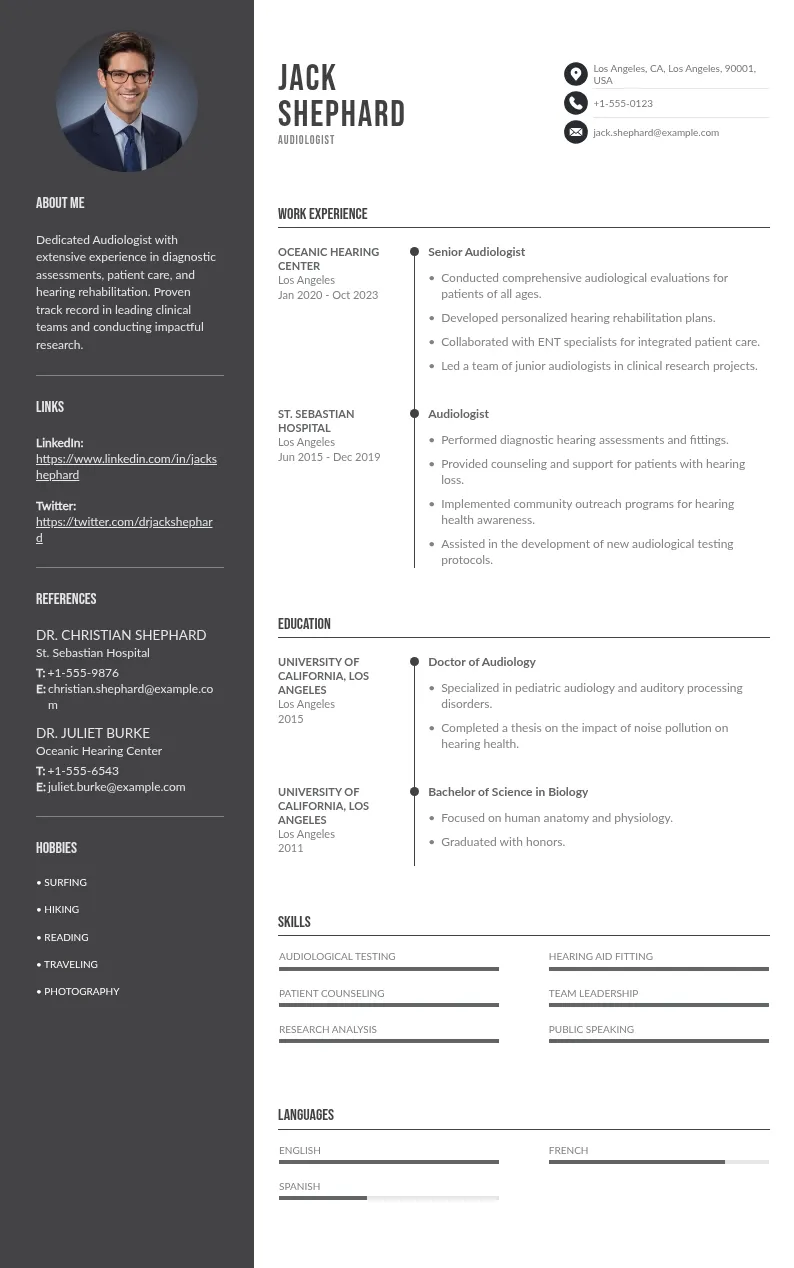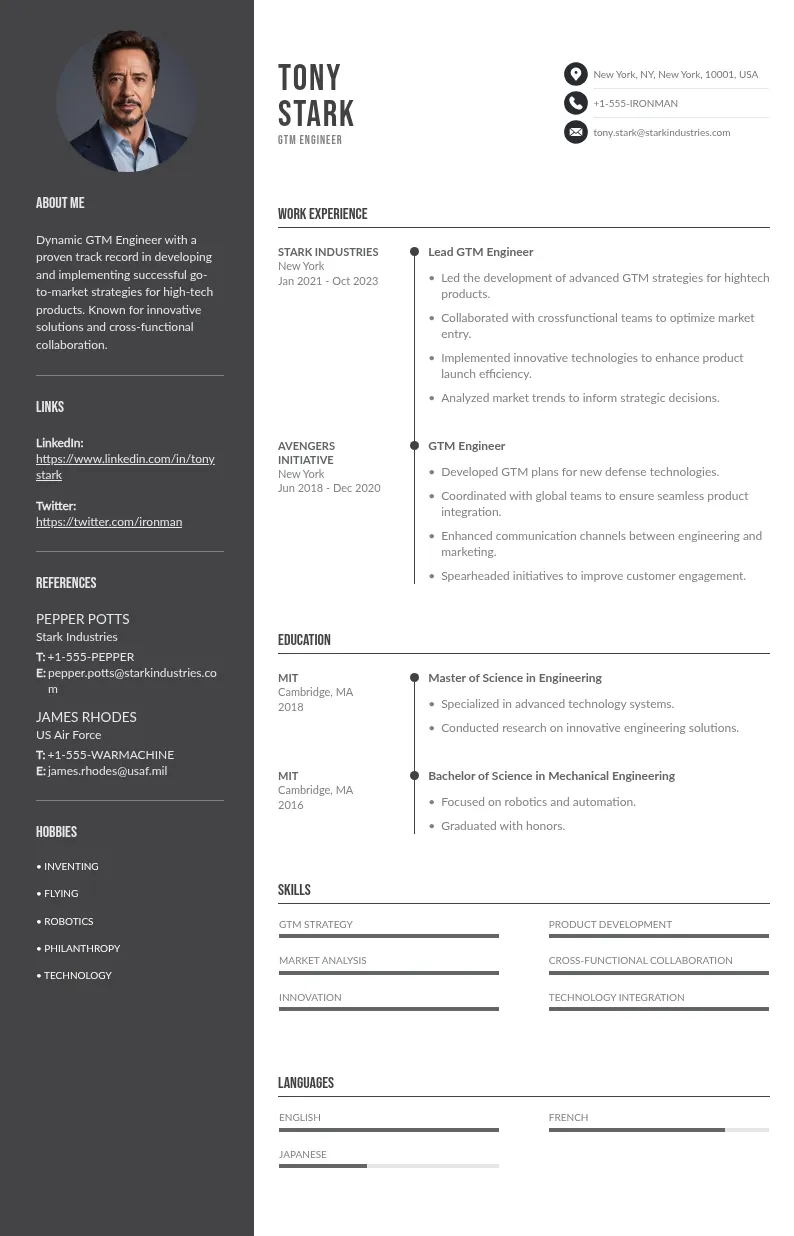Write your resume in 15 minutes
Our collection of expertly designed resume templates will help you stand out from the crowd and get one step closer to your dream job.


Almost every job today involves some or other level of computer use. From simple data entry to complex programming. The range is vast. And guess what? According to the Bureau of Labor Statistics, jobs requiring computer skills are actually growing 12% faster. Compared to the average job market. That’s huge!
But what exactly are these must-have skills? And how can you present them? In a way that really grabs attention? This guide will walk you through the top computer skills. To truly get your resume tech-savvy!
Here's what you can expect in this guide:
- What are Computer Skills?
- Types of Computer Skills
- Computer Skills by Industry and Job Title
- How to Showcase Computer Skills on a Resume
- Describing Your Computer Skill Level

What are Computer Skills?
Computer skills are abilities that let you use computers effectively. They cover a wide range of tasks. Basic skills include typing and using email. Advanced skills involve coding and data analysis. Every job needs different skills. But all jobs value computer knowledge.
Types of Computer Skills
Computer skills come in many forms. They can be basic or advanced. Some focus on software. While others deal with hardware. Understanding these types can really help you identify which skills to develop.
Basic Computer Skills
Basic computer skills are really key for almost every job. They form the foundation of your computer knowledge. Here are some important basic skills:
- Typing: Fast and accurate typing is needed for most jobs.
- Internet Navigation: Knowing how to browse. As well as search and use different websites.
- Email Management: Sending and receiving emails. And organizing emails efficiently.
- File Management: Creating and saving files. And organizing digital files and folders.
- Basic Troubleshooting: Solving simple computer issues. Such as connectivity problems.
These skills might seem simple. But they are truly fundamental. Most jobs require them. And they make you more efficient in your work.
Software Skills
Software skills are actually more specialized. They involve using really specific programs. And applications. Here are some important software skills:
- Microsoft Office Suite: Proficiency in Word. As well as Excel, PowerPoint, and Outlook.
- Google Workspace: Using Google Docs and Sheets. As well as Slides, and Gmail.
- Graphic Design Software: Adobe Photoshop, Illustrator, and InDesign.
- Project Management Tools: Trello, Asana, and Microsoft Project.
- Data Analysis Tools: Excel, SPSS, SAS, and R.
- Programming Languages: Python and Java, C++. As well as JavaScript.
- Database Management: SQL, Oracle, and Microsoft Access.
These skills can really give you an edge in specialized fields. They show that you can truly handle specific tasks. As well as tools required for the job.
Hardware Skills
Hardware skills involve understanding how computers work. As well as working with the physical components of a computer. Here are some key advanced computer skills:
- Basic Hardware Knowledge: Understanding the parts of a computer. Like CPU, RAM, and hard drive.
- Computer Assembly: Building computers from components. As well as assembling them.
- Troubleshooting Hardware Issues: Diagnosing hardware problems. And fixing them.
- Peripheral Management: Setting up printers, scanners, and other devices. And managing them.
- Network Setup and Maintenance: Understanding routers and switches. As well as network cables.
- System Upgrades: Installing hardware components. And upgrading them.
These key computer skills are especially valuable in IT and technical support roles. They ensure that you can maintain and improve computer systems effectively.

Computer Skills by Industry and Job Title
Computer skills required vary greatly by industry. As well as job title. Knowing which skills are needed for your field can really give you a significant advantage. Here are some resume computer skills examples to illustrate it:
Industry-Specific Computer Skills
Healthcare:
Finance:
Marketing:
Job Title-Specific Computer Skills
Data Analyst:
Graphic Designer:
IT Support:
By tailoring your resume to highlight the really relevant advanced and basic computer skills for your industry and job title, you can make a truly stronger impression on potential employers. This targeted approach shows that you are not only qualified.

How to Showcase Computer Skills on a Resume
Showcasing computer skills on a resume is really important. Especially for jobs in tech. It can truly set you apart from other candidates. Here’s how to actually do it effectively:
- Create a Skills Section: Dedicate a section specifically for your computer skills. This makes it easy for employers to find.
- Use Bullet Points: List each skill clearly.
- Tailor Your Skills to the Job: Highlight the skills that are really most relevant to the job you’re applying for. Use keywords from the job description.
- Provide Context: Mention how you actually used these skills in previous jobs. For example, "Used Excel to analyze sales data. And create reports."
- Show Results: Whenever possible. Include specific achievements. For example, "Reduced processing time. By 30% by implementing new software."
- Include Certifications: If you have any relevant certifications. List them as relevant computer skills. They add credibility to your skills.
By following these steps. You can ensure your computer software skills certainly stand out on your resume.
Describing Your Computer Skills Level
It’s important to really describe your skill level accurately. Here’s how to do it:
- Be Honest: Don’t exaggerate your skills. Employers can actually tell if you’re not being truthful.
- Use Clear Terms: Describe your proficiency. Use terms like "basic." "Intermediate." Or "advanced."
- Provide Examples: Give specific examples of what you can do. For example, "Advanced in Excel. Can create complex formulas and pivot tables."
- Mention Experience: State how long you’ve been using the skill. For example, "Over 5 years of experience with Photoshop."
- Highlight Training: If you’ve taken any courses or training. Mention it. For example, "Completed a course in data analysis using Python."
Accurately describing your skill level definitely helps employers understand your capabilities. It also sets the right expectations. If you’re hired.

Examples of How to List Computer Skills on Your Resume
Listing your computer skills very effectively on your resume is crucial. It can catch an employer’s eye. And set you apart from other candidates. Here are some concrete examples. These show you how to highlight your technical abilities. For different roles and industries. Use these computer skills examples as a guide to craft a resume that really truly showcases your digital expertise.
Example 1
Administrative Assistant:
Example 2
Marketing Specialist:
Example 3
Data Analyst:
Example 4
Graphic Designer:
Example 5
IT Support Specialist:
Example 6
Accountant:

Conclusion
Computer skills are no longer optional. They’re essential. Whether you’re just starting your career. Or looking to advance. Showcasing your technical abilities can make all the difference. From basic skills like typing and email management. To advanced expertise in software and hardware, each skill really adds value to your resume.
Understanding the specific computer skills required for your industry can really truly give you a competitive edge. Tailoring your resume to highlight these skills. And accurately describing your proficiency levels definitely ensures you stand out to potential employers.
By following this guide. You can confidently present your computer skills on your resume. And open the door to amazing job opportunities. So, polish up those skills. Update your resume. And get ready to impress your future employer!