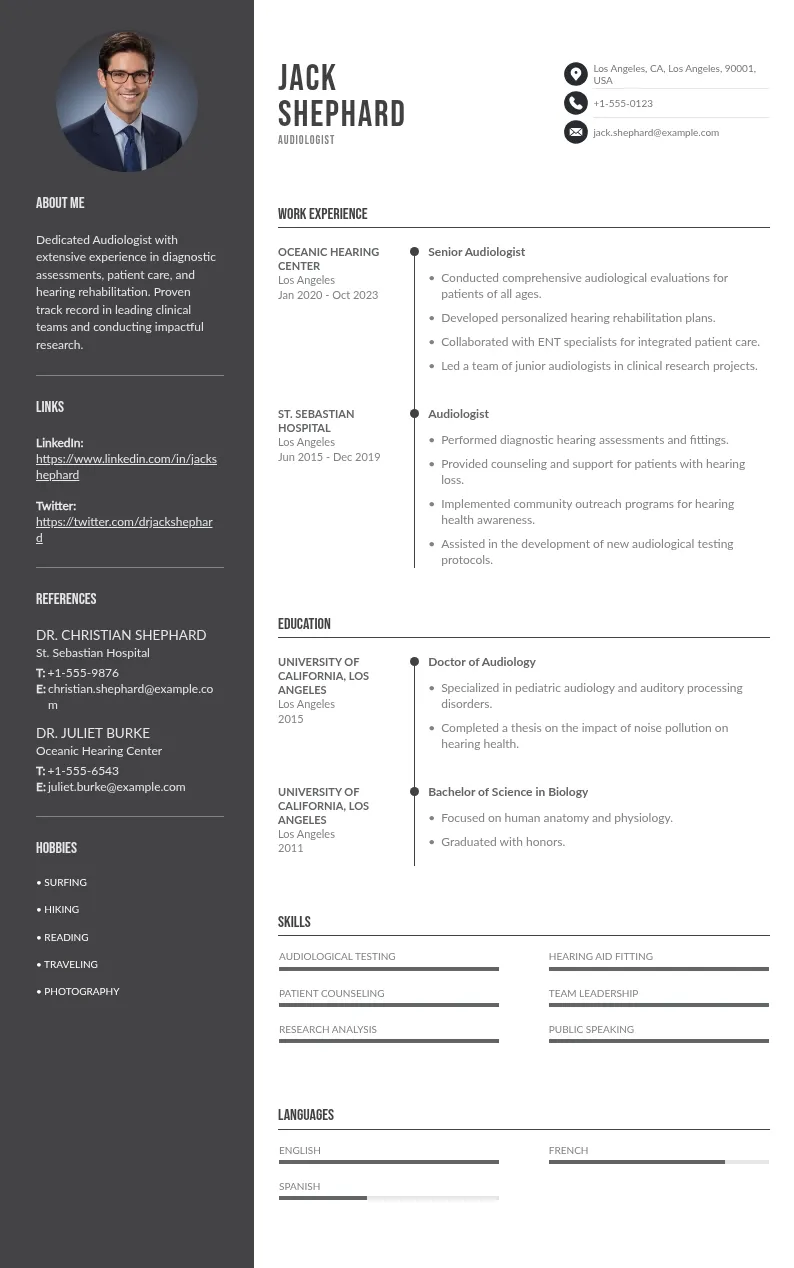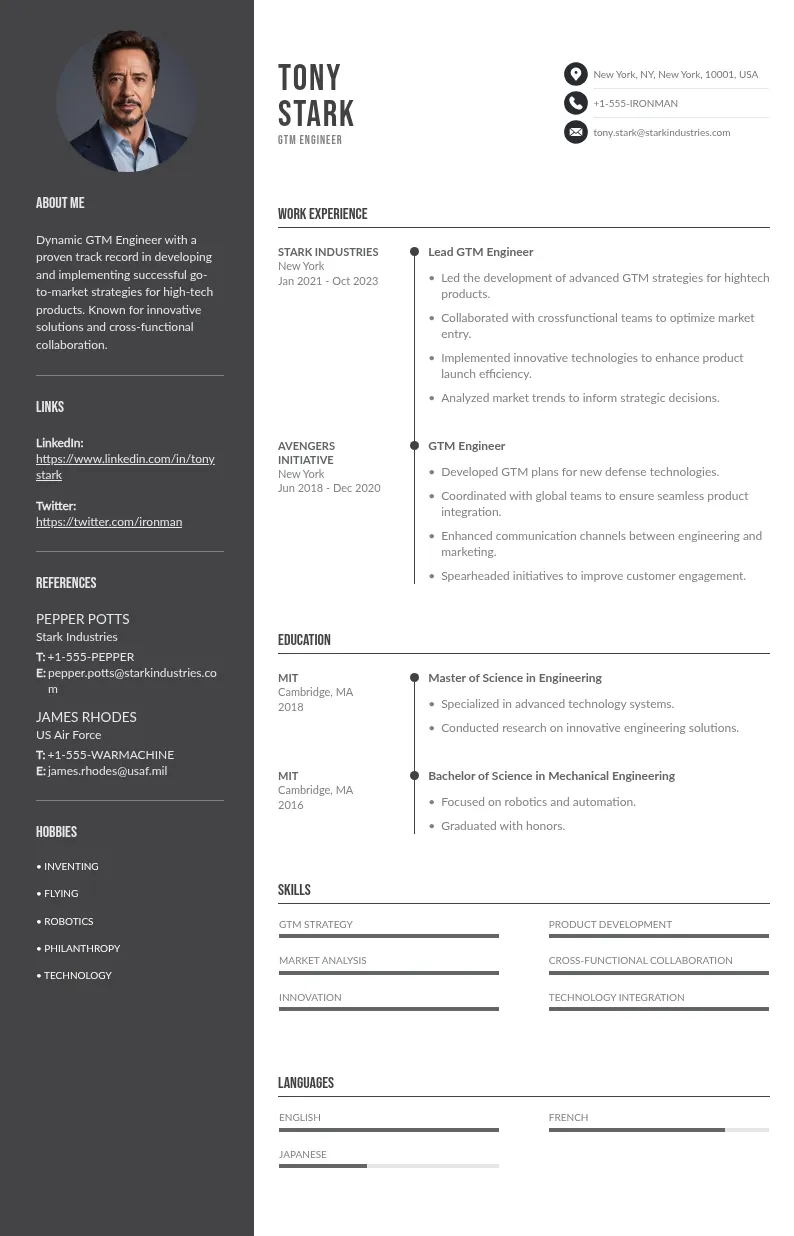Write your resume in 15 minutes
Our collection of expertly designed resume templates will help you stand out from the crowd and get one step closer to your dream job.


In this guide, you’ll learn exactly what a Europass CV is, who it’s for, and how to write one that actually works.
What is a Europass CV?
The Europass CV is a free, standardized resume format developed by the European Union to help people present their skills, qualifications, and work experience clearly and consistently. It’s part of the broader Europass platform, which includes tools like the CV builder, designed to make education and employment more accessible across Europe.
The main idea is to help employers across different countries quickly understand your background, without dealing with unfamiliar formats. Everything is neatly labeled and organized, following a structure widely recognized by public institutions and many employers throughout Europe.
How to Create a Europass CV
Follow these steps to build a clear, professional Europass CV that meets all European standards.
Step 1: Create Your Profile
Start by visiting the official Europass site, choose your preferred language, and click “Create your free profile.”
Step 2: Enter Your Personal Information
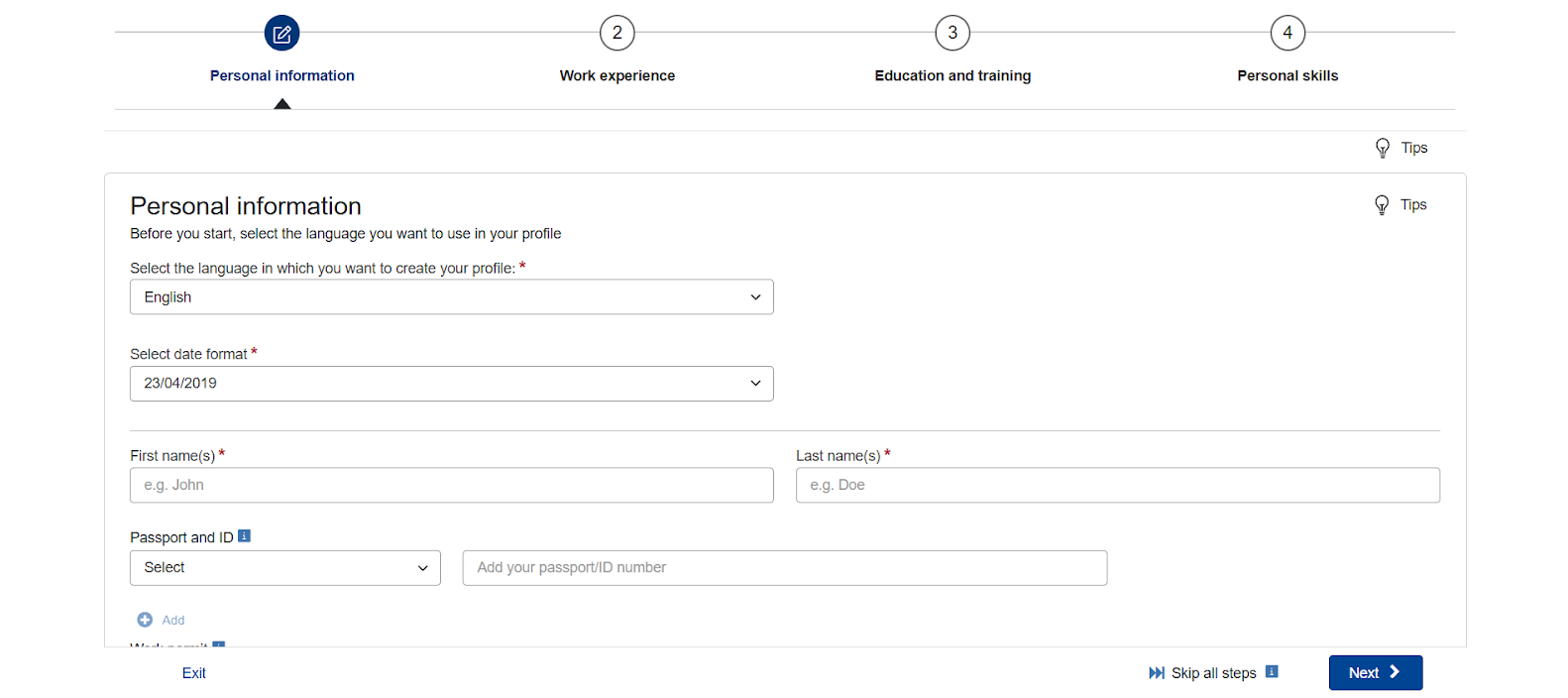
The Europass site guides you through all the sections necessary to complete your online profile.
The first section is your personal information, which includes your name, date of birth, nationality, and contact details.
Step 3: Add Work Experience
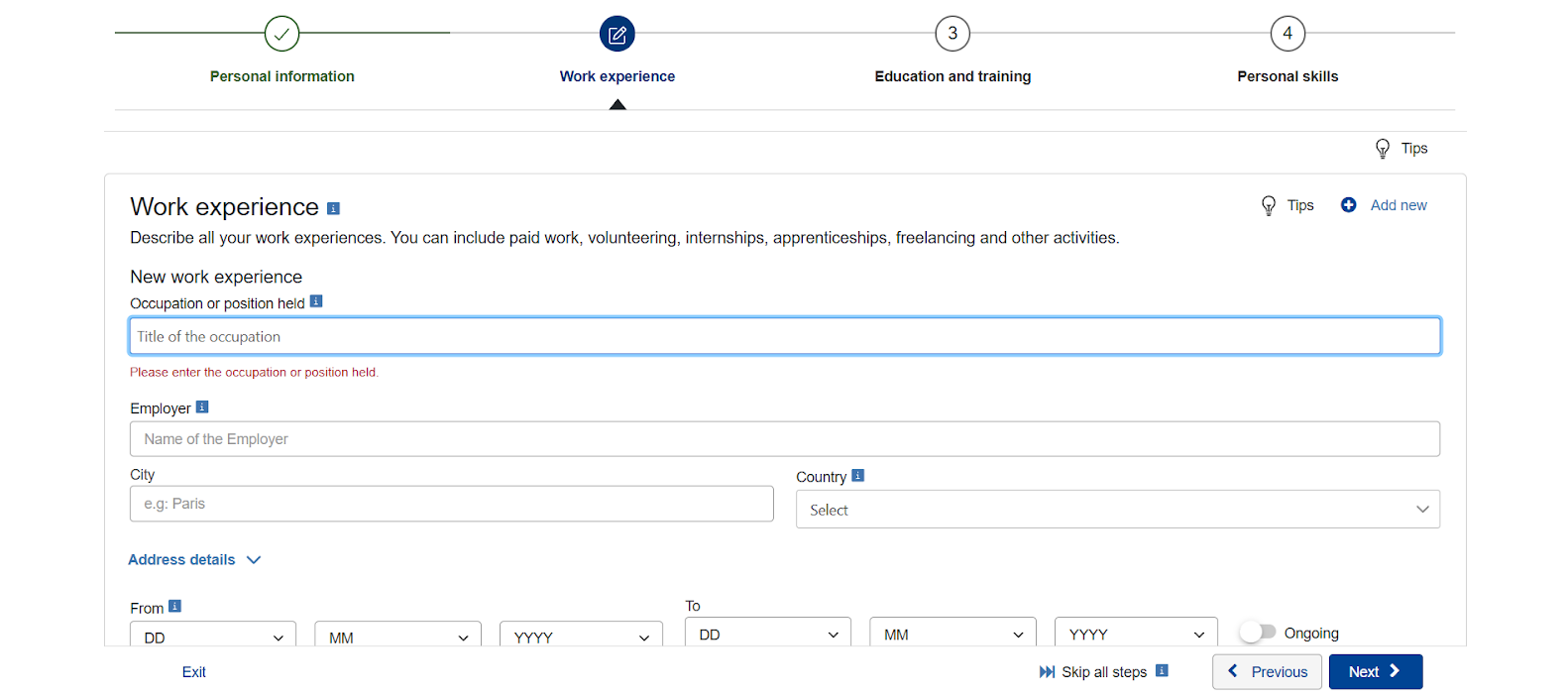
List your job history in reverse chronological order, starting with your most recent role. For each job, include the job title, employer’s name, location, and dates. Write short descriptions highlighting your main responsibilities and achievements.
Step 4: Include Education and Training
This section covers your academic background and any additional training or courses you’ve completed. Like work experience, list your studies from most recent to oldest. Include the institution’s name, location, dates attended, and qualifications earned.
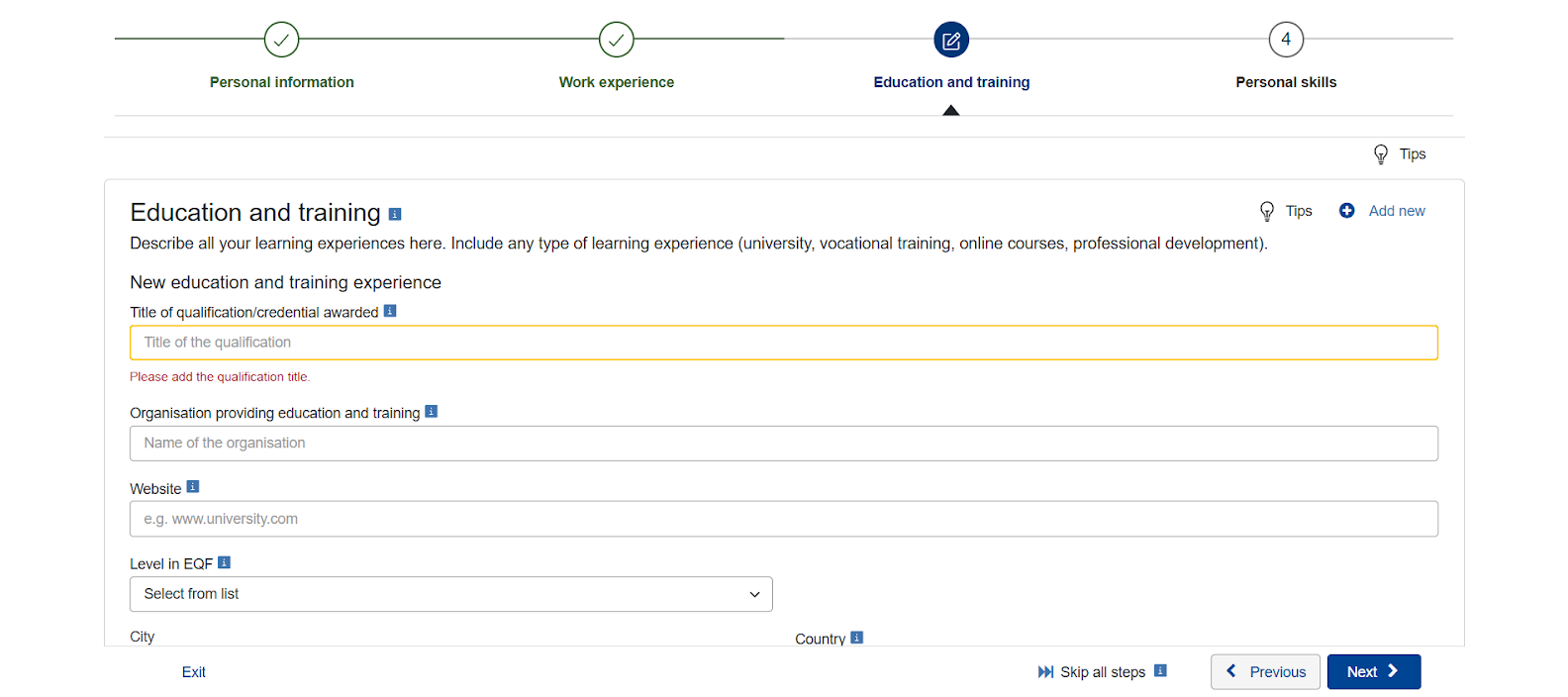
Step 5: Add Skills
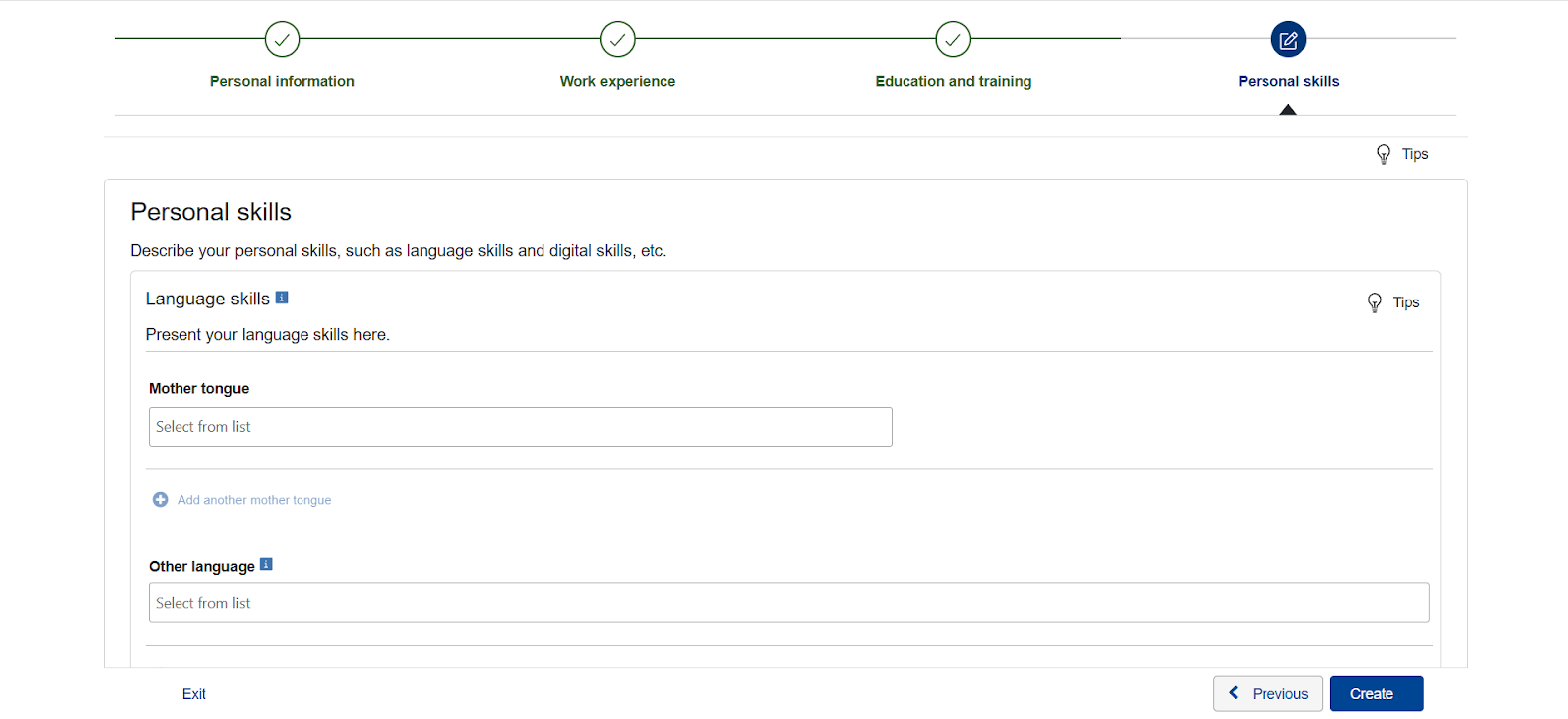
Here, you can list all your personal skills or any other relevant abilities you want to mention on your CV. Be honest and highlight the skills most relevant to the job you’re applying for.
Step 6: Import Information
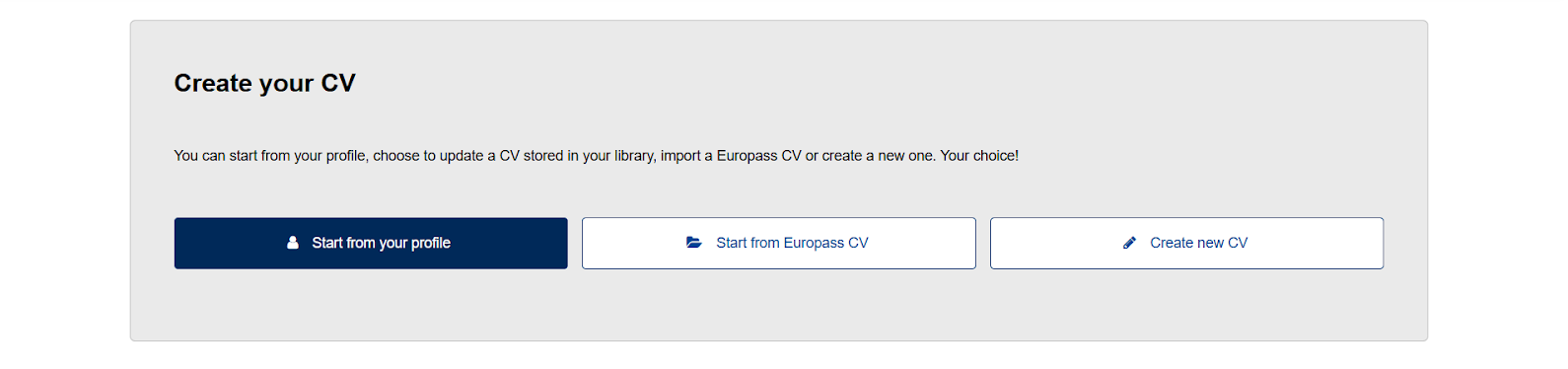
Next, it’s time to create your resume from your profile. Simply click the “Start from your profile” button to begin. From here, you can edit all your information or add more details.
Step 7: Select Your Template
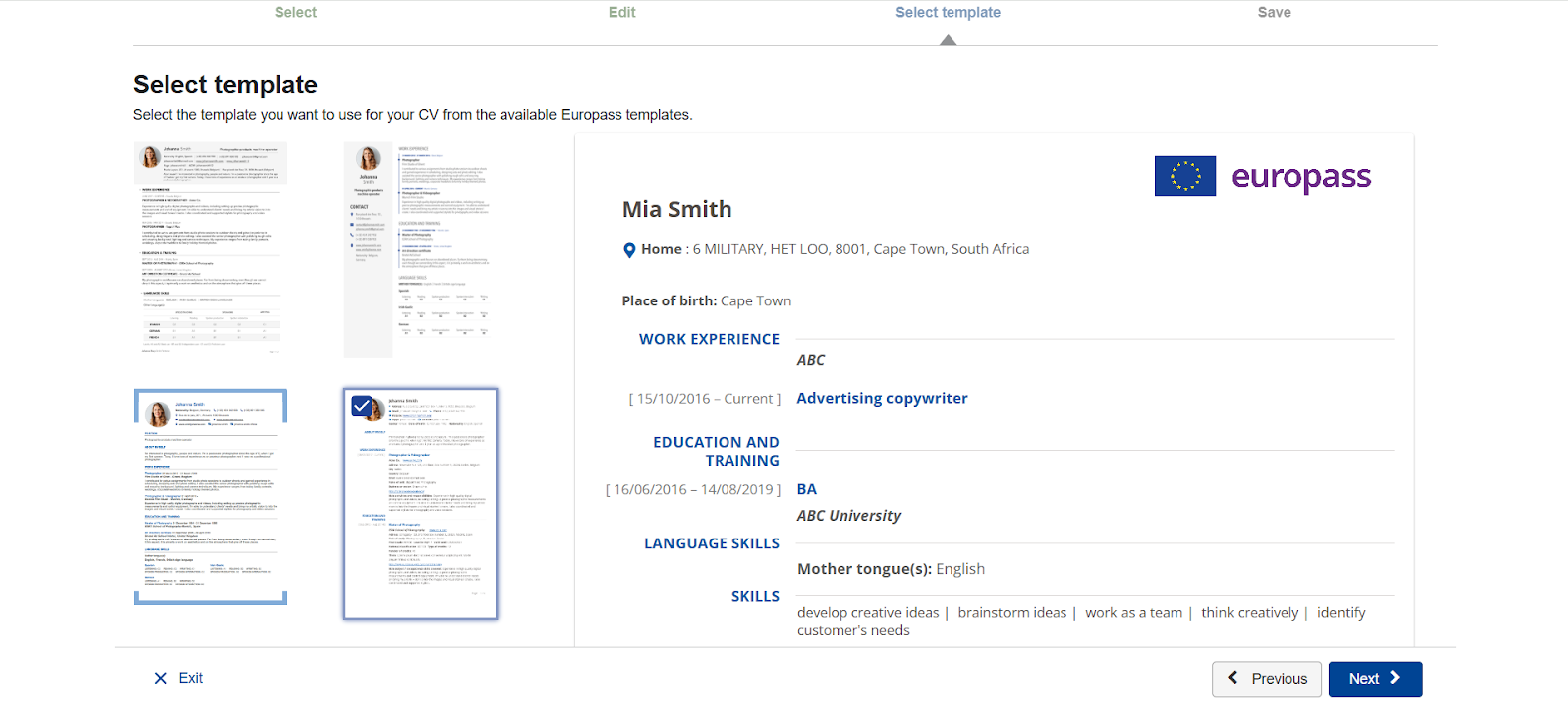
Finally, select a template that best represents your work experience. You can also change the font and color of your CV.
Step 8: Review and Download
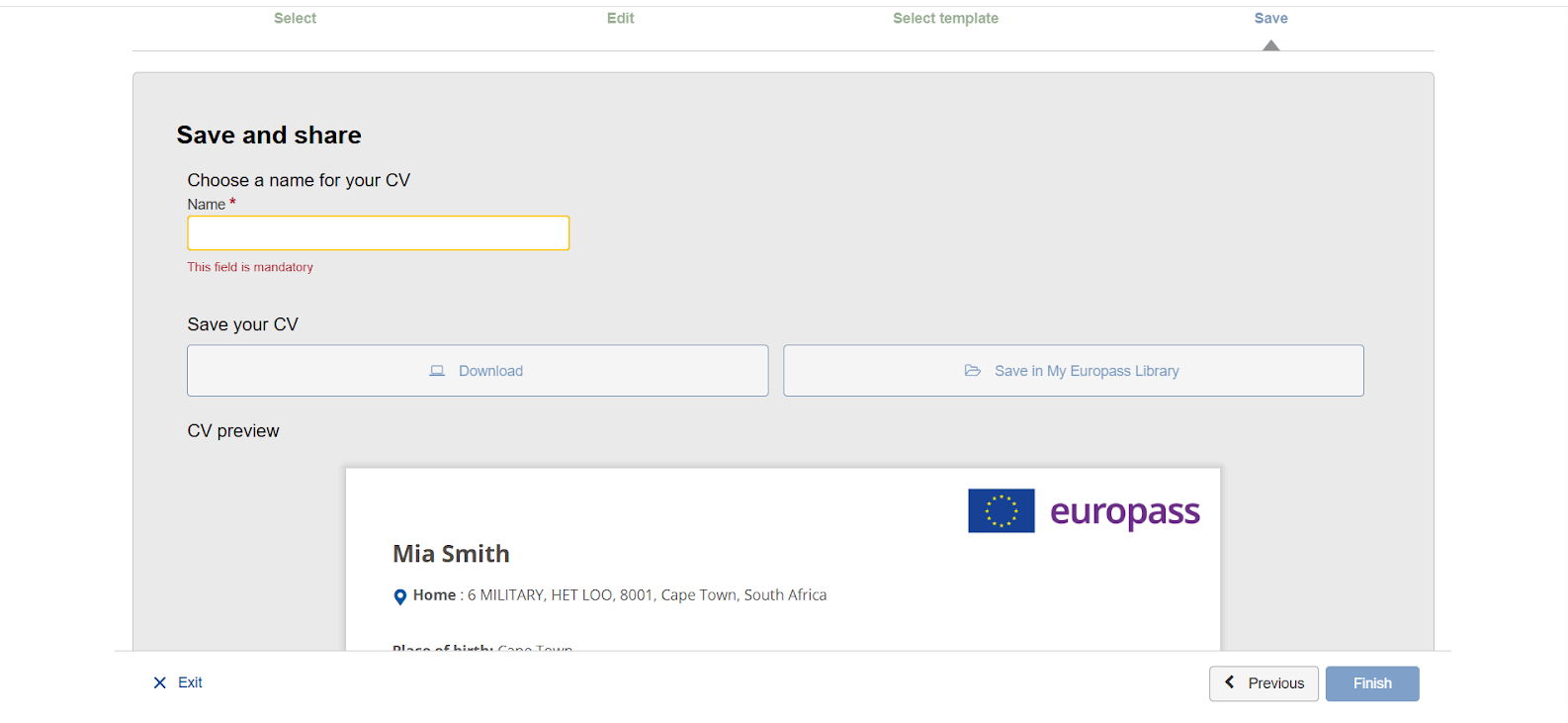
Before finishing, carefully review all information for accuracy. Once satisfied, save and download your CV as a PDF or Word document.
Europass CV Format in Word
You want to know whether you can have your Europass CV in Word format. The good news is you can. Your profile on the Europass site will give you the option of downloading your CV in a PDF or Word file when you are done building the profile.
Why does this matter? Ok, PDFs are the best to send to employees as they preserve the formatting of the document and make it presentable. A Word version is, however, a very useful working copy. You can change it with ease whenever you change jobs, certification, or skill, without necessarily beginning with a blank sheet of paper.
Europass CV Template in Word
Do not like completing all the paperwork online? You’re not alone. There are just those who are comfortable using Microsoft Word. That is where the Word file of the Europass CV template comes in.
There is a blank template that you can actually download on the official Europass site and complete on your computer. It is exactly like the online version, only you can edit offline, change fonts, or slightly alter the layout.
Advantages of using the Word template:
- You may improve your CV at any time, regardless of the internet connection.
- Word provides you with an editing environment that you are conversant with, more so when working with documents is customary.
- You can afford to make minor adaptations, unlike the tight online builder.
Tips for Writing a Strong Europass CV
Filling out a Europass CV is easy. But making it stand out takes a little extra effort. Here’s how to get it right.
- Keep it clear and concise: Even though the Europass template gives you lots of space, don’t use it all just because it’s there. Employers want to see the most relevant details fast. Keep your sentences short, use bullet points when possible, and avoid unnecessary jargon.
- Tailor it to the job: The Europass CV might have a fixed layout, but you can still tailor the content. Highlight experience and skills that match the specific job you’re applying for. If a section isn’t relevant, leave it out.
- Use keywords: Scan the job description and note repeated phrases or key terms. These are likely what recruiters and applicant tracking systems (ATS) are looking for. Use the same wording in your work experience or skills sections.
- Focus on achievements, not just tasks: Don’t just list what you did, but show what you accomplished. Instead of saying “Managed a team,” try “Led a team of 5 to deliver projects 2 weeks ahead of schedule.”
- Fill in all relevant sections: The Europass CV includes areas for digital skills, language abilities, projects, and certifications. Use them if they support your application. Don’t skip sections that could add real value.
- Be honest and professional: Keep your tone professional and your information accurate. Make sure everything is spelled correctly and formatted consistently.
Common Mistakes to Avoid
The Europass CV is easy to fill out, but small errors can cost you an interview. Here are common mistakes to watch out for:
- Adding too much information: Stick to relevant details. Avoid listing every job, course, or personal interest unless it supports your application.
- Being too generic: Phrases like “responsible for tasks” don’t say much. Use specific examples and measurable results where possible.
- Not tailoring the CV: Even with a fixed structure, the content should match the job you're applying for. Adjust your skills and work examples accordingly.
- Typos and inconsistencies: Always proofread. Double-check grammar, punctuation, and formatting to ensure a clean, professional look.
Advantages and Disadvantages of a Europass CV
Before you decide whether to use the Europass CV, it helps to understand both the upsides and the limitations. Here’s a breakdown of what it does well and where it falls short.
Advantages of Europass CV
- Easy to use: The online editor is straightforward. You don’t need design skills or fancy software. Just fill in your details step by step.
- Standardized format: If you’re applying to multiple countries in the EU, having a consistent format can work in your favor. Many institutions, especially in the public sector, recognize and accept the Europass CV without question.
- Multilingual support: You can create your CV in any official EU language. This is especially helpful if you're applying abroad and want to submit your application in the local language.
- Focuses on details: The format encourages you to be thorough. If you're someone with a lot of educational qualifications or detailed experience, the Europass layout gives you space to explain it all.
- Linked tools and profiles: Europass isn’t just a CV. It connects with other tools like the Skills Profile and Digital Credentials, helping you build a fuller picture of your qualifications online.
Disadvantages of Europass CV
- Outdated design: It looks plain and a little old-fashioned, which can hurt your first impression in competitive industries like marketing, tech, or design.
- Not flexible: You’re stuck with the structure it gives you. Want to reorder sections, cut down on unnecessary fields, or highlight something specific? You’ll find it hard to do that within the system.
- Too much information: It often encourages people to include every course, certificate, or task they've ever done. That can make your CV too long and harder to scan quickly.
- Not suitable for all industries: Some employers (especially in fast-paced or creative sectors) prefer short, modern CVs with a personalized touch. The Europass format can come across as too formal.
- Limited visual impact: There's no room for design elements like color, layout creativity, or even a professional summary that stands out. That means your CV may blend in, rather than stand out.
When Should You Use the Europass CV?
The Europass CV is best when structure and consistency matter. It’s a solid choice for jobs or study programs in the EU, especially in the public sector, education, government, or large international organizations.
It’s also useful for internships, apprenticeships, or entry-level roles where a clear, straightforward format is expected. If you’re applying across multiple European countries, the multilingual support and standardized layout can save time and ensure clarity.
But it’s not ideal for every field. If you're targeting roles in creative industries like design or marketing (or companies that prefer a modern style), the Europass layout may feel too formal or limiting.
Final Thoughts
The Europass CV is a practical, easy-to-use solution for job seekers across Europe, especially for public sector roles, academic programs, or internships. Its clear structure and multilingual support suit international applications well.
But it’s not one-size-fits-all. In creative or fast-moving industries, a more personalized CV may work better.
Use Europass when consistency and clarity matter. If you want more flexibility or style, try a custom resume builder. Either way, your content matters most. So, keep it clear, relevant, and honest.