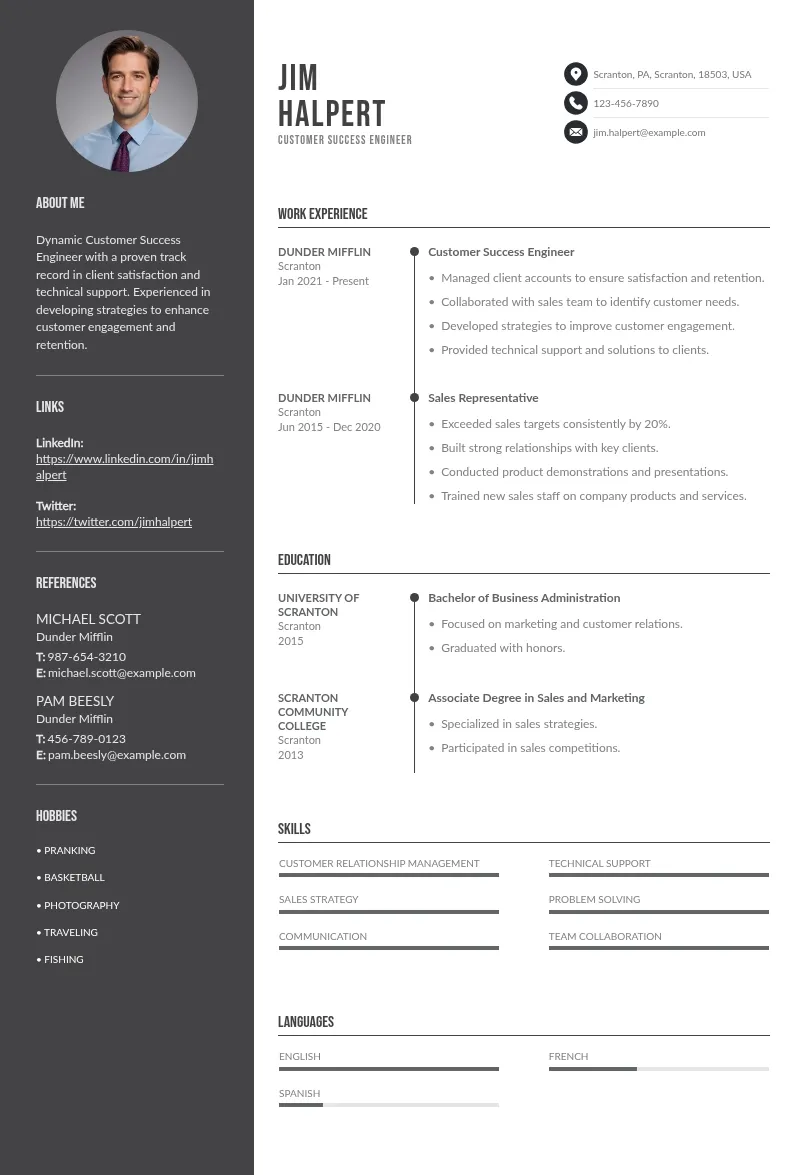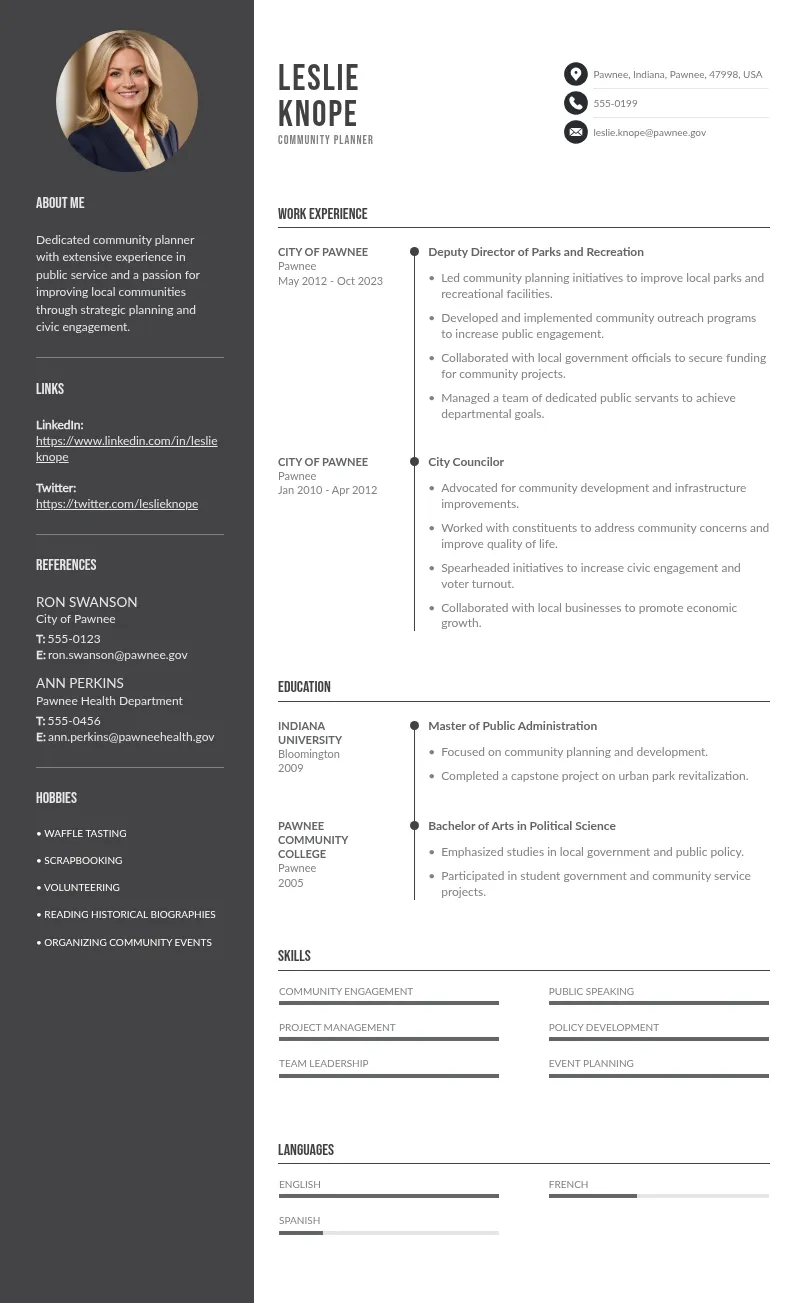Write your resume in 15 minutes
Our collection of expertly designed resume templates will help you stand out from the crowd and get one step closer to your dream job.


This article will provide you with a comprehensive understanding and job history of the chronological resume format, its advantages, how to create one, and examples to help you get started.
What Is a Chronological Resume?
A chronological resume presents your work history in reverse chronological order, meaning your most recent job is listed first, followed by previous roles. This format emphasizes career progression, consistency, and relevant experience, making it easy for recruiters to see how you've grown professionally over time.

Benefits of a Chronological Resume Format
- Clear and Organized Layout: Displays your work history in a logical sequence, starting with your most recent role for quick and easy reference.
- Highlights Career Progression: Effectively demonstrates growth, promotions, and increasing responsibilities throughout your career.
- Widely Recognized by Employers: A familiar and trusted format among recruiters and hiring managers.
- ATS-Compatible: Structured design enhances readability by Applicant Tracking Systems, increasing your chances of getting noticed.
- Customizable for Specific Roles: Easily tailor bullet points under each position to match the job description.
How to Create a Chronological Resume template
1. Start With a Contact Information Section
Ensure your contact details are accurate and professional. Include:
- Full name
- Phone number
- Email address
- LinkedIn profile (if applicable)

2. Add a Resume Summary or Resume Objective
- A resume summary provides an overview of your career experience and skills.
- A resume objective outlines career goals and aspirations.
- Choose the one that best aligns with your experience level and job application.
3. Fill in Your Work History
List your work experience in reverse chronological order, detailing:
- Job title
- Company name and location
- Employment dates
- Key responsibilities and achievements (use bullet points for clarity)
- Career progression and promotions
4. Add an Education Section
- Mention your highest level of education, relevant courses, and certifications.
- Keep formatting clear and concise.
- Double-check for spelling and grammatical errors.
5. Spice Up Your Chronological Resume With Your Skills
- Hard skills: Technical skills related to the job.
- Soft skills: Communication, teamwork, problem-solving abilities.
- Tailor the skills section based on the job description.
- Use action verbs to enhance descriptions.

Chronological Resume Example
Tips for Enhancing a Chronological Resume
- Use Metrics: Quantify achievements (e.g., "Increased traffic by 50%")
- Be Consistent: Stick to uniform fonts, bullet styles, and spacing
- Incorporate Keywords: Use job-specific terms to get past ATS (Applicant Tracking Systems)
- Avoid Fluff: Keep content relevant and avoid clichés
- Tailor for Each Job: Adjust your resume to match each job’s requirements

When to Use a Chronological Resume
- You have steady employment with minimal gaps
- You're applying in traditional industries (finance, education, healthcare, admin, etc.)
- You want to highlight a clear career progression
- You're re-entering the workforce but staying in the same field
- You want a format that is ATS-friendly and recruiter-friendly
Conclusion
The chronological resume format is an effective way to showcase career progression and industry experience. By following this structured format, job seekers can present their qualifications in a way that is clear, professional, and appealing to recruiters.