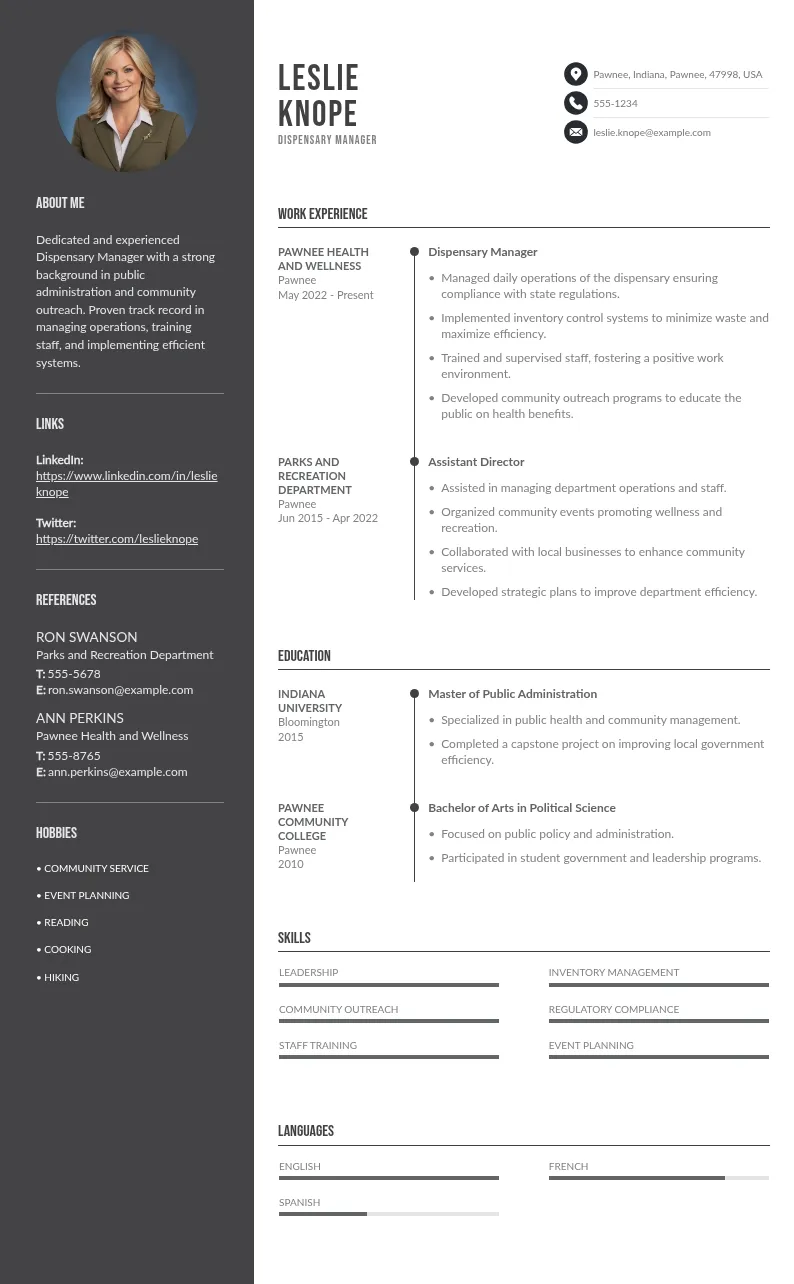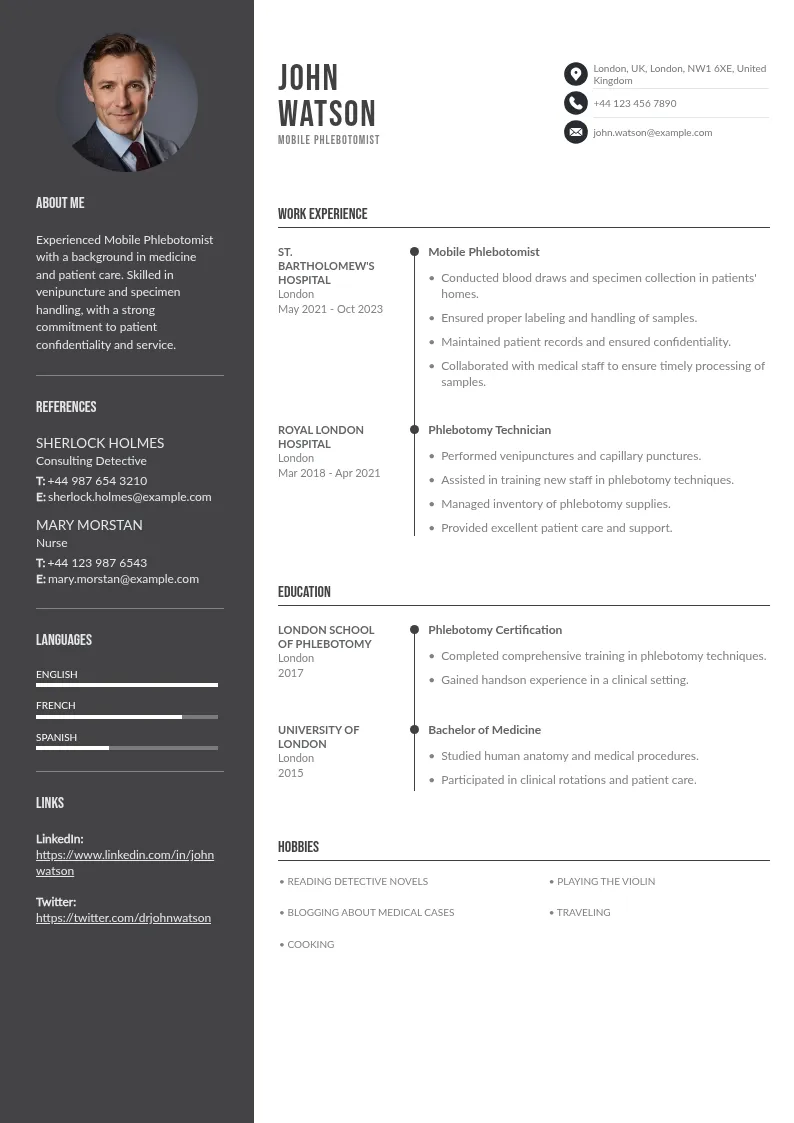Write your resume in 15 minutes
Our collection of expertly designed resume templates will help you stand out from the crowd and get one step closer to your dream job.


This article will guide you through effectively using these tools to craft a professional resume that stands out. No matter if you're new to the workforce or looking to refine your existing resume, you'll find practical tips and advice to help you create a resume tailored to your industry and optimized for success.
Here are some of the points we discuss in this article:
- Choosing the Right Online Resume Builder
- Step-by-Step Guide to Creating a Strong Resume Using a Resume Builder
- Tips for Optimizing Your Resume
- Industry-Specific Tips for Your Resume
- Common Mistakes to Avoid
- Frequently Asked Questions About Using a Resume Builder
Choosing the Right Online Resume Builder
When selecting a resume builder, consider the following factors:

Template Variety and Quality
Look for a builder that offers a range of templates suited to different industries and roles. Quality and professionally designed resume templates help ensure your resume looks polished and professional.
Ease of Use and Navigation
Choose a tool that is intuitive and user-friendly. You want a platform where you can quickly make adjustments and updates without a steep learning curve.
Customer Support and Resources
Opt for a builder that provides robust customer support and additional resources, such as tips and guidelines for resume writing.
Step-by-Step Guide to Creating a Strong Resume Using a Resume Builder
Step 1: Select a Template
Start by choosing a template that aligns with the industry and position you are applying for. Here’s how to make the best choice:
- Industry Fit:
Different industries have varying standards for resume design for job seekers. For example, corporate and finance roles typically favor a traditional, straightforward design. In contrast, creative fields like graphic design or marketing might benefit from more visually striking and unconventional resume templates.
- Role Specificity:
Consider the level of the role you're applying for. Entry-level positions might not need as elaborate a design as senior-level roles. Ensure the template you select reflects the formality and professionalism required for the position.
- Design Elements:
Look for free resume templates that are clean and easy to read, with ample white space to avoid clutter. The template should also be adaptable, allowing you to showcase your unique skills and experiences effectively.
Step 2: Customize the Layout
Once you've chosen a template, personalize it to highlight your key qualifications:
- Section Arrangement:
Arrange sections to prioritize the most critical information. For example, if your work experience is extensive and relevant, place it near the top. If you have a strong educational background, consider positioning it prominently.
- Formatting Adjustments:
Customize headings, fonts, and colors to ensure readability. Consistency in font style and size is essential for a professional appearance. Ensure that section headers are clearly distinguishable from the body text.
- Visual Hierarchy:
Use bullet points, bold text, and spacing to guide the reader’s eye to important details. Proper alignment and balanced spacing improve the overall look and effectiveness of your resume.
Step 3: Input Personal Information
Populate the resume template with your details:
- Contact Information:
Include your full name, phone number, email address, and LinkedIn profile (if applicable). Ensure this information is up-to-date and easy to locate.
- Professional Summary:
Write a concise summary that captures your career highlights, skills, and goals. This section should provide a snapshot of who you are professionally and what you bring to the table.
- Work Experience and Education:
Enter your work history in reverse chronological order, starting with the most recent position. For each role, list your job title, the company’s name, location, and the dates of your employment. Follow this with your educational background, including degrees earned, institutions attended, and graduation dates.

Step 4: Tailor Content for Specific Jobs
Adapt your resume to fit each application:
- Keyword Integration:
Review the job description and incorporate relevant keywords and phrases. Applicant tracking systems (ATS) often use these keywords to filter resumes, so aligning your content with the job posting increases your chances of passing the initial screening.
- Skill Alignment:
Match your skills and experiences with the job’s requirements. Highlight specific achievements and responsibilities that directly relate to the role you’re applying for. This customization demonstrates that you’re a good fit for the position.
Step 5: Proofread and Edit
Ensure your resume is polished and professional:
- Error Check: Carefully proofread for spelling and grammatical errors while using the resume builder. Use tools like spell checkers and grammar review software, but also manually review your resume to catch mistakes automated tools might miss.
- Clarity and Consistency: Verify that your resume is clear and coherent. Ensure that formatting is consistent throughout, including bullet points, fonts, and margins. Remove any redundant or irrelevant information to keep your resume focused and impactful.
Step 6: Download and Export
Finalize your free resume for submission:
- Format Selection: Save your resume in multiple formats, such as PDF and DOCX. PDFs preserve formatting and are widely accepted by employers, while DOCX files might be required for some application systems.
- File Naming: Name your file professionally, including your name and the word "resume" (e.g., "Jane_Doe_Resume.pdf"). This helps ensure your resume is easily identifiable and accessible to hiring managers.
Tips for Optimizing Your Resume

Highlight Achievements:
Focus on specific achievements and quantifiable results rather than just listing job duties. For example, mention how you increased sales by 20% rather than simply stating “responsible for sales.” Look at resume examples online to get a good idea of how to do this effectively.
Use Action Verbs:
Strong action verbs like “developed,” “managed,” or “led” make your accomplishments stand out and convey your impact more effectively.
Keep It Concise:
Aim for a resume that is straightforward and easy to read, especially by applicant tracking systems. A concise, well-organized resume is more likely to catch an employer’s eye.
Customize for Each Job Application:
Tailor your CV with the resume builder for each job title by aligning it with the job description. This increases the chances that your resume will pass through automated systems and grab the attention of recruiters.
Need a cover letter to go with your new resume? Check out this guide with all the tips you need to create a great cover letter.
Industry-Specific Tips for Your Resume
Different industries have unique expectations when it comes to resumes, and tailoring your resume to fit the standards of your field can significantly boost your chances of landing an interview.
Resume Tips for the Tech Industry
In the tech industry, resumes should highlight relevant technical skills, certifications, and experience with specific tools or programming languages.
Include a "Technical Skills" section near the top, and consider linking to your GitHub or portfolio to showcase projects. Keep the design clean and straightforward, focusing on clarity and precision.
Resume Tips for the Healthcare Sector
For healthcare roles, emphasize your qualifications, certifications, and experience in clinical settings. Include any relevant licenses, specializations, and continuing education.
It's also important to highlight your best soft skills like communication and empathy, which are crucial in patient care. A chronological format is often preferred to clearly display your career progression.

Resume Tips for Creative Fields
Creative industries like marketing, design, or media allow for more flexibility in resume design. Feel free to use colors, graphics, or unique layouts to showcase your creativity, but ensure the content remains clear and professional.
Highlight your portfolio or include links to your work, and focus on demonstrating how your creativity has driven tangible results.
Resume Tips for Finance and Accounting Fields
In finance and accounting, a traditional and conservative resume format is typically expected. Focus on accuracy, attention to detail, and a clear display of your qualifications and experience.
Highlight any relevant certifications like CPA or CFA, and quantify your achievements (e.g., "Managed a portfolio worth $2 million"). Stick to a clean, no-frills design that emphasizes professionalism.
Looking for similar guides? Or more info on this topic? Check out these articles:
- 6 Classic and Comprehensive Resume Templates to Win a Job
- Powerful Job Hunting Tips & Strategies to Be Successful
- How to Write Resume: An Ultimate Guide
- Resume Examples by Field
Common Mistakes to Avoid when Creating a Resume with a Resume Builder
Creating a resume with a builder can be quick and easy, but it's important to avoid the following mistakes that could weaken your application.
Overloading Information
Including excessive information in your resume might seem like a way to showcase your extensive experience and skills, but it can actually have the opposite effect.
A cluttered resume can overwhelm hiring managers and obscure your most important achievements.
Prioritize content by focusing on the most relevant and recent experiences that align with the job you’re applying for.
Inconsistent Formatting
Consistency in formatting is crucial for a professional-looking resume. Inconsistent styles—such as varying fonts, sizes, or spacing—can make your resume appear disorganized and unpolished.
A resume should have a uniform look throughout, with consistent font choices, text sizes, and spacing between sections.
Use a CV template that allows you to use the same format for headings, bullet points, and dates to create a cohesive and easy-to-follow document. You can also look at resume examples to get a better idea of how to structure your document.
Using Jargon
While industry-specific terms and jargon can demonstrate your expertise, overusing them can make your resume difficult to understand for those not familiar with the terminology.
Hiring managers, especially those who are not specialists in your field, may be put off by excessive technical language or buzzwords.
Instead, aim to use clear and straightforward language that communicates your achievements and skills effectively.

Final Thoughts
Using a free resume builder can simplify the process of creating a professional resume. By choosing the right tool, following a structured approach, and optimizing your content, you can produce a professional resume that enhances your job applications. Remember, your resume is your personal marketing tool—make sure it reflects your best self.