



Copy and paste template is free, available online, compatible with a resume builder, and can be downloaded in different file formats. Today, we will be discussing copy and paste templates and other critical details concerned with a resume - including how to copy and paste a resume, where to find resumes to copy and paste, and what skills for resume you should include.
A basic resume copy and paste template is super simple, and attractive, and makes the resume writing job effortless for you. Following are two resume templates categorized as the basic ones viz Prague and Perth. If you want to copy paste CV for your next or first resume then click here.

If you are looking for a casino manager resume, then the Prague template is a great choice. The white space is proportionately balanced distributing equal space between every section of the resume. In the top ribbon, you have the contact details and summary. Whereas other sections are configured using a vertical divider. It means the template gives you an extra space to write a little more. This is ideal if you want to copy and paste a resume layout quickly and effectively.
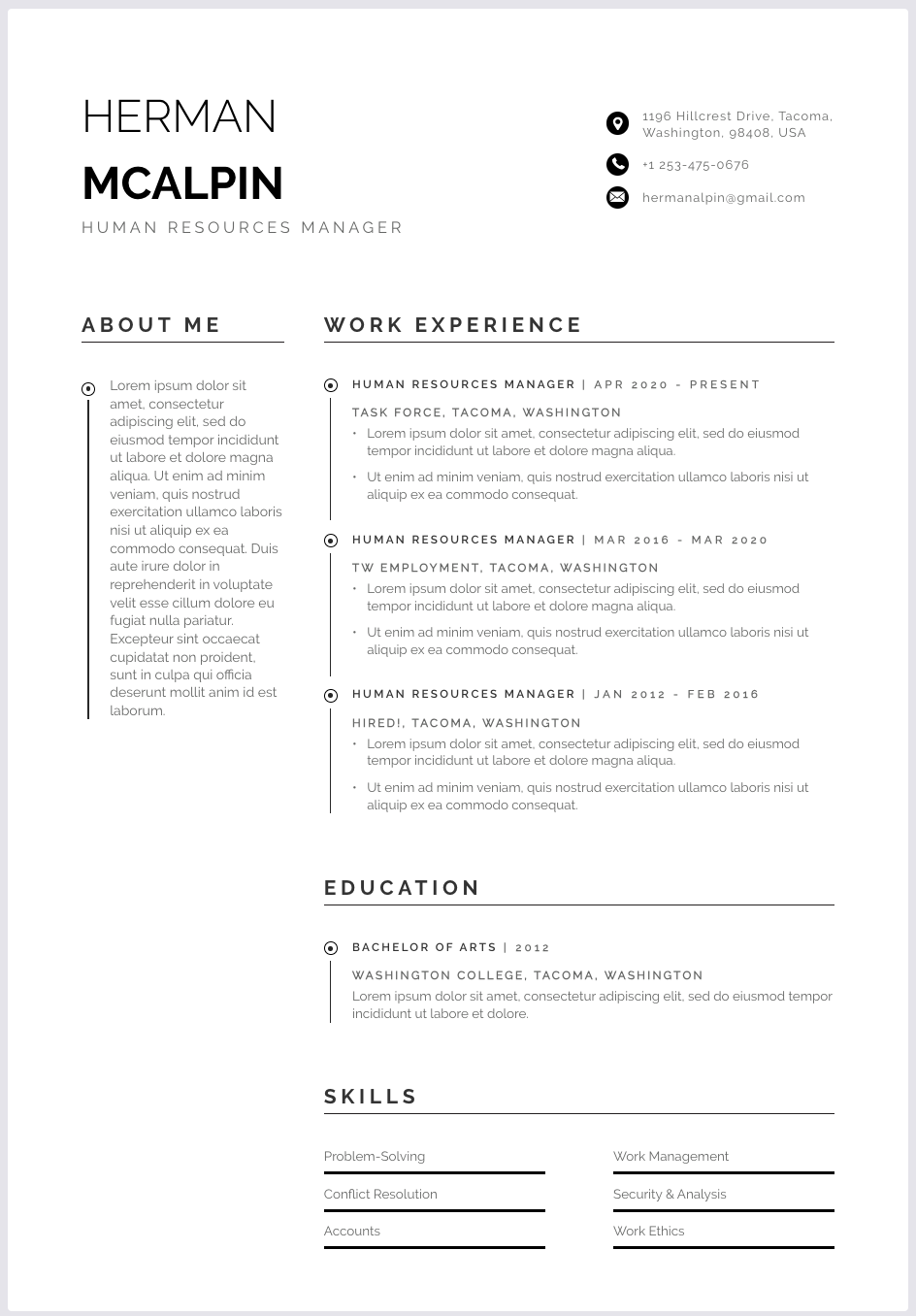
The Perth resume example for human resources manager. The upper half contains the contact information and the lower half contains the summary, qualifications, skills, and work history. The style is simple. Additionally, the position of the resume sections are evenly organized to set a professional look. The clean layout ensures a professional look and makes it easy to create a CV template.
A modern resume template is super stylish and eye soothing since it has a perfect blend of attractive colors. The design is also modern to suit the hiring requirements of the corporate world. You can copy and paste resume templates from here for quick use.

The Kiev template is a modern resume template where you can stylishly organize every single detail. The design is made to customize content in a vertical alignment. The position of sections like qualifications and skills at the bottom helps to limit the length of the overall resume to a single page. Ideal for professional roles like insurance agent, this copy and paste template is designed for single-page resumes
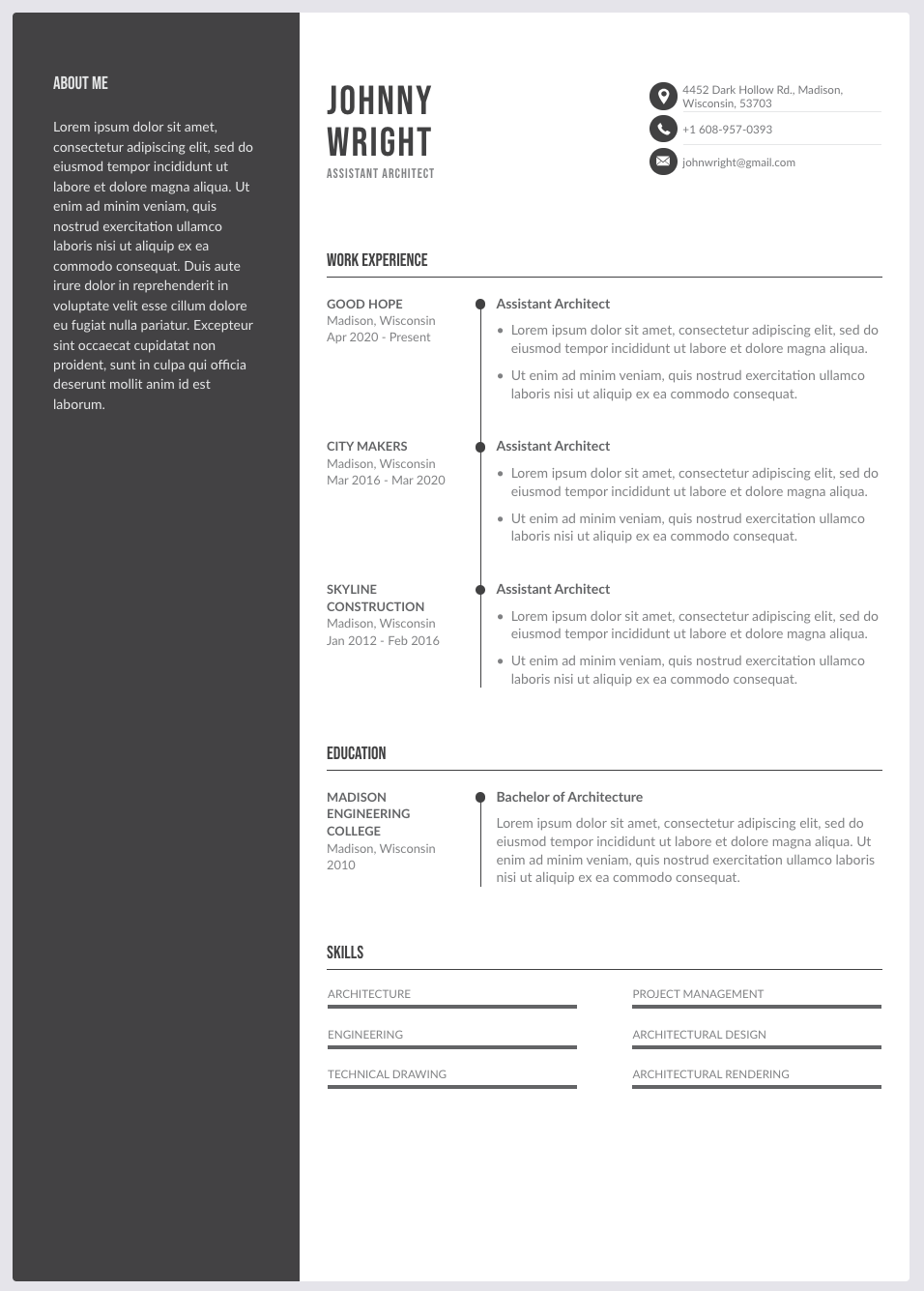
How about assistant architect resumes in a dark color theme having a vertical thick ribbon? Here's the Budapest template for you. The color scheme is alluring and resumes written in a vertical style have a separate fan base. The font size is easily readable and follows the standard limit of two pages. To create your next professional resume using this template would be the best career advice. Search and download this one and look no further to write a resume.
Professional jobs need professional resume templates and we have it for you. To convince potential employers the applicant has to write a resume that is not only readable but easily scannable. If you are looking for the same then click here to download and continue reading.

Perfect for a supervisor, this template highlights hard skills. Extra space at the bottom allows mentioning additional achievements. Using this resume template copy and paste, employers can quickly scan unique details.
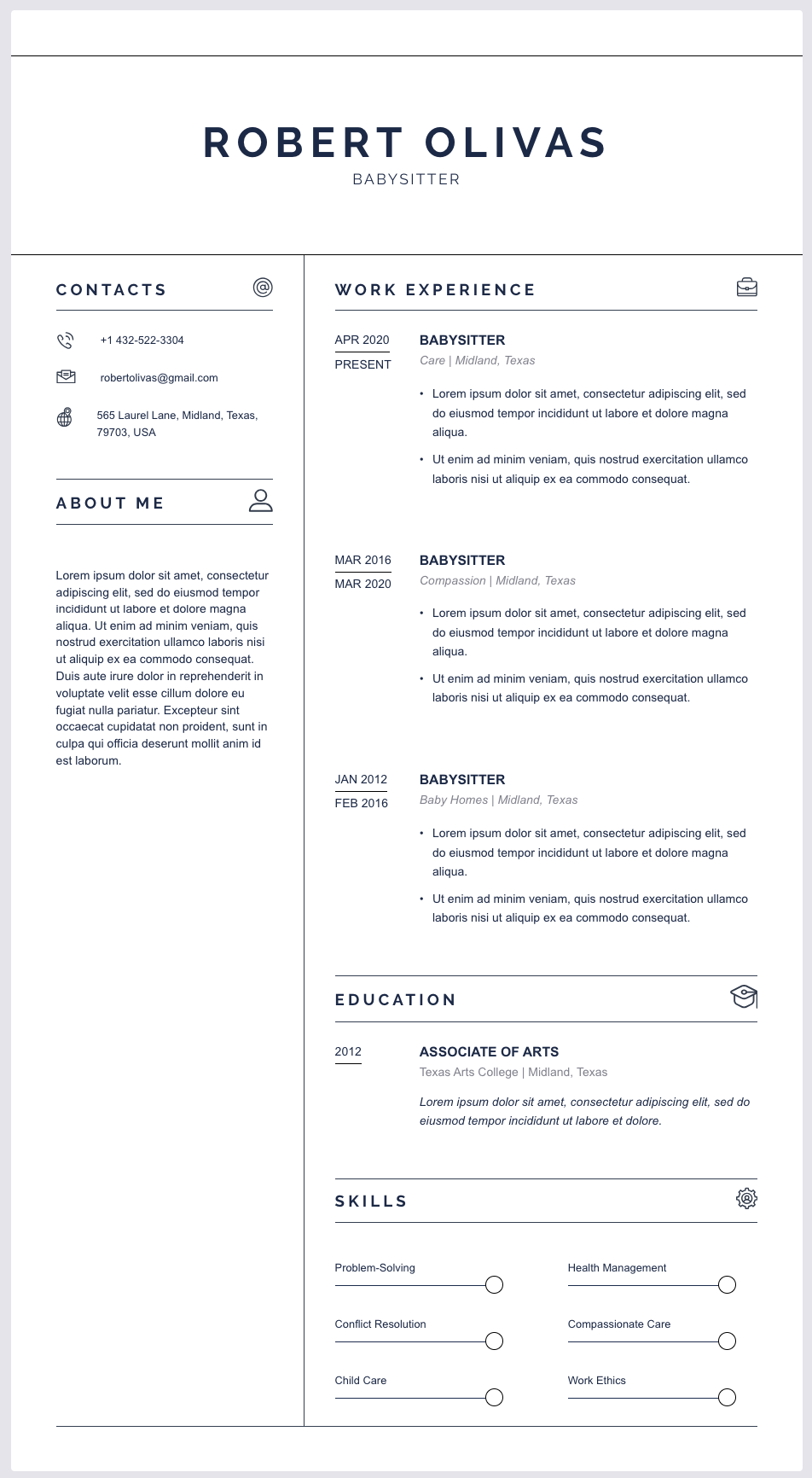
The babysitter's new resume is visually appealing and accurately parse since every section is neatly designed. If you observe closely all the sections are well-aligned having ample white space between each other. For instance, bullet points. Hence, if you are looking to copy and paste a resume that is not on Google Docs or MS Word then Monte Carlo template is for you.
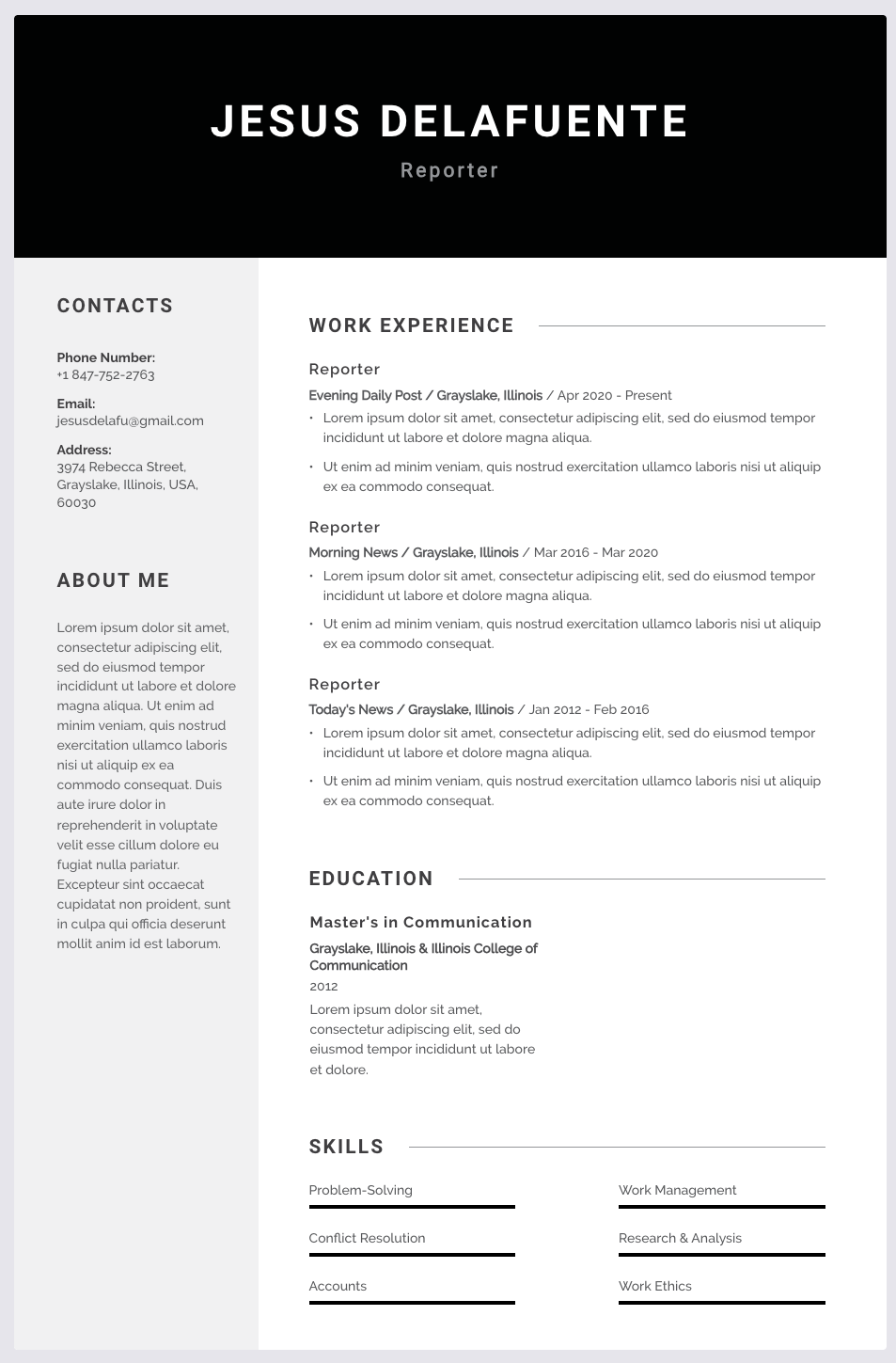
A reporter resume design in the San Francisco template is what you are looking at right now. The entire document is professionally written including relevant skills, job title, experience, and summary. Job seekers will appreciate this type of design ( not Microsoft Word) because there's a large dark ribbon at the top. That accounts for authority in the niche. Download and use it now.
A marketing manager resume example is used to demonstrate Vladivostok ATS-friendly resume templates based on the job description of the same. The resume looks traditional, but it holds all the features of modern ATS-friendly resume templates. Further, it can effortlessly pass through applicant tracking systems provided the same template is used and a resume is written using job descriptions.
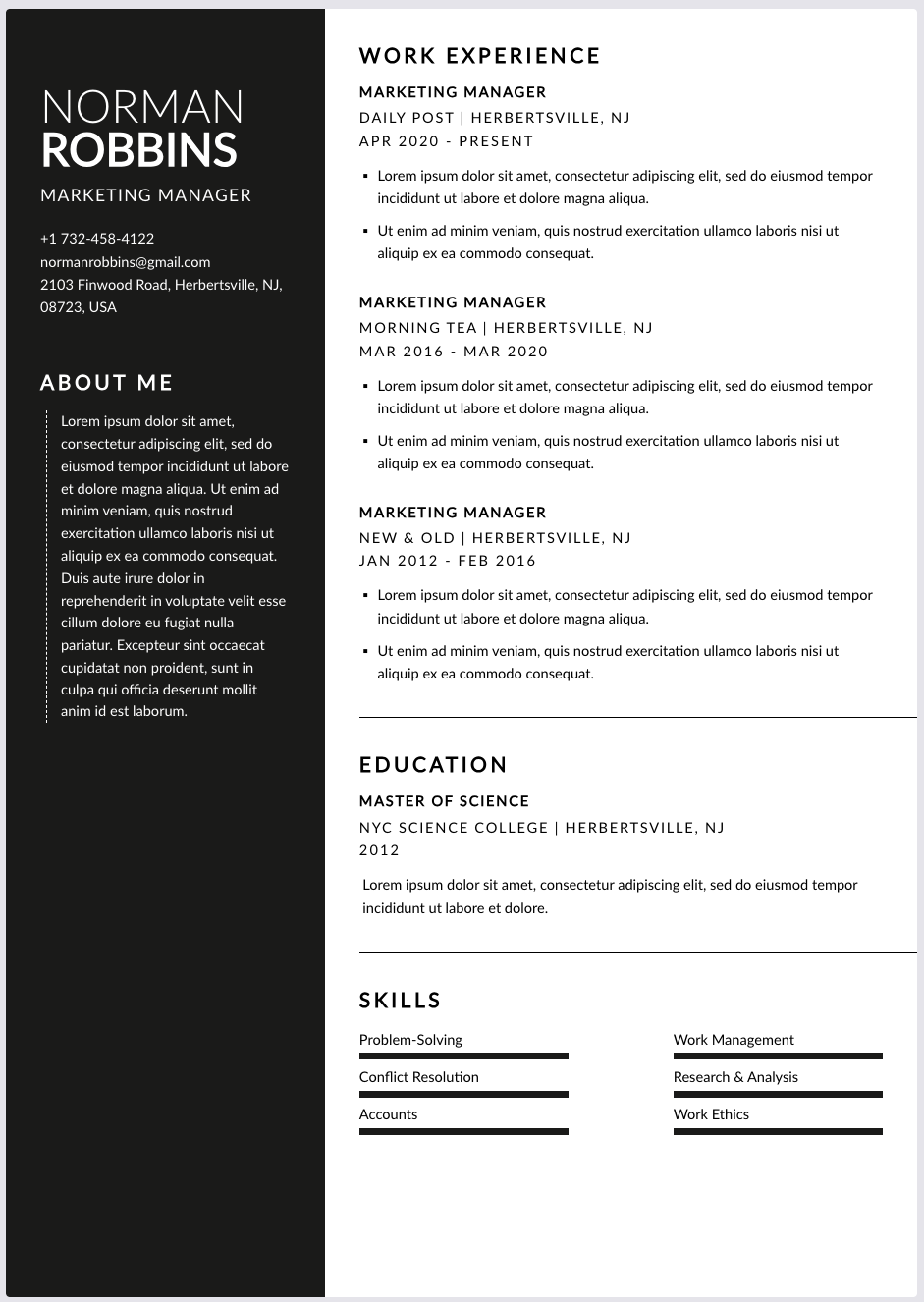
The word strong in the title strong resume template is a metaphor. It means a good resume template that is well-designed, adaptable, flexible with job application, and capable of convincing the hiring manager. We have two strong contenders in the strong template definition. Save the templates from [here].

If you are planning to write your resume using a resume copy and paste template, then Shanghai is a great pick. The ample white space signifies professionalism. Moreover, there's some extra space to add awards, apprenticeships, internships, blog links, social profiles, or portfolios. Why not make it more interesting for hiring managers to read when you have all that is needed?

If your resume can't communicate effectively with a hiring manager then it's of no use to it. In that case, you need a professional resume created using a resume builder for a dedicated job posting. In addition, it must be developed using the job description published by hiring managers so that the selection chances increase. A resume copy paste template built with a resume builder increases chances of selection.
The first thing that happens to a professional resume is that it has to pass through applicant tracking systems that sort out resumes that are loosely written, have two pages, have multiple color schemes, and have poor formatting. Thus, to freely pass through a tracking system, you need a resume template that is friendly with the resume builder that you are using. We have both of them.
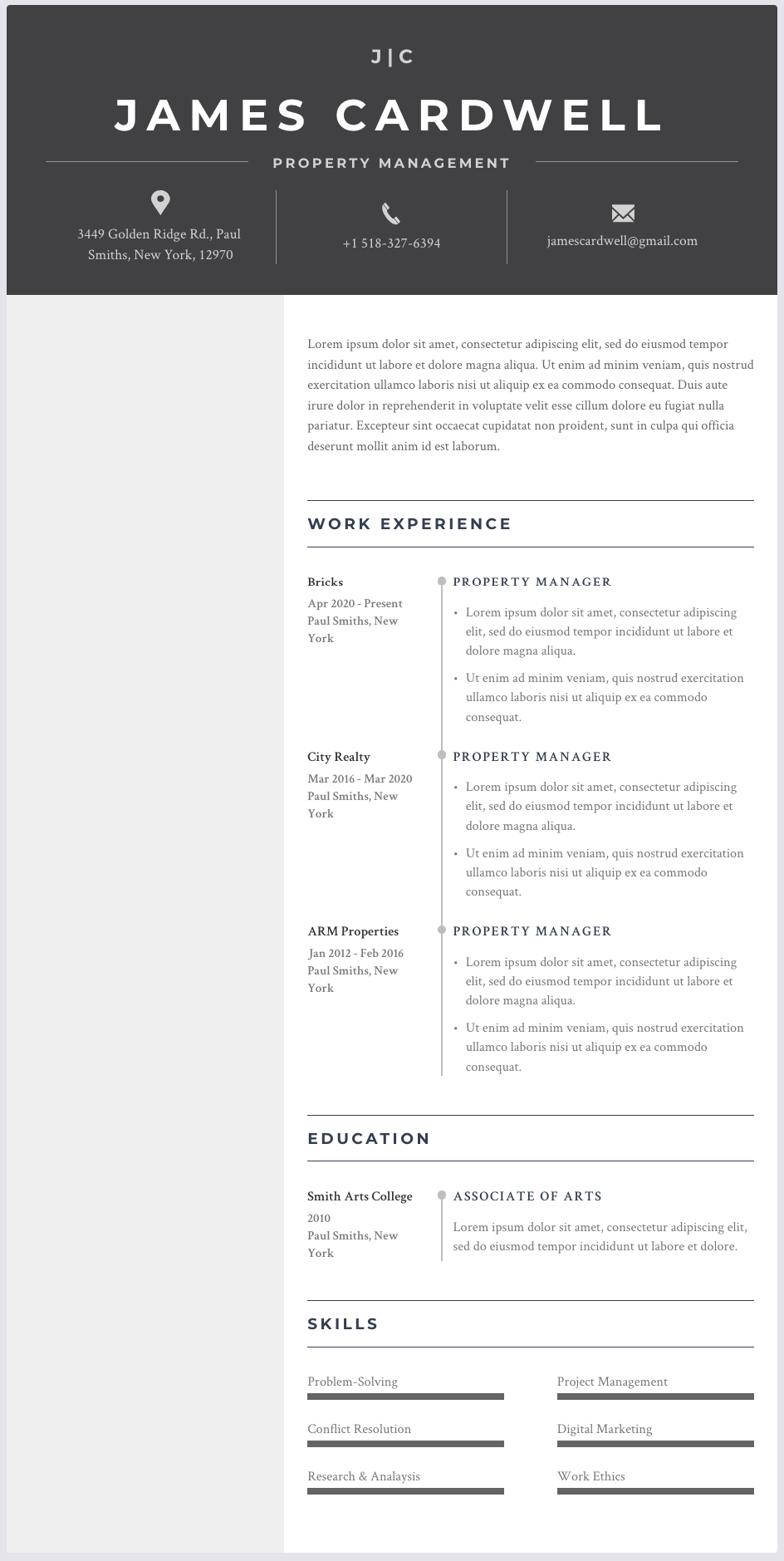
The example of a property management resume is given above using the Riga template for reference purposes. This particular template has all the potential with three compartments - one at the top with a dark ribbon and two beneath with lighter shades. It's a great choice and we advise you to customize or use it according to your position; simply paste resume content and customize as needed.
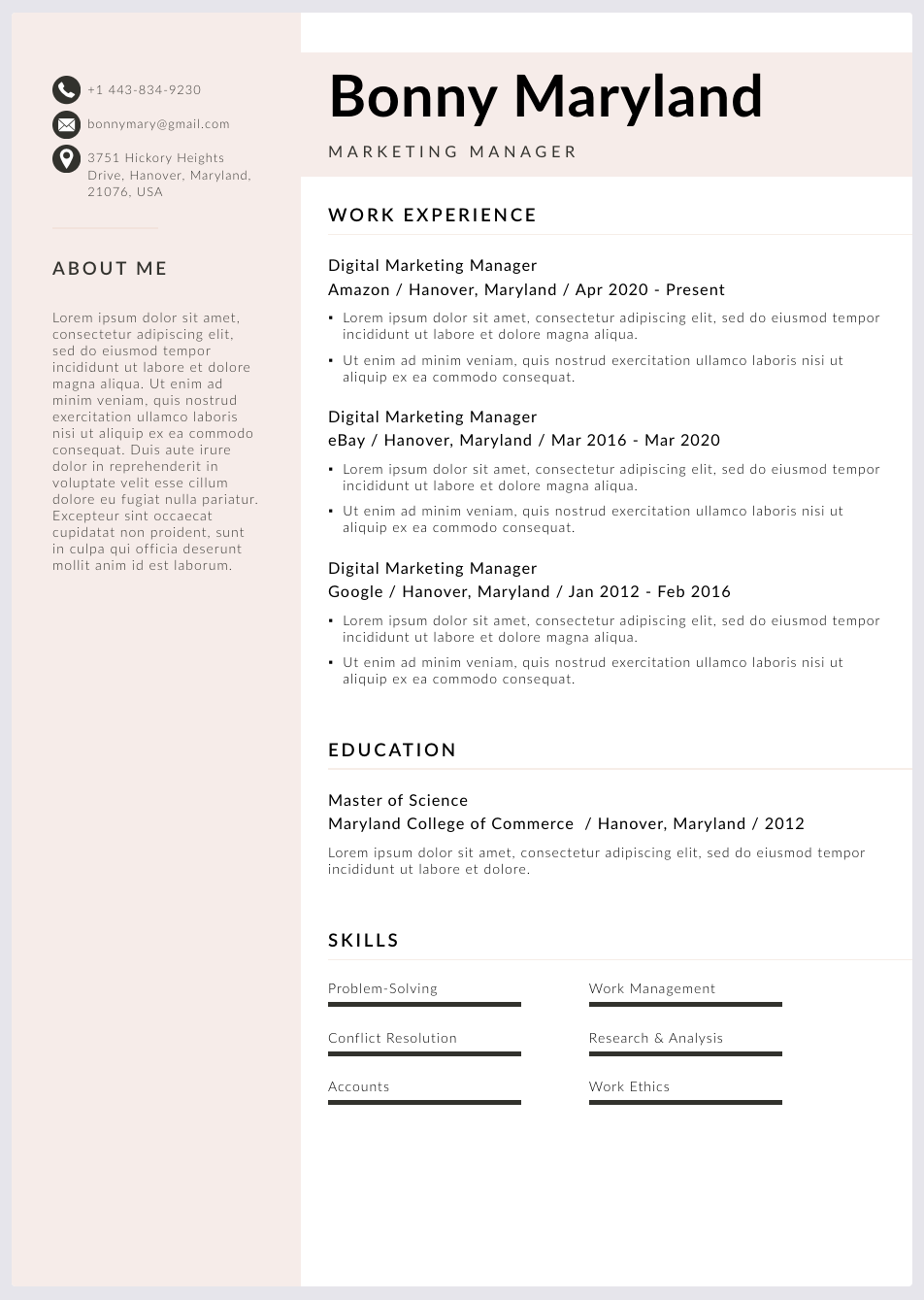
Templates having unprofessional font sizes, lengthy up to two pages, no skills section, or not able to download after creating it are not worth a second thought. Don't waste a single minute more behind such templates. For professional jobs and management positions customize the given template as per the need and download it in various file formats.
Apart from Microsoft Word resume templates, we have free resumes to copy and paste templates from Google Docs. The design is simple with standard fonts, single page, and PDF file format download. You can even organize and/or customize it as per your style, position, job, or qualifications. So here's the list of templates.
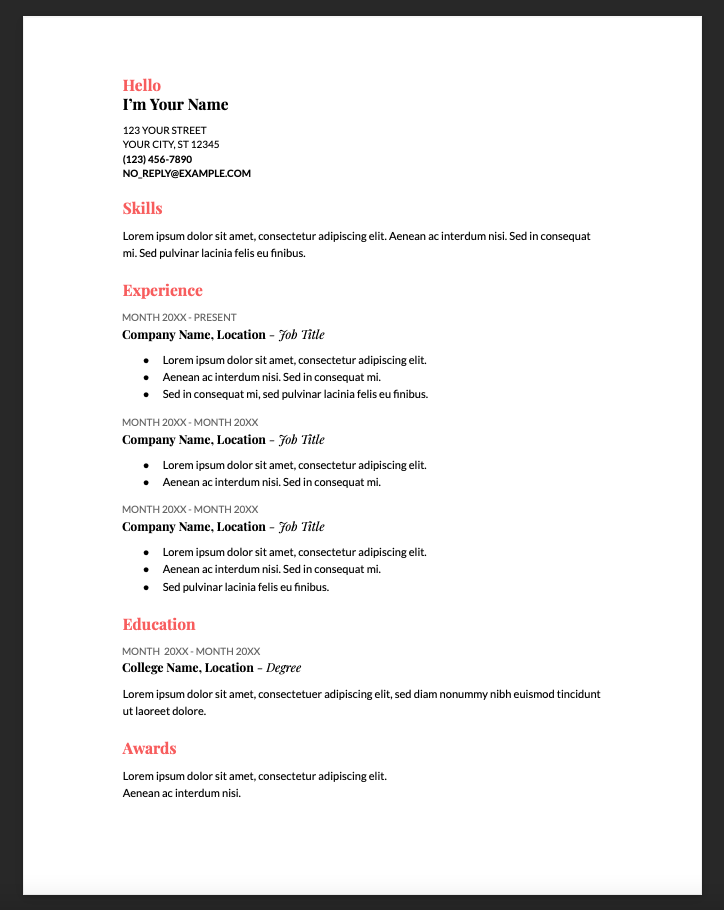
Coral is a template from Google Docs for entry-level and mid-career professional applicants to write a resume. Those in the lower management position willing to upgrade their jobs need this one. The design is pretty straightforward and super simple. List your career skills and experience to create a readable document for hiring managers.
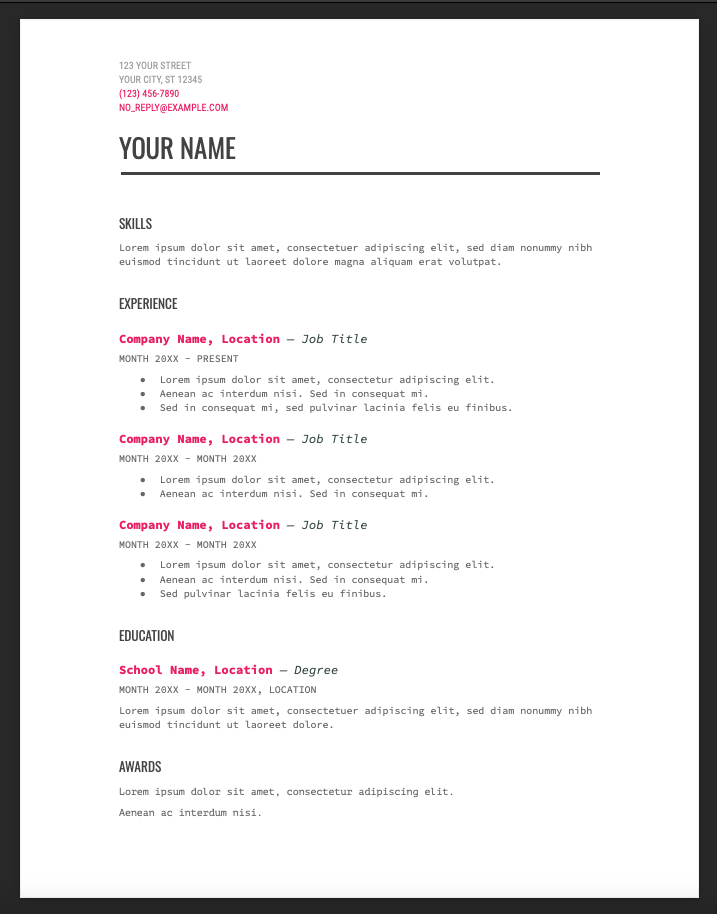
The modern writer Google Docs resume template is slightly different from the above one. This one has a dedicated header region to describe contact information. Look at the example above. Suitable for entry-level candidates the template can be used for experienced resumes too. Write skills, job achievements, career accomplishments, and much more here to convince employers.
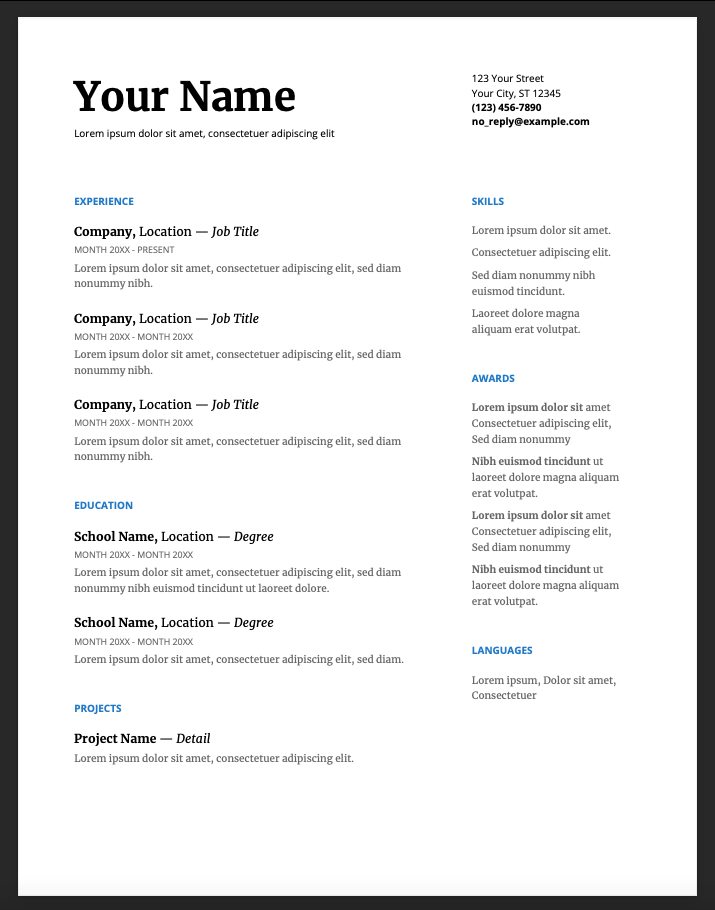
With a little formatting and color, the serif resume template from Google Docs looks promising. Jobs that are demanding and require professional experience with career skills need such a template. It's free and you can download using just a regular Gmail account. These templates are compatible with the AI resume builder available online.
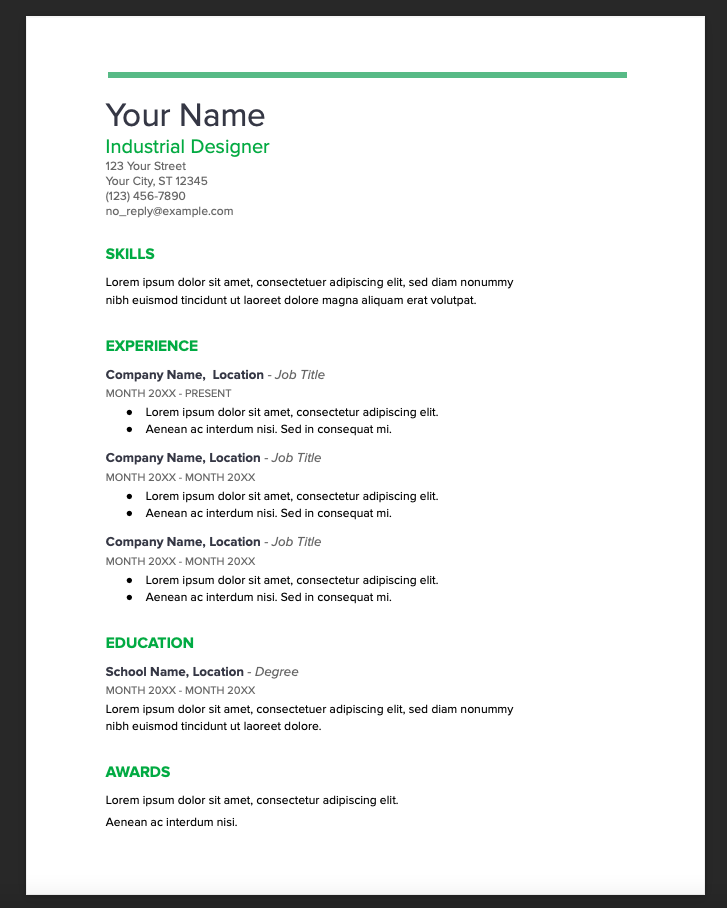
The spearmint resume template from Google Docs has a mint touch denoted in a green shade. The horizontal thick line at the top describes the starting point. Below the green line, you get space to mention summary, skills, experience, and qualifications. This less formatting, free, and minimalist template is a good choice.
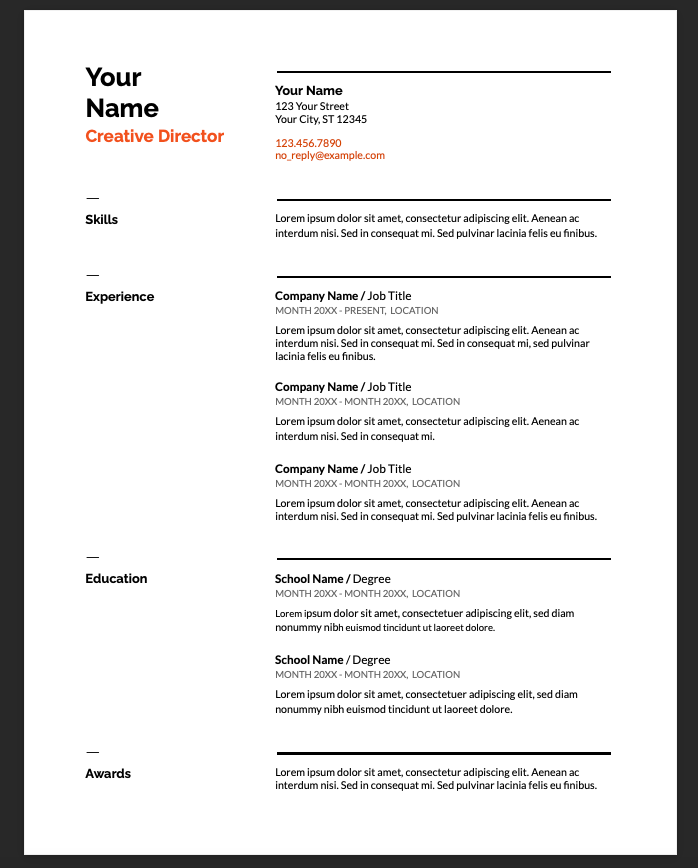
Professional jobs like managers, supervisors, team leaders, etc have a lot to mention when it comes to summarizing their career objectives. On the other hand, employers love these types of detailings. Therefore, it doesn't matter whether you are an entry-level candidate or a seasoned applicant the Swiss resume template from Google Docs is perfect.
A perfect resume exists only when it is drafted carefully, and for that, you can start with a resume copy and paste template that has all the standard features. Look for one that includes sections for skills, work history, and professional design elements. To make the most of it, follow these common resume formats:
The bottom line: use reverse chronological order if unsure, but switch to creative or hybrid styles if the role demands it.
Once your resume format is finalized work on the outline. The resume sections comprise the outline and for your reference purpose, we have listed them below. Take a look.
A detailed explanation of the above-mentioned list is given below. Let's begin with the professional resume summary.
A professional summary is the first section employers notice, so it should be concise and impactful. Begin with an action word such as dedicated, or motivated. Then highlight two or three key strengths or achievements. While a resume copy and paste template can give you structure, always personalize the summary with details that reflect your own experience. A well-tailored opening statement helps your CV stand out to both recruiters and applicant tracking systems.
In the next sentence talk about your past job accomplishments and the challenges that you overcame. Finally, jot down the closing statement. This is the standard formula to compile a summary. Now here's an example of a professional resume summary statement to refer to :
Although an objective statement is for inexperienced job seekers we have observed even an experienced professional writes an objective instead of a summary. The formula for composing an objective statement remains the same.
For instance, create sentences using action words, search, and make a list of keywords from the job description, including skills, education, and past or current achievements. Copy and paste skills for resume to stay ATS-friendly.
There are two ways to create work history aka career experience. First, compile sentences using keywords, hard skills, bullet points, etc. Second, use a professionally written template (a free one) to create the career history using AI suggestions.
Needless to mention, use the reverse chronological order format. Start with the current job application and mention the old experiences thereafter. Following is an example of the work experience of a human resource manager. Study the example to get an idea of the same.
The skills section highlights both technical abilities and soft skills relevant to the job. Avoid relying only on generic copy and paste skills for resume lists. Instead, check the job description and tailor your skills to match the employer’s needs.
To make the skills list interesting and compatible with applicant tracking systems use keywords from the job ad published by the recruiter. For instance, if you are a hiring professional then add keywords like example, customize, templates, entry-level, hard skills, double check, employers, create, etc. in the beginning of the main skill.
Following is the sample list of skills for reference. Read it.
Similar to the skills list the academic details are also pretty easy to jot down in a resume immaterial of what the job role is. From a high school diploma to a master's degree one can describe anything that is required for the role. In short, include the highest qualification.
To understand how to add higher education or degree certificates to a resume using a template or independently here's a sample.
There's one more element you can add in the education section, the coursework. To give more depth to the academic details and overall resume add major subjects and courses that you undertook during graduation or post-graduation.
Additional details aka extra details are like giving a finishing touch to the masterpiece. These are nitro boosters that help your resume navigate further. Although the list is long when it comes to including extra details. Here we have compiled a list of items that you can add in the additional detail section.
Now here's a sample of the additional section with a couple of elements from the list above.
We’ve already covered the structure of a resume, so now let’s focus on formatting. Good formatting enhances readability and ensures your application looks professional. You can do this manually, or make the process easier with a resume copy and paste template that’s already designed with balance in mind.
The main risk of formatting manually is going overboard with fonts, colors, or spacing—details that can hurt your chances of landing an interview. To avoid this, keep things simple and follow these tips:
By following these steps, you can ensure your resume looks clean, professional, and easy for both recruiters and applicant tracking systems to process.
We hope you have followed the tips given in this article about the resume builder, cover letter, template, and a lot of other details. Get in touch if there's any query.
Our collection of expertly designed cover letter templates will help you stand out from the crowd and get one step closer to your dream job.

