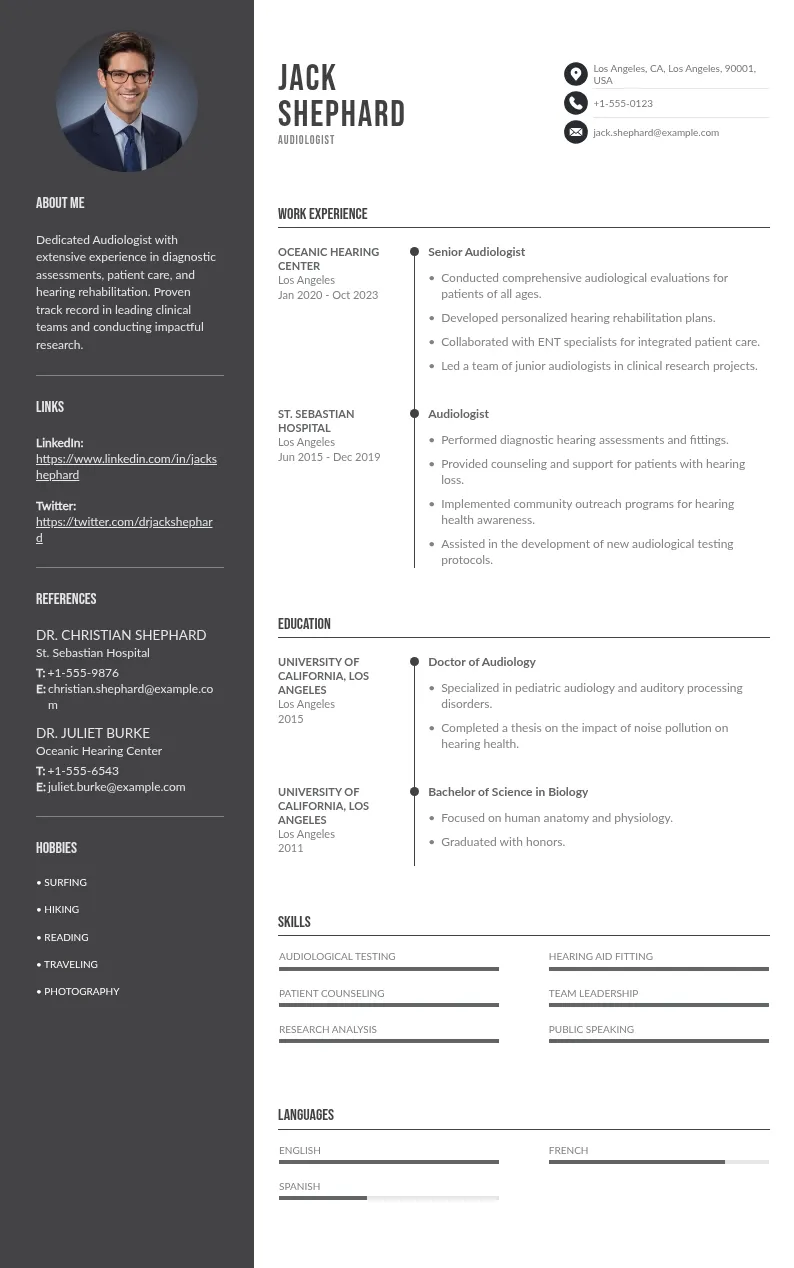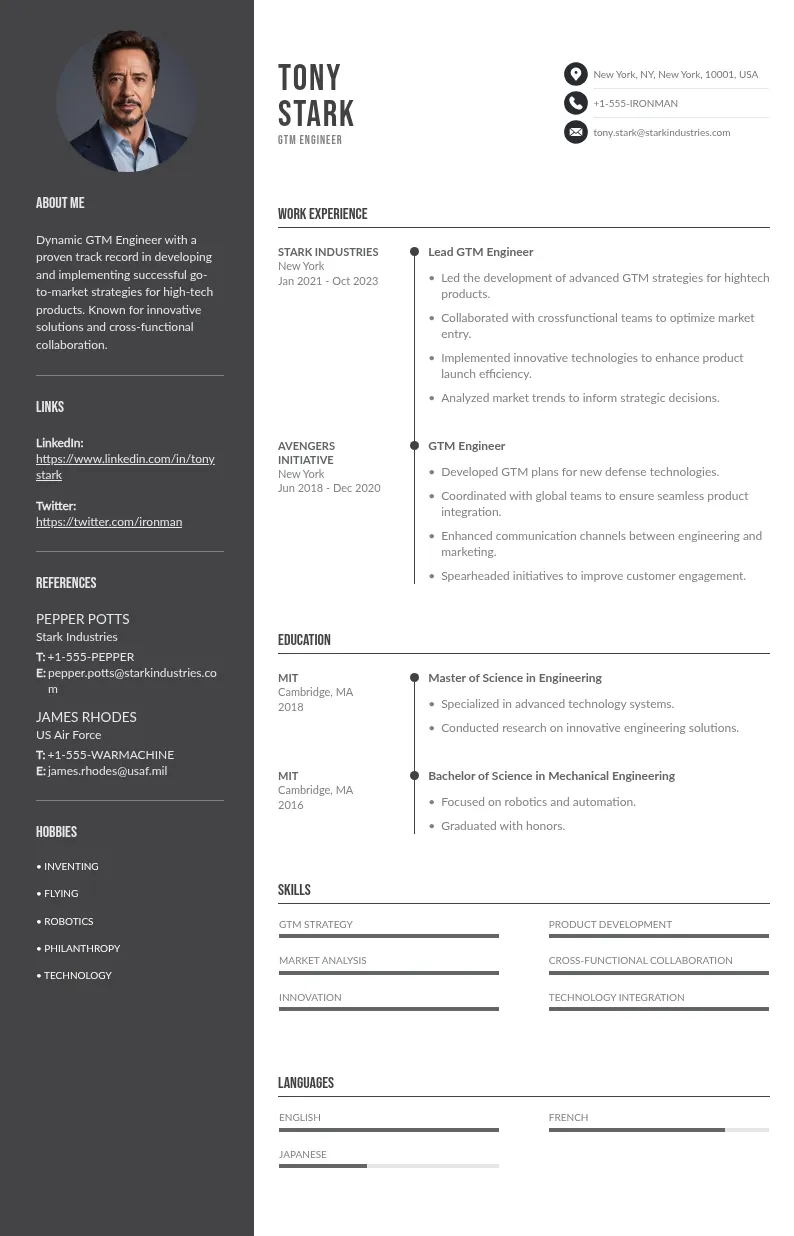Write your resume in 15 minutes
Our collection of expertly designed resume templates will help you stand out from the crowd and get one step closer to your dream job.


In fields like marketing, media, education, or design, a high-quality channel can highlight creativity, communication, and tech-savvy skills. Just be sure it supports your career goals and reflects positively on your brand.
When Does Adding a YouTube Channel Make Sense?
Not every YouTube creator needs to include their channel on a resume, but for the right role and the right type of content, like writing tutorials, it can give your application a powerful edge. A well-maintained, relevant channel can highlight your skills, showcase your creativity, and demonstrate initiative.
Here are situations where including your YouTube channel strengthens your candidacy for job interviews:

1. You're Applying for Roles in Marketing, Media, or Communications
If your channel features content around branding, social media strategy, video production, or digital campaigns, it’s a valuable portfolio piece that can help acquire followers. Recruiters for marketing roles, including social media manager positions, often look for candidates who can plan, execute, and measure content performance, especially if your videos show high engagement, strong messaging, or SEO know-how.
2. You Have an Educational or Coaching Channel
Channels focused on teaching—whether it's academic subjects, professional skills, or personal development—are a major asset when applying for roles in the education sector, coaching, corporate training, or mentorship.
3. You're Entering a Creative Industry
In fields like graphic design, filmmaking, music, animation, or fashion, a YouTube channel can serve as a living portfolio. It offers employers visual proof of your creative process, technical skills, and ability to capture attention.
4. Your Channel Demonstrates Leadership or Niche Expertise
Even if you're in a more technical or business-oriented field, a YouTube channel can position you as a thought leader. Regular content about coding, product reviews, business commentary, or industry trends showcases both your knowledge and your ability to communicate it effectively, especially if it helps gain followers, which can be particularly beneficial if you're targeting a school environment.
- If your channel showcases relevant skills, demonstrates your authority, or tells a compelling story about your brand, include it. Just make sure it’s professional, well-organized, and aligned with the role you’re applying for.
- Tip: Add it under a “Projects” or “Portfolio” section, or include it as a hyperlink in your resume header.
When Should You Avoid Listing a YouTube Channel?
Not every YouTube channel belongs on a resume. If your content could raise questions or doesn't align with your professional goals and the job requirements, it might be better to leave it out.
1. The Content Isn’t Relevant to the Role
If your YouTube channel focuses on personal content like gaming, vlogs, or reaction videos, it might not align with professional roles in fields such as finance, healthcare, or law. Ask yourself: Does this content enhance my credibility in the industry I’m applying to? If not, it’s best to leave it off your resume.
2. The Production Quality Is Low
Poor audio, shaky video, or lack of editing can work against you. If the channel doesn't reflect professionalism or attention to detail, it’s not resume-worthy.
3. The Channel Is Inactive or Sparse
A channel with only a few videos or long periods of inactivity may suggest a lack of consistency or commitment, traits employers value.
4. The Content Is Controversial or Inappropriate
Avoid sharing channels that include offensive humor, strong political views, or any material that could be seen as divisive or out of step with a company’s culture.
How to Professionally Add a YouTube Channel to Your Resume (With Examples)
Including your YouTube channel on your YouTube resume can be a powerful asset for the job, especially if it demonstrates creativity, communication skills, or subject-matter expertise. Whether it’s a personal brand, a monetized side hustle including sponsorship deals, or part of your professional portfolio in your YouTube resume, the key is to frame it in a way that aligns with your career goals.

1. Choose the Right Resume Section
Tailor the placement of your channel based on its purpose and how relevant it is to the job you're applying for:
- For Creators, Marketers, Designers, or Developers:
Add it under a “Projects” or “Portfolio” section to showcase creative or technical capabilities.
- For Entrepreneurs or Side Hustles:
List it in the “Experience” section, especially if your channel involves monetization, brand partnerships, or client work.
- For General Value Addition:
Add the link to your Contact section, similar to how you would include your LinkedIn or portfolio URL.
2. Use Clear, Professional Formatting
Avoid casual phrasing like “My channel is about…” Instead, treat it like a legitimate role or initiative. Here's a professional format example:
3. Include Metrics When Impressive
Quantifiable success boosts credibility. Mention specific accomplishments that showcase growth, engagement, or influence in the skills section of your resume.
4. Keep the Tone Professional
Even if your content is humorous or casual, your resume should frame it with professionalism. Avoid slang or overly personal anecdotes. Instead, focus on:
- Strategy: What was your content plan or growth approach?
- Execution: What tools and skills did you use (e.g., video editing, scripting, analytics)?
- Impact: Who benefited from your content, and how?
5. Highlight Transferable Skills
Emphasize skills that are relevant to the job you’re applying for—even if your channel’s niche is different.
6. Mention Tools and Platforms Used
Demonstrate your technical proficiency by listing the tools and platforms you've worked with while managing your channel.
Common Tools to Mention:
- Adobe Premiere Pro, Final Cut Pro, DaVinci Resolve (video editing)
- OBS Studio, Camtasia (screen recording)
- Canva, Photoshop (thumbnails, branding)
- YouTube Studio (analytics and optimization)
- TubeBuddy or VidIQ (YouTube SEO)
- Trello, Notion, or Google Sheets (scripting and planning)
7. Add it to a QR Code or Visual Portfolio
If you're applying for a creative or media-related role, add a QR code to your resume that links directly to your channel, which can help engage employers, or include it in a visual resume/portfolio.
8. Use Strategic Titles
Instead of just “YouTube Channel,” use a role title that aligns with your contributions. This gives your work more weight and shows accountability.
Better Titles:
- Digital Content Producer
- Video Marketing Specialist
- Educational Content Creator
- Brand Strategist & YouTube Host
- Technical Educator via YouTube
9. Include it in your Cover Letter or LinkedIn Summary
Mentioning your channel in a cover letter or LinkedIn profile allows you to narrate the why behind it, adding authenticity and a personal touch.
10. Back It with Social Proof or Recognition
Have you received awards, comments from industry experts, collaborations, or been featured in the media? Mention it!
Common Mistakes to Avoid

1. Linking to an Unprofessional Channel
If your channel has low-quality visuals, negative comments, inconsistent uploads, or off-topic content, leave it out. Only share it if it supports your professional image.
2. Overselling a Hobby as a Business
Be honest. If it’s a personal or side project, present it as such. Avoid exaggerating your audience size, income, or influence.
3. Not Providing Context
Don’t just paste a link. Briefly explain what the channel is about, who it’s for, and any notable impact (e.g., reach, skills learned).
4. Lack of Relevance
Avoid including a channel that doesn’t relate to the job you're applying for. For example, a gaming channel may not support an application for a corporate marketing role—unless you're applying in gaming or content creation.
5. Inactive or Abandoned Channels
Sharing a link to a channel that hasn’t been updated in months (or years) can reflect poorly. Make sure it shows recent, consistent activity if included.
Final Thoughts
Including your YouTube channel on your resume can be a strategic advantage in interviews, but only when done right. It must be relevant, professional, and supported by results, and presented in a proper manner. Use it as a portfolio piece to showcase your creativity, communication, and consistency. In a competitive job market, every unique skill counts, and your YouTube channel might be the edge you need to promote your skills.