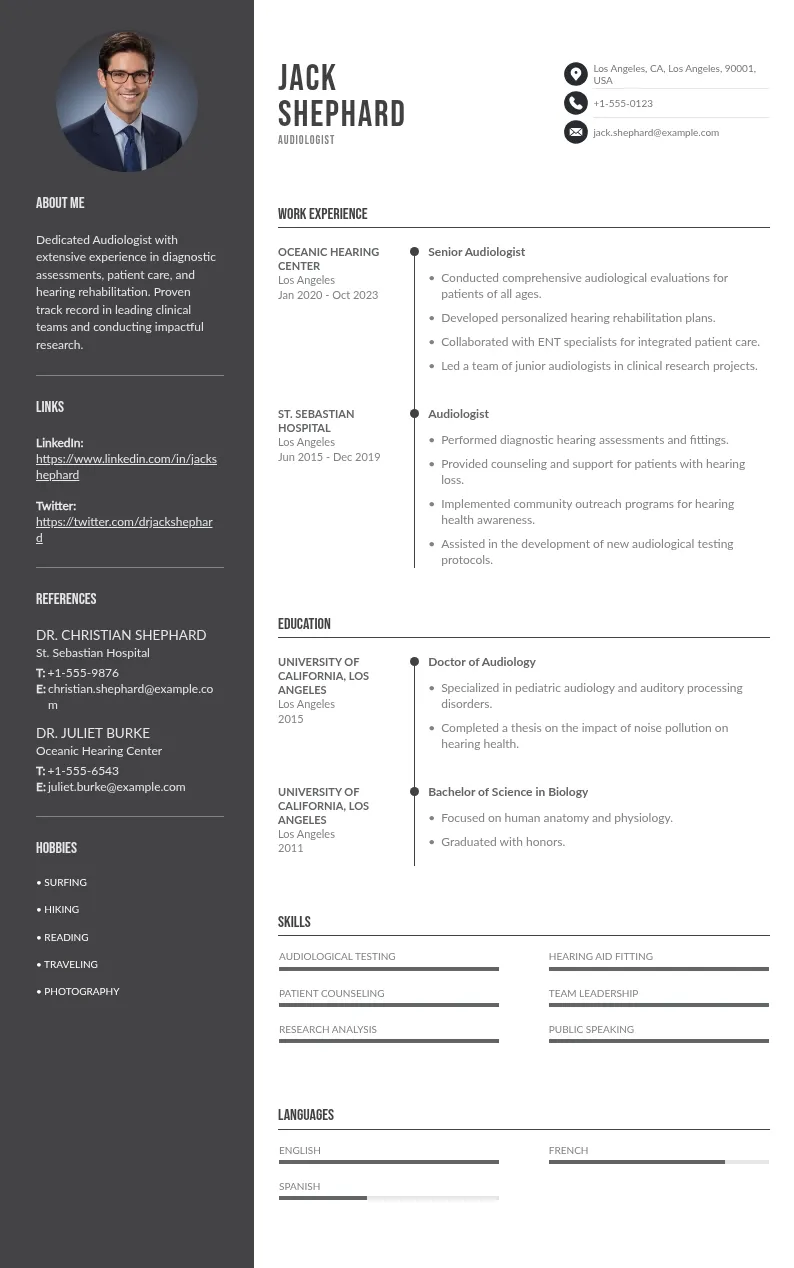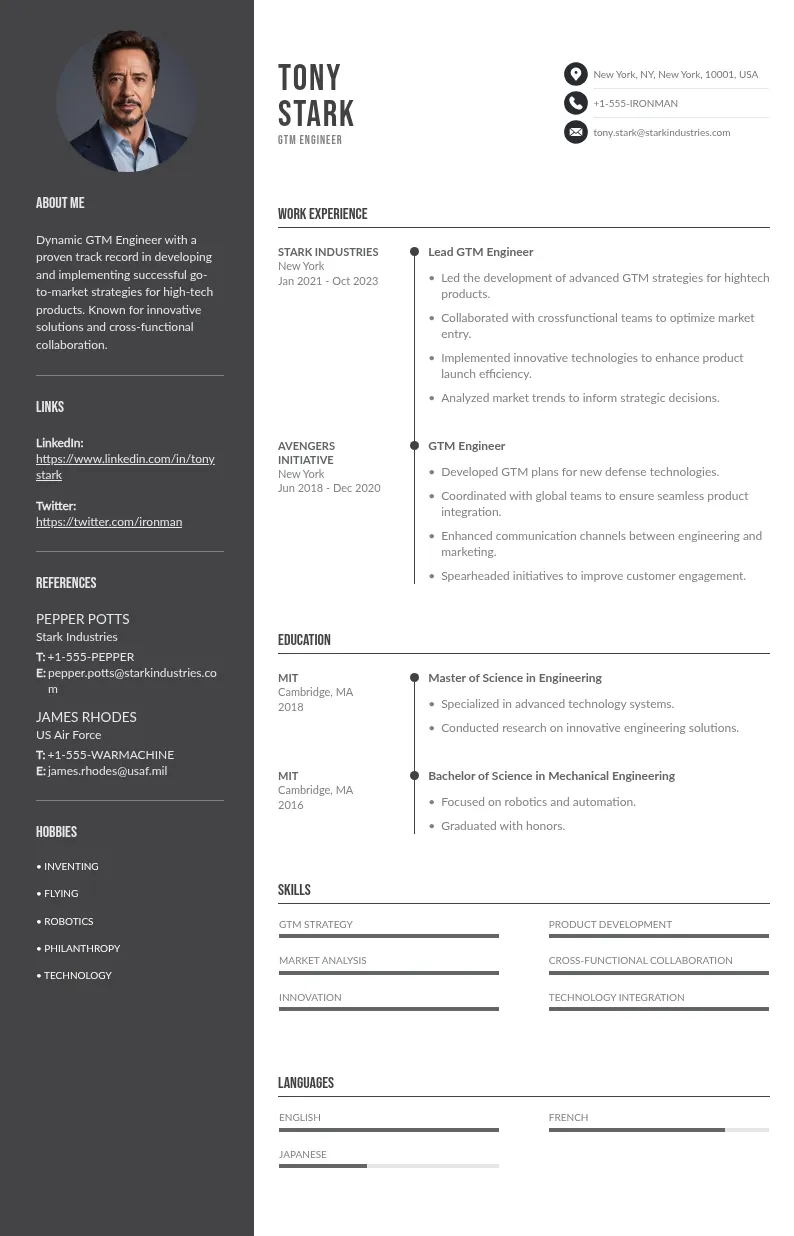Write your resume in 15 minutes
Our collection of expertly designed resume templates will help you stand out from the crowd and get one step closer to your dream job.


This article provides best practices guidance and tips for curating GitHub links on your resume to maximize their impact.
Why Include GitHub Links on Your Resume
GitHub links on your resume serve as proof of your technical skills and problem-solving abilities. Here are the key reasons to include them:
- Showcasing Technical Expertise: Recruiters often look for tangible evidence of your coding skills. Your GitHub repositories provide real examples of your work, such as clean code, innovative solutions, and project complexity.
- Building Credibility: By linking to well-organized and detailed repositories, you establish yourself as a professional who takes pride in their work. This builds trust with potential employers.
- Supporting Your Claims: If your resume states that you’re proficient in Python, React, or any other technology, a recruiter can verify this through your GitHub projects.
- Highlighting Collaboration Skills: Open-source contributions and teamwork are highly valued. Your GitHub profile can showcase these qualities effectively.
- Demonstrating Growth: A well-maintained GitHub profile shows your learning curve and commitment to improving your skills over time.
- Displaying Versatility: A variety of projects on your GitHub profile can demonstrate your ability to work across different technologies, frameworks, or domains, showcasing your adaptability.
- Providing a Portfolio of Work: GitHub serves as a portfolio where recruiters can explore the breadth and depth of your experience, including side projects, personal initiatives, and collaborative efforts.
- Standing Out in a Competitive Market: Including your GitHub profile can set you apart from candidates with similar qualifications by offering concrete proof of your skills and project experience.
How to Choose the Right GitHub Projects

Selecting the appropriate projects to highlight on your resume is crucial. Not all repositories deserve a spot. Here’s how to make the right choices:
Focus on Relevance
Pick projects that align closely with the company and job description. For example, if you’re applying for a front-end development role, highlight repositories showcasing your own knowledge and skills in HTML, CSS, JavaScript, and frameworks like React or Angular.
Highlight Complexity
Include projects that demonstrate your ability to tackle challenging problems. Employers expect and value candidates who can solve complex issues and think critically.
Ensure Quality
Projects with clean, well-commented source code, a clear structure, and complete and comprehensive documentation stand out. Avoid including repositories with incomplete or messy work.
Consider Recency
Employers prefer recent projects to guides that reflect your current knowledge and skill set. If you happen to have an older project that’s still impressive, consider updating it or adding new features.
Emphasize Unique Contributions
Highlight projects where you introduced innovative features to guides or solved unique challenges to guides. Such contributions make your work memorable.
Structuring GitHub Links on Your Resume

The placement and format of GitHub links on your resume play a critical role. Here’s how to structure them:
1. Placement
- Contact Section: Add your GitHub profile link alongside your LinkedIn and email address. Ensure its visible but not overpowering.
- Project Descriptions: Include specific links to repositories under each project you describe on your resume.
- Portfolio Section: If you’re dedicating a section to showcase your work, list your GitHub projects here.
2. Formatting Tips
- Use readable and professional URLs. For example, customize your GitHub username and project names to be simple and descriptive.
- Shorten URLs, if necessary, but ensure they look clean (e.g., using bit.ly or other URL shorteners).
- For digital resumes, hyperlink the text instead of pasting long URLs.
3. Add Visual Elements
For visual resumes, consider including QR codes that link to your GitHub repositories. This modern touch can make your resume stand out.
Enhancing GitHub Repositories for Recruiters

Your GitHub repositories should be more than just a collection of code. Here’s how to optimize them for maximum impact:
Detailed README Files
A well-crafted README file is essential. It should include:
- Project Objective: Explain the purpose and goals of the project.
- Technologies Used: List the tools, libraries, and frameworks utilized.
- Installation Instructions: Provide clear steps for setting up the project.
- Live Demos: Link to a live version or a demo video if possible.
- Future Plans: Add a section about potential improvements or additional features you plan to implement.
Organize the Repository
Ensure your repository is easy to navigate:
- Use clear folder structures.
- Follow naming conventions.
- Archive irrelevant files to avoid clutter.
- Create a “Contributions” section for open-source projects to highlight your teamwork.
Highlight Key Features
Add a dedicated section in the README that outlines all the steps the project’s unique features or challenges you overcame.
Include Tests
If applicable, add unit tests or write some test cases to demonstrate your team and commitment to quality assurance. This reassures users, recruiters and hiring managers about the reliability of your code.
Use Descriptive Commit Messages
Well-written commit messages can provide context on how to guide your development processes and showcase your organizational skills.
Practical Examples of Good GitHub Links on Resumes
Let’s look at how to guide a few examples of how to integrate GitHub links effectively:
Example 1: Project Description
E-commerce Website
- Developed a full-stack e-commerce platform using React, Node.js, and MongoDB.
- Integrated payment gateways and real-time order tracking.
- View project: GitHub Repository
Example 2: Portfolio Section
Portfolio Projects
- Weather App: A web application that provides real-time weather updates using the Open Weather API. GitHub Link
- Task Manager: A task management tool with features like deadlines, priorities, and tags. GitHub Link
Example 3: Open-Source Contributions
Open-Source Collaboration
- Contributed to the popular open-source library XYZ by adding new features and fixing bugs. GitHub Link
Common Mistakes to Avoid

While GitHub links can enhance your life, career and resume, certain pitfalls can undermine their effectiveness. Avoid these mistakes:
1. Incomplete Projects
Never share repositories that are half-finished or lack basic functionality. If a project you create is incomplete but demonstrates important skills, mention that it’s a work in progress.
2. Overloading Your Resume
Limit the number of GitHub links to 2-3 key projects. Highlight quality over quantity to avoid overwhelming the recruiter.
3. Using Jargon Without Explanation
While technical terms are of course necessary, provide a sense of relevant context where possible. Assume the recruiter may not be familiar with every niche technology.
4. Neglecting Privacy Settings
Ensure all external links to shared repositories are public. A private repository link won’t be accessible to recruiters.
5. Ignoring Feedback
Act to rely on feedback from users, peers, users or contributors to improve your projects. Ignoring this can signal a complete lack of collaboration skills.
6. Poor Documentation
Ensure your projects are well-documented. A clear README file with instructions, project goals, and setup steps is essential for showcasing your work effectively.
7. Lack of Test Coverage
If your project includes code, ensure you have unit tests or other forms of testing. A lack of tests can signal incomplete or unreliable work.
8. Overcomplicating Projects
Keep your code simple and maintainable. Avoid making your project more complex than it needs to be, as it can make it harder for others (and future you) to understand or contribute.
9. Neglecting to Add a License
Always include an open-source license (or a note specifying that the project is not for public use) in your repositories. This clarifies how others can use or contribute to your project.
10. Failure to Maintain Projects
Don’t let your projects become outdated. Regularly update your repositories, fix bugs, and improve them when necessary. This shows your commitment to continuous learning and improvement.

Explore additional resources:
Conclusion
Including GitHub links on your resume is a powerful way to showcase your technical skills and stand out in the job market. By carefully selecting projects, structuring links effectively, and enhancing your repositories, you can create a lasting impression on recruiters.
A polished GitHub profile not only highlights your technical abilities but also reflects your professionalism and dedication. Start curating your GitHub portfolio today and take your career to the next level.