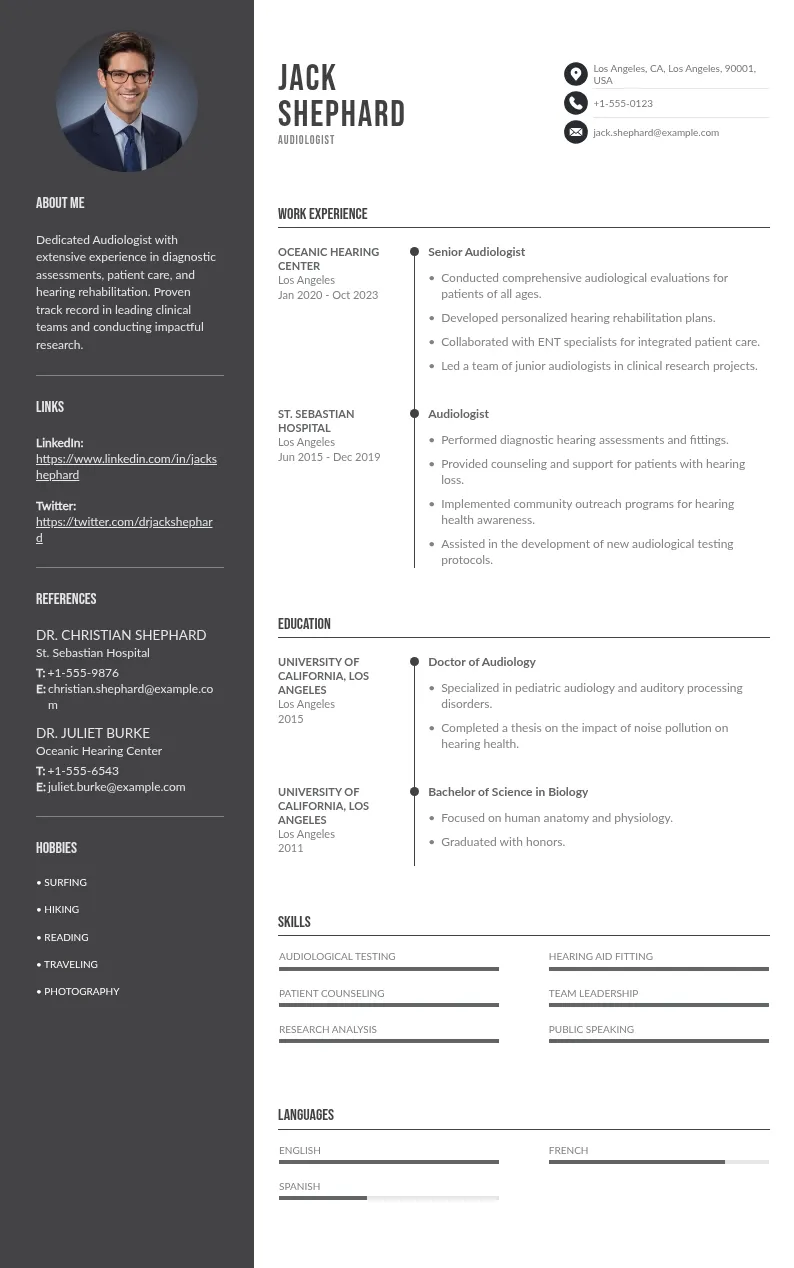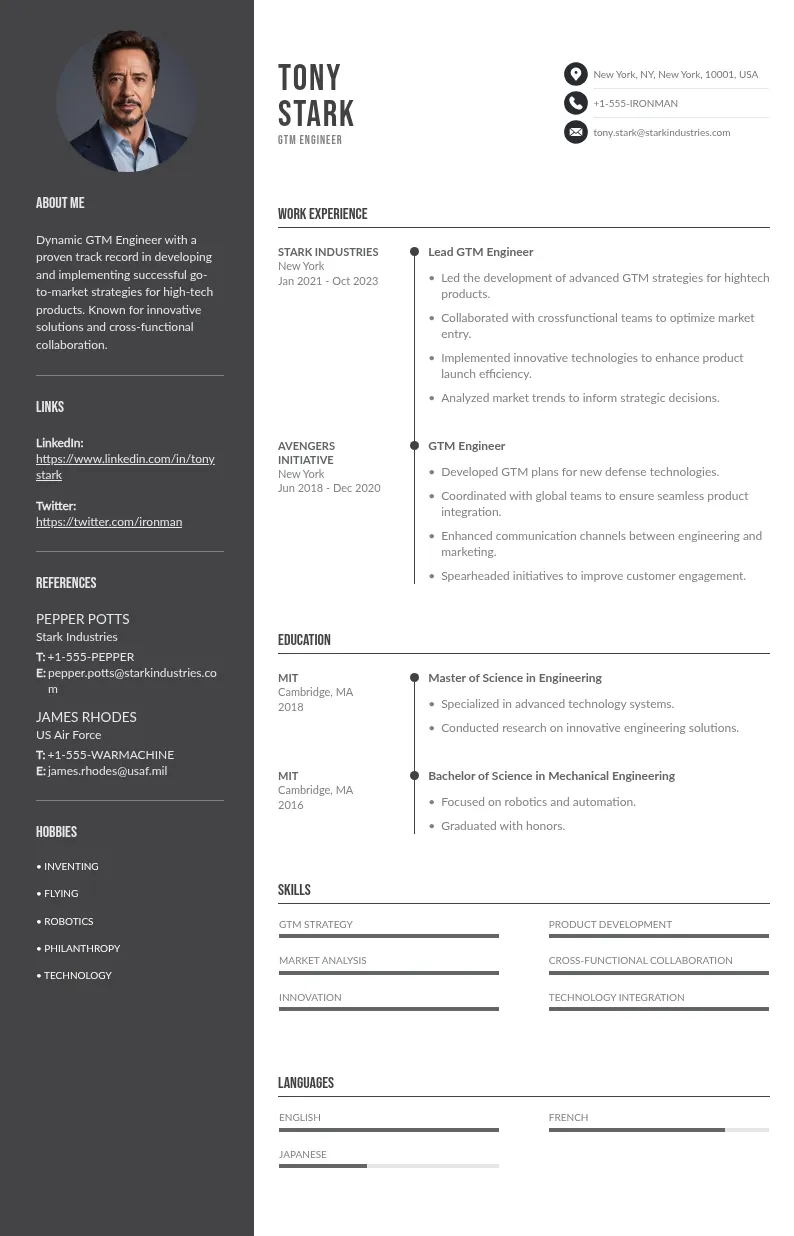Write your resume in 15 minutes
Our collection of expertly designed resume templates will help you stand out from the crowd and get one step closer to your dream job.


This article breaks down the top 10 skills you’ll need to level up and build a career that thrives. From understanding how people think to mastering the right tools, we'll show you how it's all about blending design with function as a UX/UI designer.
10 Essential UX/UI Designer Skills to Have
Becoming a successful UX/UI designer means mastering a mix of creative and technical skills. It's not just about making things look good; it’s about solving problems, understanding users, and working well with teams. Let’s break down the top 10 UI and UX skills you need to build great designs and a thriving career.

1. Basic Coding Knowledge
You don’t have to be a master coder, but understanding the basics of HTML, CSS, and JavaScript is a big advantage. Why? Because it helps you bridge the gap between UX design and development.
When you know the basics, you can create designs that are more realistic and can actually be built. It also makes your conversations with developers a lot smoother. You’ll understand what’s possible and what isn’t.
For example, knowing CSS helps you create layouts that adjust well to different screen sizes. If you’re working with a responsive design, it’s much easier to make decisions when you understand how things like grids and media queries work. Tools like CodePen let you practice and see your work in action.
2. User Research
Design isn’t about what looks good to you; it’s about solving real problems for your users. That’s where user research comes in.
Conducting user research helps you understand your audience’s needs, frustrations, and preferences. You can do this through interviews, surveys, or usability tests. For example, tools like Lookback let you watch real users interacting with your design. Hotjar also provides heatmaps to show you where users click and scroll.
User research is your best way of ensuring that your design is solving the right problems. It’s easy to fall in love with a design, but it’s more important to know that it works for the people who will actually use it.
3. Data-Driven Design
Designing with data means making decisions based on real user behavior. It’s about using analytics to guide your design.
For instance, Google Analytics can show you how users interact with your website. Are they leaving a page too quickly? Maybe the layout or the copy needs adjusting. Tools like Mixpanel help track events like button clicks, giving you direct insights into how users are engaging with your design.
Being data-driven allows you to optimize your designs for the best results. If you see that users are abandoning their shopping carts halfway through, you can investigate the design elements that may be causing the issue. Data doesn’t lie.
4. AI and Automation Integration

Artificial intelligence (AI) and automation are quickly becoming part of design. From chatbots to personalized experiences, designers are now building interfaces that use AI to improve the user experience.
UX designers need to understand how to incorporate these technologies into your designs. For example, chatbots are often used to guide users through processes or answer questions. Tools like Dialogflow allow you to design and integrate chatbots into your user interfaces.
AI can also help personalize user experiences. For instance, you might design a shopping website where product recommendations change based on a user’s previous behavior. Learning how to design for AI and automation will give you a competitive edge.
5. Cross-Platform Design
Today, users interact with apps and websites on a variety of devices: Laptops, smartphones, tablets, and even wearables. Your designs need to work seamlessly across all of them.
This means thinking about how layouts will adjust on different screen sizes, how buttons will be accessible on mobile, and how interactions change. For example, a button that works fine on a desktop might be too small on a phone. Tools like Figma allow you to design and test responsive layouts.
Cross-platform design also means ensuring consistency across devices. You want users to have a similar experience no matter what device they’re using. That consistency builds trust and helps users feel comfortable navigating your interface.
6. Wireframing and Prototyping
Wireframes and prototypes are the foundations of any design. A wireframe is a basic blueprint that shows the structure of your design, while a prototype brings those ideas to life.
Wireframing allows you to plan your layout before you dive into design details like colors and typography. It’s about figuring out where things should go; like buttons, menus, and images. Tools like Adobe XD, Sketch, and Figma help you create wireframes and prototypes that you can test with users. These tools also offer collaboration features, making it easier to work with team members and get feedback early.
Prototypes are especially useful because they allow users to interact with your design, making it easier to spot usability issues early on. For instance, if users struggle to navigate your prototype, it’s a sign that your layout might need tweaking. Interactive prototypes also let stakeholders see and feel the design, helping them provide more valuable feedback.
7. Usability Testing
Usability or user testing in design is a digital skill where you see if your UI and UX design actually works in the real world. This is where you observe how users interact with your design and gather feedback to improve it.
There are many ways to run usability tests. For example, you can conduct moderated sessions where you ask users to complete specific tasks while you watch. You can also use tools like Maze or UserTesting to run unmoderated tests remotely. These tools provide valuable insights into how real users interact with your designs, perceive your visual designs, and highlight potential pain points.

User testing helps you identify issues before your UI and UX design goes live. Maybe a user is confused by a button’s placement or can’t find the search bar. Testing early and often saves time and money in the long run. Plus, it ensures your final product is user-friendly and meets their expectations for visual communication. Always be ready to iterate based on the feedback you receive.
8. Problem-Solving
Every design project comes with challenges. Some issues are obvious, like a confusing menu. Others might be more subtle, like users not understanding how to navigate a form.
Your job as a designer is to solve these problems creatively. For example, if users are struggling with a long checkout process, you could simplify the steps, remove unnecessary fields, or offer an auto-fill option. When you approach a design issue, break it down into smaller pieces. Think about what’s causing the issue and how you can fix it. This process often involves collaborating with developers, researchers, and other team members to find the most effective solution. Always keep the user’s experience front and center.
9. Strong Communication
As a UX/UI designer, you’ll need to communicate your ideas clearly to developers, stakeholders, and other team members. This means being able to explain the reasoning behind your design decisions.
For example, instead of just saying, “I think this button should be green,” explain why. You could say, “I chose green because it stands out against the background and encourages users to click.”
Strong communication skills also means being open to feedback. If a developer points out a limitation, or a stakeholder suggests a change, listen and adapt. Being a good communicator ensures that your designs meet the needs of everyone involved. It’s also important to ask questions, seek clarification, and stay transparent throughout the UX design process. Clear communication are part of soft skill that helps build trust and keeps everyone on the same page.
10. Project Management

Design projects involve deadlines, budgets, and teams. Knowing how to manage all of this will help you deliver high-quality designs on time.
Start by organizing your tasks. Tools like Trello or Asana can help you track progress and keep everything in order. Break your UX design process into phases (research, wireframing, prototyping, testing, and final delivery) and set goals for each phase.
Effective project management helps you stay on top of everything, reduce stress, and keep the project moving forward. It’s not just about designing; it’s about managing time, expectations, and resources.
These 10 skills aren’t just for landing a job as a web designer; they’re what make great UX designs possible. Start by mastering one or two, then build from there. The more you practice, the more confident you’ll become as a UX/UI designer. Keep learning, keep experimenting, and always put the user first.
Final Thoughts
To succeed as a UX/UI designer, you need a mix of creativity, practical skills and soft skills. Stay curious and keep learning. Master the basics, then grow from there. Don’t forget that good design is all about solving problems for real people.
Keep testing, iterating, and adapting. Over time, you'll get better at understanding users and crafting experiences that work. Stay focused, stay patient, and enjoy the process of designing great things. The more you practice with your UX skills, the more natural it becomes.