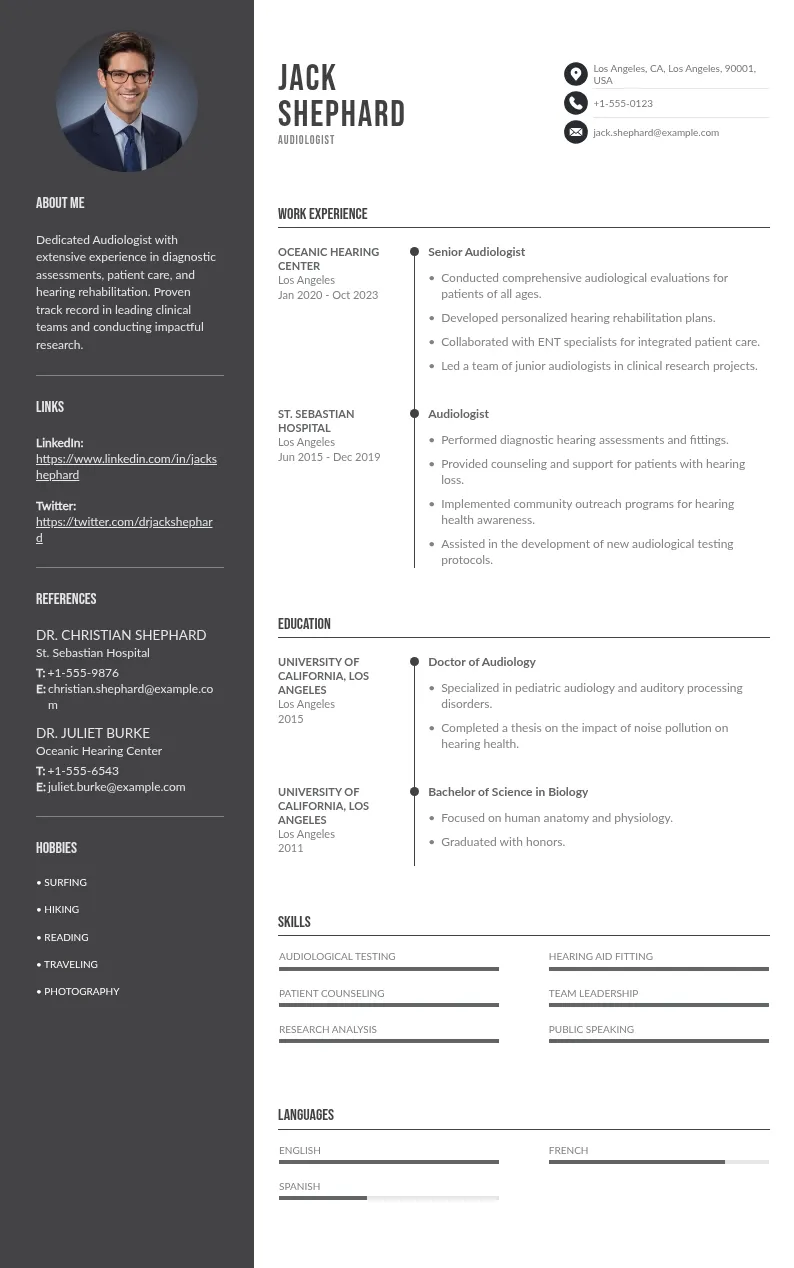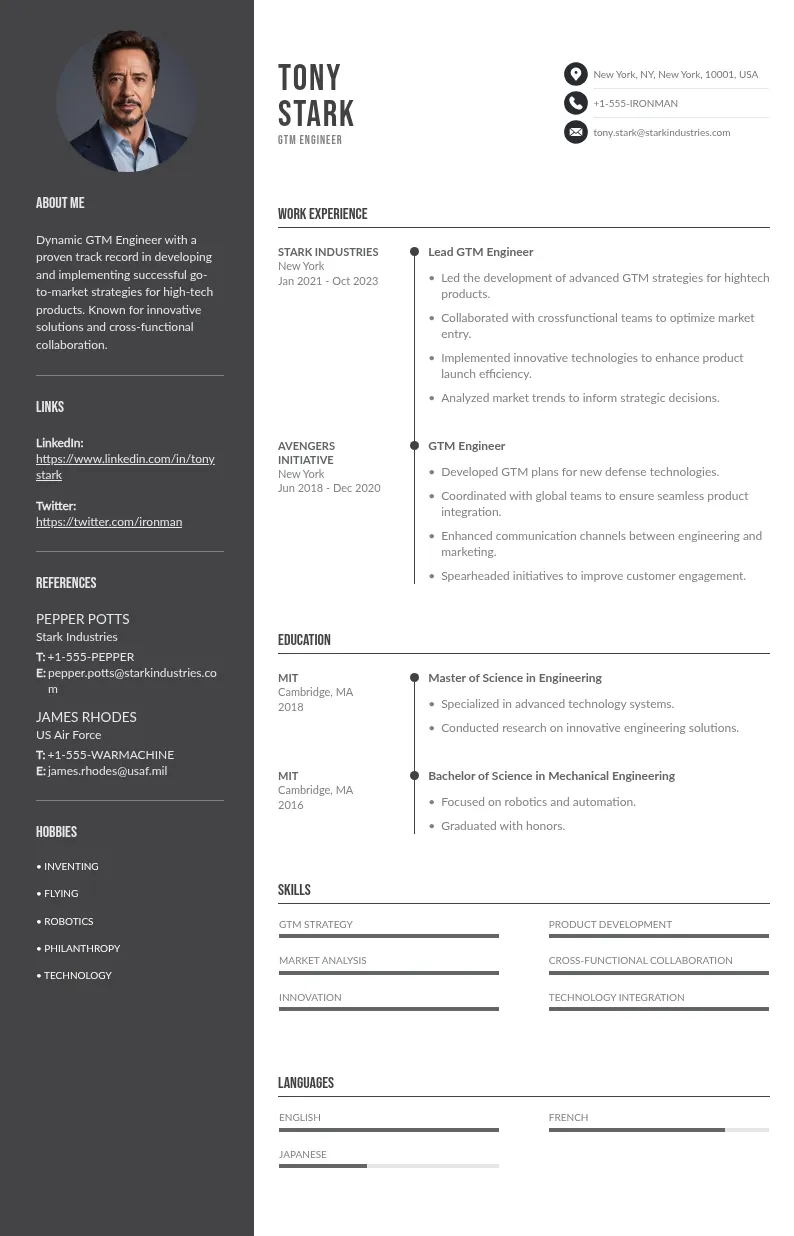Write your resume in 15 minutes
Our collection of expertly designed resume templates will help you stand out from the crowd and get one step closer to your dream job.


In this article, we’ll walk you through five ready-to-use employee promotion announcement templates for different use cases. We’ll also cover why using a promotion template matters and offer tips to ensure your messages are clear, respectful, and aligned with your company’s culture.
5 Ready-to-Use Promotion Announcement Templates
Whether you're making a promotion email or posting on LinkedIn, it's important to convey promotion news effectively. These templates are tailored for various communication formats. You can customize them to match your tone, branding, and employee details.

Template 1: Internal Email Announcement
Template 2: Company-Wide Newsletter Announcement

Template 3: Intranet Post or HR Portal Update
Template 4: External Client or Partner Announcement

Template 5: Social Media Promotion Post
How to Choose the Right Template for Your Promotion Announcement
1. Internal vs. External Communication
Use more personal templates (e.g., email) for internal promotion announcements. and professional templates (e.g., client emails) to encourage colleagues in external communication.
2. Formal vs. Casual Culture
Choose formal templates for senior account manager roles or corporate environments. and casual templates (like social media posts) for a relaxed company culture.
3. Role of the Employee
For leadership roles, use formal templates with detailed responsibilities. For junior roles, go for more celebratory tones.
4. Public vs. Private Announcement
Use social media or newsletters for public recognition and internal emails for private or more personal announcements.
5. Customization
If you need more details, go for templates that allow for customization (e.g., email or intranet post). For quicker announcements, social media templates work well.

Tips for Effective Promotion Announcements
1. Start with a Clear Headline
Use a direct and engaging headline such as "We are excited to announce [Employee Name]'s promotion to [New Role]." This grabs attention right away and sets the tone for the announcement.
2. Highlight Key Achievements
Mention the employee’s significant contributions, projects, or milestones that led to the promotion, and the most appropriate method of communication to share them. For example, note specific successes or skills that demonstrate their value to the company, and highlight achievements that demonstrate their value to the company why they are deserving of this new role.
3. Describe the New Role
Provide a brief explanation of the new position and the key responsibilities the employee will now take on. This helps the team understand how the employee’s new role fits within the company.
4. Celebrate the Employee
Acknowledge the promoted employee's achievements, growth, and qualities that have contributed to their success within the organization, showcasing the employee's advancement in their career. Recognize their hard work, dedication, and potential.
5. Show Enthusiasm
Express genuine excitement about the well-deserved promotion, highlighting the positive work environment that the employee will help foster in their new role. Convey confidence in their ability to excel in this next step in their career.
6. Keep It Positive and Professional
Maintain a respectful, warm, and professional tone throughout the announcement. The message should be celebratory, while also reflecting the company’s appreciation for the employee’s efforts and potential.

Common Mistakes to Avoid in Promotion Announcements
Even with the right template, it's important to avoid certain mistakes to ensure your promotion announcement is effective and professional. Here are some common pitfalls to watch out for:
- Vague Language
Avoid using general terms like "hardworking" without backing them up with specific examples. Be clear about the employee’s achievements to show why they were promoted.
- Over-Praising
Excessive praise can come off as insincere. Focus on specific strengths and how they contribute to the new role, rather than inflating accomplishments.
- Omitting the Effective Date
Always include the promotion’s effective date to avoid confusion. This clarity ensures that everyone is aligned on the timing of the employee’s new responsibilities.
- Incorrect Details
Double-check names, titles, and dates to prevent mistakes. Accuracy is crucial to maintaining credibility and avoiding confusion.
- Not Involving the Employee
Before making the announcement public, always check with the promoted employee to ensure they’re comfortable with the details and level of public recognition.
Final Thoughts
Promotion announcements are an essential way to celebrate employee milestones and maintain a culture of recognition and growth, highlighting employees' contributions. that contributes to the company's success and fosters employee development, reflecting the company's commitment to its workforce. By using the right template and communication channel, you can make every promotion count — not just for the individual, but for your entire team.
These five templates are designed to be adapted, reused, and personalized to reflect your company’s voice, fostering employee engagement. Whether it’s an internal email or a bold social media post, the goal remains the same: acknowledge, appreciate, and inspire for the team's success.