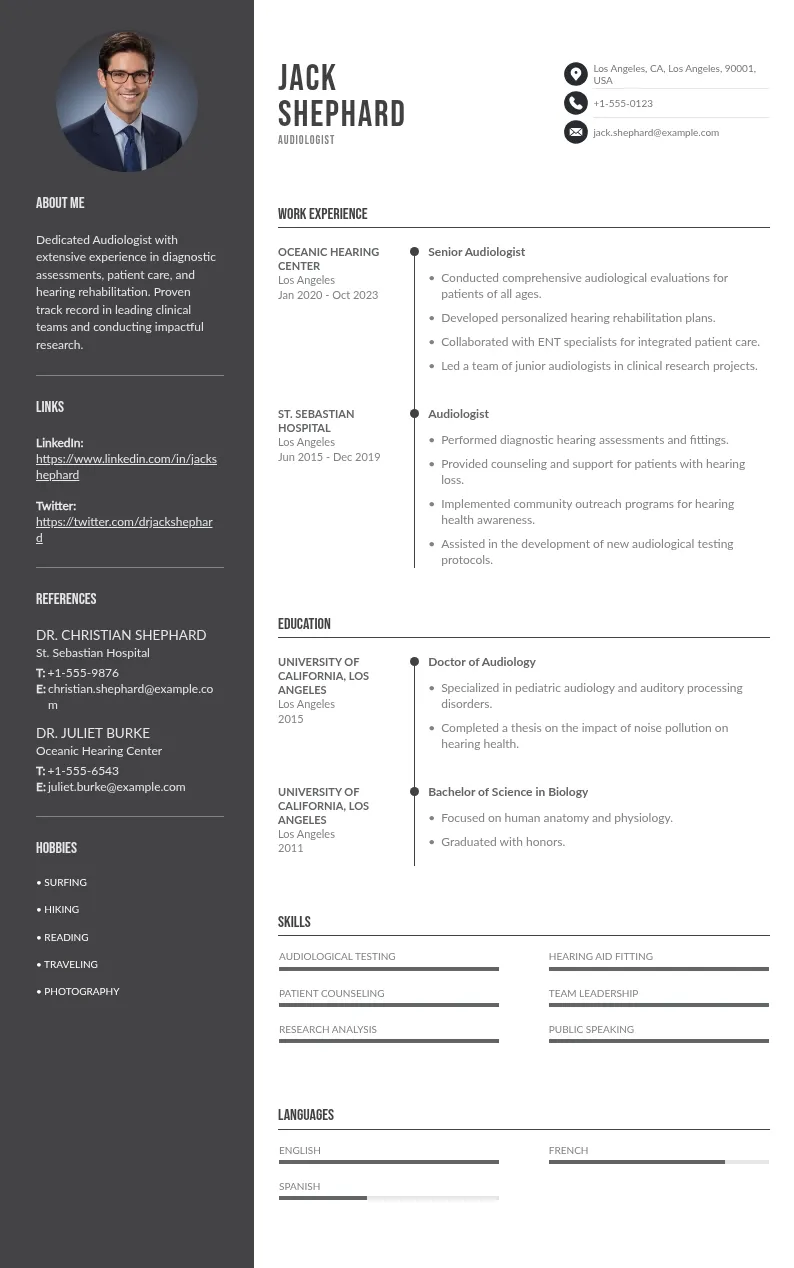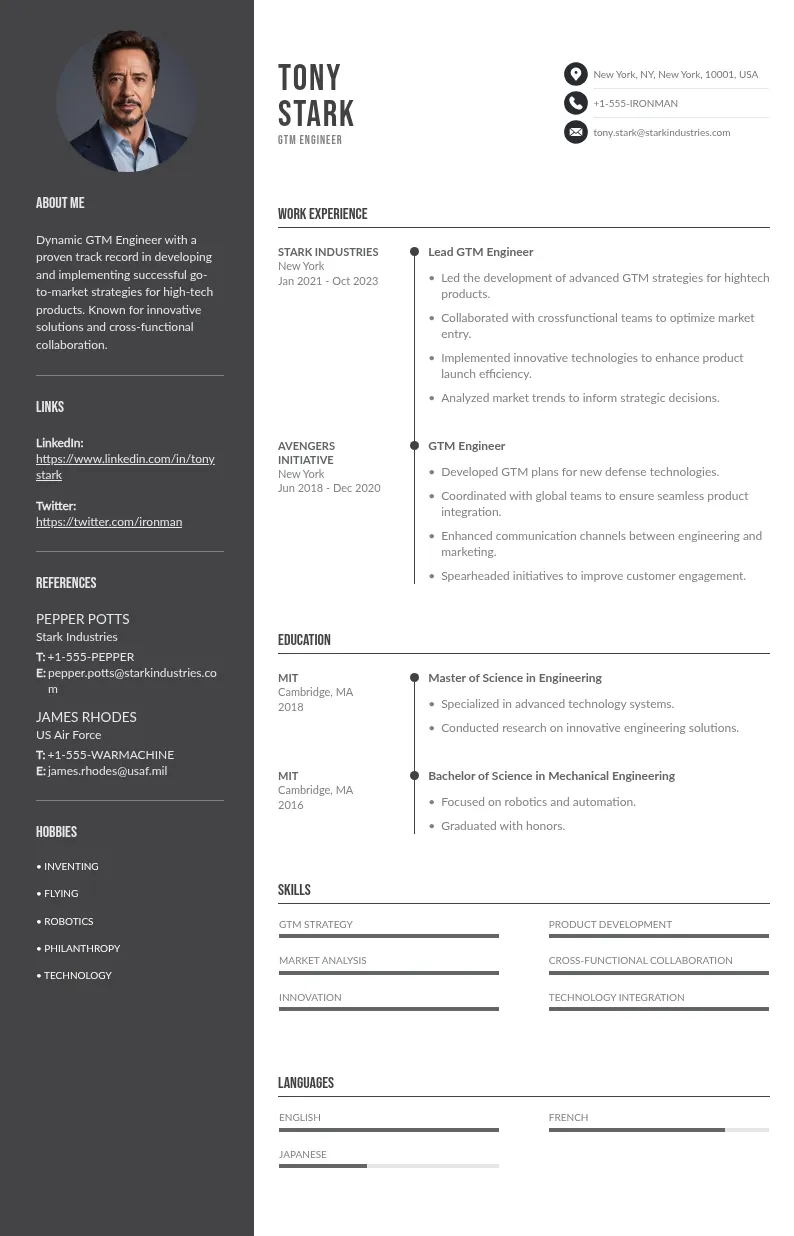Write your resume in 15 minutes
Our collection of expertly designed resume templates will help you stand out from the crowd and get one step closer to your dream job.


By strategically incorporating icons, you can highlight key sections, showcase your skills, and guide the reader’s eye to the most important parts. Ready to give your resume a modern edge? Let’s dive into how you can make these tiny tweaks with big impacts!
Here are some key insights you’ll gain from reading this article:
- Top websites for free resume icons
- Should you use resume icons?
- Best design practices for incorporating icons
- Types of icons to include on your resume
- Pros and cons of resume icons
Check out our other articles that you might find interesting:
- Synonyms for Negotiate & How to Use them in a Resume?
- French Resume Examples to Land Jobs Speaking French
- Best Paying Construction Jobs: Complete Guide
- 30+ Industry-Specific Resume Summary Examples

Best Websites for Free Resume Icons and Symbols
So, you’re ready to dive into the world of resume icons but not sure where to start? Fear not, my friend. The internet is a treasure trove of resources, and I’ve rounded up the best spots to find those perfect little icons to make your resume shine. Let’s take a tour!
Icons8.com
Icons8 is like the Swiss Army knife of icon sites. It offers a huge selection of high-quality icons in various styles. You can customize the size, color, and even add some snazzy effects. Plus, they’ve got an easy-to-use interface, so you won’t waste hours hunting for that perfect icon.
Inkscape
For the DIY enthusiasts, Inkscape is your playground. It’s a free vector graphics editor that lets you create and edit your own icons. It’s perfect if you’ve got a specific vision in mind and the design chops to pull it off. Think of it as crafting your icons from scratch, giving your resume that personal touch.
Resume-Example.com
Resume-example.com is all about creating absolutely standout resumes, and our icon selection is part of that mission. We offer beautifully designed icons as part of our AI resume builder templates, making it easy to integrate them seamlessly into your document. It’s like having a personal design assistant!
Freepik.com
Freepik is a goldmine for all things graphic. From icons to vector art, it’s got it all. The site offers both free and premium options, so you can find something that fits your budget. The icons here are particularly great for adding a bit of flair to your resume without going overboard.
Visme
Visme is a fantastic tool for those who want to integrate icons into their overall resume design. It’s not just about icons; you can create entire visual resumes with their templates. It’s user-friendly and perfect for non-designers who still want a polished, professional look.
Flaticon.com
If you’re all about variety, Flaticon is your go-to. With millions of icons to choose from, you’re bound to find exactly what you need. You can download icons in different formats and customize them to match your resume style. It’s like a candy store for icon lovers!
Iconfinder.com
Iconfinder is perfect for those who appreciate quality over quantity. While it has a vast collection, the focus here is on high-quality, professional icons. It’s ideal for more formal resumes where you still want to add a bit of visual interest without going too flashy.
Iconmonstr.com
Last but not least, Iconmonstr is a gem for minimalist icons. If you prefer a clean, straightforward look, this is your site. The icons are simple yet effective, perfect for adding a touch of sophistication to your resume without cluttering it up.

What Icons to Use on Your Resume
Choosing the right icons for your resume isn’t just about adding visual flair – it’s about strategically enhancing your content to make it stand out. Here’s a breakdown of how you can use icons effectively across different sections of your resume.
Section Headers
Icons are fantastic for section headers because they help guide the reader through your resume with ease. Here are some ideas:
Experience: A briefcase or a business icon works wonders here. It immediately signals to the reader that this section is all about your professional journey. It adds a touch of sophistication and clarity, making your work history instantly recognizable.
Skills: Think of a light bulb, a wrench, or even a star. These icons can visually represent your skills and competencies, making them stand out. For technical skills, you might use a gear or a computer icon, while a paintbrush or palette could be perfect for creative skills.
Education: A graduation cap or a diploma icon is a no-brainer. It’s instantly recognizable and adds a touch of elegance to your academic achievements. You can also use a book or a university building icon to represent your education section.
Personal Information
Phone: A classic phone icon next to your number makes it clear and easily accessible. It’s a small detail that can make a big difference in readability.
Email: An envelope or email icon does the trick. It’s simple, effective, and instantly tells the reader how to reach you. You want your potential employer to have no trouble finding your email address.
Location: A location pin icon next to your address or city adds a modern touch. It’s clean, professional, and shows exactly where you’re based without taking up too much space.
LinkedIn: The LinkedIn logo is perfect for linking to your profile, showing that you’re a professional who’s active online. It adds credibility and makes it easy for recruiters to check out your professional history.
Social Media Profiles
LinkedIn: Again, the LinkedIn logo works here. It’s professional and recognized worldwide. It signals that you’re engaged with your professional community.
Twitter: A little birdie icon can be great if you use Twitter for professional networking or industry insights. It can show that you’re up-to-date with industry trends and news.
Instagram: If you’re in a visual field like design or photography, the Instagram camera icon can help showcase your portfolio. It’s a quick way to direct potential employers to see your work.
Facebook: If you use Facebook professionally, such as managing business pages or groups, the Facebook icon can be relevant. It shows your versatility and ability to engage with a broad audience.

Types of Icons to Include on a Resume
Beyond section headers and personal info, there are plenty of other places to incorporate icons:
Experience: Icons that represent the type of work you did, such as a gear for technical roles, a handshake for client-facing positions, or a pencil for writing and editing jobs, can add clarity. These icons help to visually break down your experience into easily digestible segments.
Skills: Software icons (like Photoshop, Excel, etc.) or general skill icons (like a globe for languages or a code symbol for programming) can be very effective. They make your skill set instantly recognizable and accessible, especially in a quick scan.
Certifications: A ribbon or medal icon can highlight your certifications and achievements, drawing attention to your hard-earned qualifications. It’s a subtle way to make sure these important details don’t get overlooked.
Associations: If you’re a member of any professional associations, use their logos or a generic association icon to highlight these affiliations. It shows your involvement in your industry and your commitment to professional development.
Education: Specific icons for degrees (like a bachelor’s or master’s hat) or even the logos of the universities you attended can add a personal touch. It’s a way to visually differentiate your educational background from the rest of your resume.
Icons can transform a standard resume into a visually engaging document that tells your story at a glance. But remember, balance is key. Too many icons can clutter your resume, so choose wisely and place them strategically to enhance your content, not distract from it.
Design Considerations
Ready to make your resume visually stunning with icons? It’s more than just adding images – it’s about enhancing your personal brand and making your resume shine. Let’s dive into the essential design tips to get it just right.
Color Selection
Professional vs. Creative: Think of your resume like a cocktail party. Sometimes, a classic black-and-white ensemble is just what you need to look sharp and professional. In other scenarios, a splash of color can show off your personality and creativity. If you’re aiming for a corporate gig, grayscale might be your best bet. But if you’re in a creative field, don’t be afraid to go full technicolor. Just remember, less is more – you want to enhance, not overwhelm.
Company Logos: If you’re including logos of past employers like Facebook, Google, or Microsoft, use their full-color versions. It shows attention to detail and a respect for brand identity. It’s like knowing the dress code for a fancy dinner – it just looks good.

Icon Placement
Balance is Key: Imagine your resume is a piece of art. Too many icons, and it becomes a chaotic collage; too few, and it might look unfinished. Aim for a sweet spot of 3-5 different icons. Focus on the sections that matter most – your contact info, skills, and key achievements. This balance ensures that your resume icons work to enhance rather than distract.
Focal Points: Icons should guide the reader’s attention to the most important parts of your resume. A tiny phone icon next to your number or a location pin by your address can make these details pop without overwhelming the page. Think of them as visual signposts, leading the reader through your story.
Consistency: If you’re using icons for your education and employment sections, make sure they match in style and size. It’s like choosing the right shoes and belt – it pulls the whole outfit together. Consistency shows that you’ve put thought into your resume and care about the details.
Designing with icons is a bit like cooking – you need the right ingredients and a good sense of proportion. When done right, they add flavor and zest to your resume, making it not just another piece of paper, but a reflection of your professional persona.
Should You Use Resume Icons?
Alright, let’s cut to the chase. Are resume icons worth the hype? Spoiler alert: they can be, but it’s not a one-size-fits-all answer. Let’s break it down.
Pros
Visual Appeal: Let’s face it, recruiters are humans too, and humans are visual creatures. Icons can make your resume pop and catch the eye of someone scanning through a hundred others. Think of it as giving your resume a splash of color in a black-and-white world.
Organization: Icons aren’t just pretty; they’re practical. They help separate sections and guide the reader’s eyes to the most important parts. Imagine a little suitcase icon next to your work experience or a graduation cap beside your education – it’s like a visual breadcrumb trail.
Showcase Skills: If you’re in a creative field like graphic design, marketing, or any role that values visual communication, icons can be a perfect way to showcase your skills right from the get-go. Your resume itself becomes a portfolio piece, proving you walk the talk.
Cons
Distraction: But beware, there’s a fine line between eye-catching and distracting. Overdoing it with icons can shift the focus away from your actual content – you know, the stuff that really matters.
Professionalism: In some industries, a super sleek and modern resume might be a hit, but in others, it could come off as unprofessional. Know your audience. If you’re applying for a conservative corporate role, maybe ease up on the emojis.
Recruiter Preferences: Not all recruiters are fans of icons. Some might see them as fluff or unnecessary. It’s a bit like cilantro – some people love it, others can’t stand it. It’s essential to research the company culture and the role you’re applying for.
In a nutshell, icons can be a powerful tool if used thoughtfully and sparingly. Think of them as the spice in your resume – just the right amount can enhance the flavor, but too much can ruin the dish. So, should you use resume icons? Absolutely, but with a dash of strategy and a sprinkle of common sense.

Conclusion
Icons can be the secret sauce that takes your resume from meh to marvelous, adding visual appeal and a touch of personality without overpowering your content. Whether you’re highlighting your skills, experience, or contact info, using icons thoughtfully can make your resume stand out in the best way possible. So go ahead, give your resume that extra sparkle, and watch as it opens doors to new opportunities. Happy icon hunting, and may your resume shine as brightly as you do!