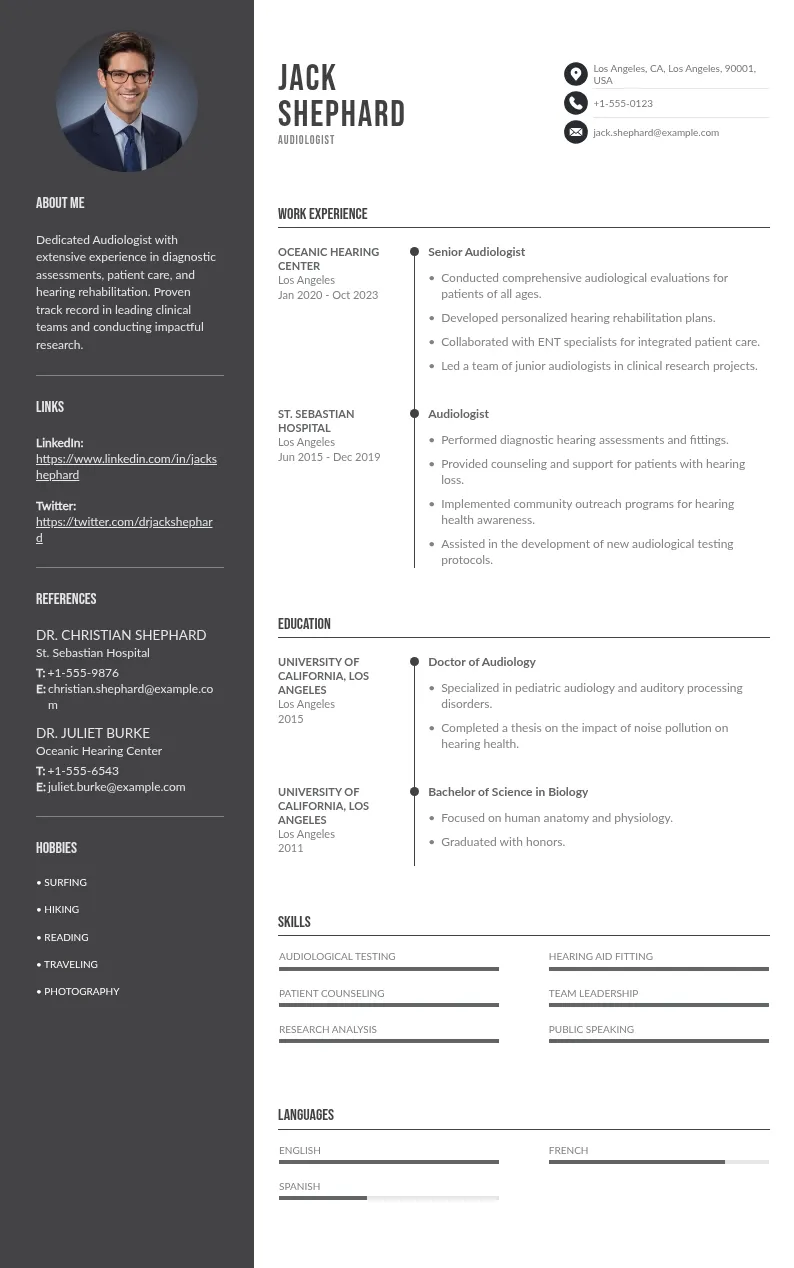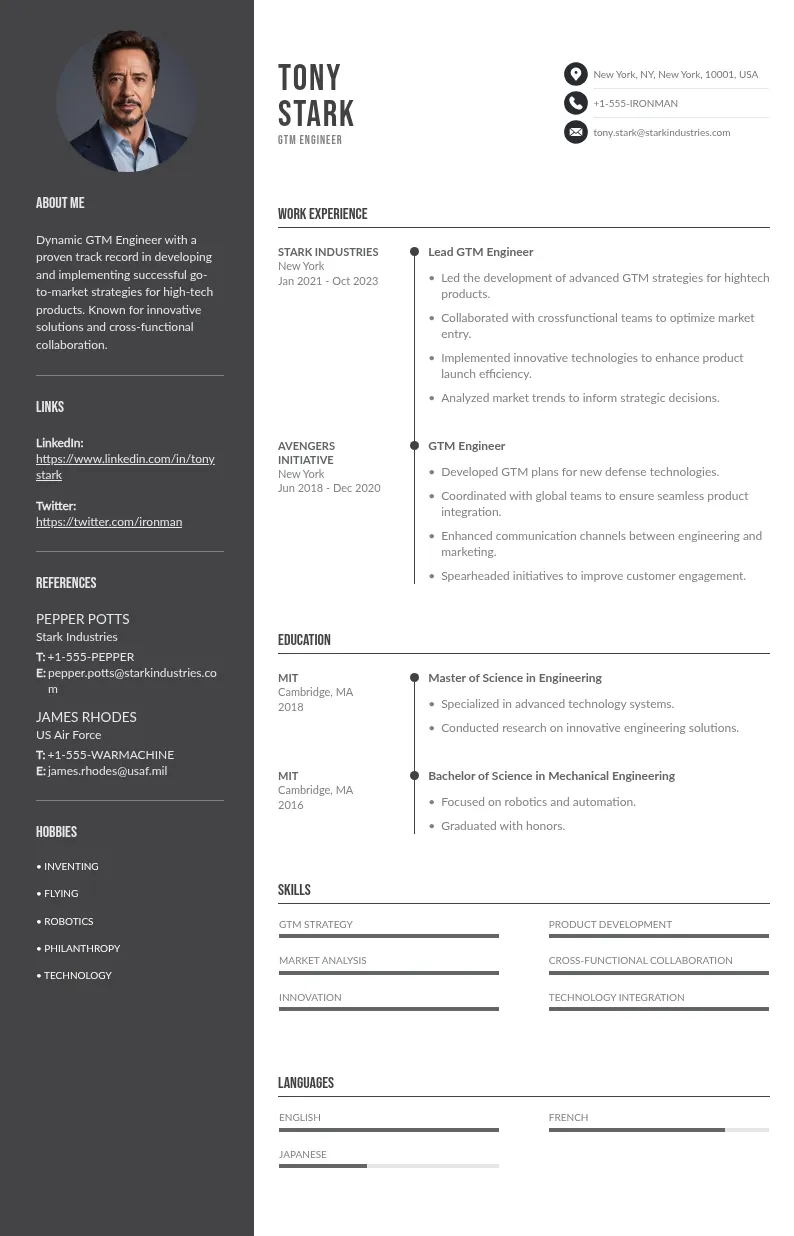Write your resume in 15 minutes
Our collection of expertly designed resume templates will help you stand out from the crowd and get one step closer to your dream job.


In this article, we’ll walk you through how to make a video resume that gets you hired, from scripting to sharing, with real examples and expert tips.
What Is a Video Resume?
A video resume is a short video that introduces you to potential employers. Unlike a traditional resume, it allows you to speak directly to the camera and highlight your qualifications, experience, and enthusiasm for the role. Video resumes typically last between 60 and 120 seconds and are most effective in the creative industry where personality, creativity, and communication skills are crucial.
Common fields that benefit from video resumes include:
- Marketing
- Sales
- Media & Communications
- Customer Service
- Design & UX/UI
- Tech startups
How to Make a Video Resume That Gets You Hired
Making a compelling video resume takes preparation and creativity. Here are the key steps to follow:

1. Plan Your Script Thoughtfully
Before you press the record button, spend time planning your message and writing your video resume script. A well-structured script ensures your video flows smoothly and stays on point. Your goal is to introduce yourself, highlight your value, and leave a lasting impression—all in 90 seconds or less.
Here’s a proven outline to follow:
- Introduction: Start with a friendly greeting, state your full name, and mention the specific role or type of position you're applying for.
- Professional Summary: Provide a brief overview of your background, experience, and key strengths. Focus on the most relevant achievements or qualifications.
- Why You’re a Fit: Explain why you’re passionate about the role or company, and how your values, skills, or experiences align with their mission or goals.
- Closing Statement: End with a confident thank-you and a call to action, such as inviting the recruiter to check out your resume or LinkedIn profile.
2. Dress & Set the Scene Professionally
Just like an in-person interview, your appearance and environment matter. You want to look polished and put-together while ensuring the setting doesn’t distract from your message.
- Dress appropriately: Choose attire that fits the industry you're applying to. For corporate roles, go business formal or smart casual. For creative roles, aim for stylish yet professional.
- Tidy your space: A clean, neutral background works best—think plain walls, bookshelves, or a home office setup. Remove clutter, personal items, or anything that could appear unprofessional.
- Lighting: Natural light is ideal, but if that's not available, use a ring light or desk lamp. Avoid backlighting (e.g., a bright window behind you) as it can darken your face.
- Camera placement: Set your device at eye level and make sure your face is centered and well-framed in the shot.

3. Record With Confidence
Your delivery is just as important as your content. The way you speak, your tone, and your body language can greatly influence how you’re perceived.
- Use a decent camera: Most modern smartphones record in HD and are perfectly suitable. Just ensure you have stable framing—use a tripod or stack of books for balance.
- Body language: Sit or stand up straight, maintain a relaxed posture, and use subtle hand gestures to emphasize points. Look directly into the camera lens—it simulates eye contact.
- Speak clearly: Avoid mumbling or speaking too fast. Project your voice naturally and keep an upbeat, friendly tone.
- Timing matters: Keep your video between 60 to 90 seconds. This is long enough to cover the essentials without losing the recruiter’s attention.
- Avoid filler words like “um,” “like,” or “you know.” A few are fine, but practice to reduce them.
4. Edit for Clarity and Flow
Once you’ve recorded your video, polish it with clean, minimal editing and a smooth editing process that enhances your message without overwhelming it.
- Basic trimming: Cut out awkward pauses, background noises, or mistakes.
- Transitions and overlays: Add smooth transitions and use text overlays to display your name, job title, skills, or social handles. Keep them simple and professional.
- Branding: If you’re in a creative field, light touches of color, motion graphics, or custom intros/outros can help reinforce your brand. Just don’t let visuals overpower your message.
Tools you can use to showcase your technical skills:
- Canva Video – beginner-friendly with drag-and-drop features.
- iMovie (Mac) – easy for basic trimming and audio adjustments.
- Adobe Premiere Rush – for more control while still being beginner-friendly.
5. Final Review Before Sharing
Don’t rush to hit “send.” Get a second (or third) pair of eyes on your video to catch any errors or areas of improvement.
- Ask for feedback: Show it to a friend, mentor, or colleague. Ask them if the message is clear, the tone is appropriate, and if it holds their attention.
- Check technical details:
- Are audio and video synced?
- Is the lighting consistent?
- Is your voice clear and audible?
- Export in the right format: Use a common, high-quality format like MP4. Keep the file size reasonable if you're emailing it, or upload it to YouTube, Vimeo, or Google Drive with a private link.
- Include links: In your email or resume, add a link to the video or embed it on your portfolio or LinkedIn profile for added visibility.
Video Resume Tips to Stand Out

Here’s what hiring professionals want to see in a great video resume template:
- Start strong: The first 5 seconds matter. Introduce yourself confidently and smile.
- Be authentic: Don’t memorize your script word-for-word. Speak naturally.
- Focus on value: Highlight achievements that align with the job.
- Show enthusiasm: Let your passion for the field come through.
- Use engaging visuals: Include screenshots of your work or on-screen titles if relevant.
- Keep the background quiet: Mute phones and record in a noise-free environment.
Real Examples of Great Video Resumes
To inspire your creation, here are examples of standout video resumes:
Example 1: The Marketing Specialist
A dynamic young marketer her web designer video resume uses bold visuals, energetic pacing, and on-screen text to quickly grab attention. Her video is structured into three short sections:
- Introduction: She introduces herself and the role she's applying for.
- Key Wins: She overlays visuals with stats— “Increased engagement by 62% in Q2,” “Grew email list by 20K+ in 6 months.”
- Call to Action: She closes with a smile, saying, “I’d love to bring this energy to your brand. Let’s connect!”
Why it works:
- Uses measurable results to prove impact.
- Vibrant editing supports the message but doesn’t distract.
- Her tone is confident and upbeat.
Example 2: The UX Designer
This video opens with a sleek 10-second animation reel—UI mockups, wireframes, and app walkthroughs. Then the designer appears on screen in a calm, neutral-toned setting.
- Introduction: A short, friendly intro stating name and title.
- Design Philosophy: She explains her design process: “I focus on empathy-driven design that balances aesthetics with function.”
- Portfolio Highlights: Clips and screenshots of apps she helped redesign, with brief voiceovers explaining the challenge and solution.
Why it works:
- Begins with a visual hook that reflects her skills.
- Her communication is clear and articulate.
- Demonstrates both technical and soft skills.
Common Mistakes to Avoid in Video Resumes
Avoid these common pitfalls to ensure your effective video resume makes a strong, professional impression:
- Reading directly from a script: It can make you sound stiff or unnatural. Practice your key points instead and speak conversationally.
- Poor lighting or sound: Distracting shadows or unclear audio can take the focus away from your message. Use natural light and test your mic before recording.
- Lack of structure: Without a clear beginning, middle, and end, your message may feel scattered. Plan your script.
- Oversharing or casual tone: Keep it professional—avoid slang or overly personal details that don’t relate to the job.
- Too long: Aim for 60 to 90 seconds and stay under two minutes to keep the viewer’s attention.

Where to Upload and Share Your Video Resume
Once your video is polished, here are the best places to Upload and Share it:
- LinkedIn: Add it to your profile’s featured section and posts.
- Personal Website: Embed it on your portfolio or resume page.
- Job Application Emails: Attach the link or upload if the portal allows.
- YouTube: Upload as unlisted if privacy is a concern and share the link with recruiters.
- Online Resume Platforms: Some platforms like Indeed or VisualCV allow video uploads.
Conclusion
A well-crafted video resume can give you an edge in a competitive job market. It allows you to go beyond words on a page and deliver your story with impact and authenticity. By following the tips and structure outlined in this article, you can create a video resume that impresses hiring managers and brings you one step closer to your dream job.