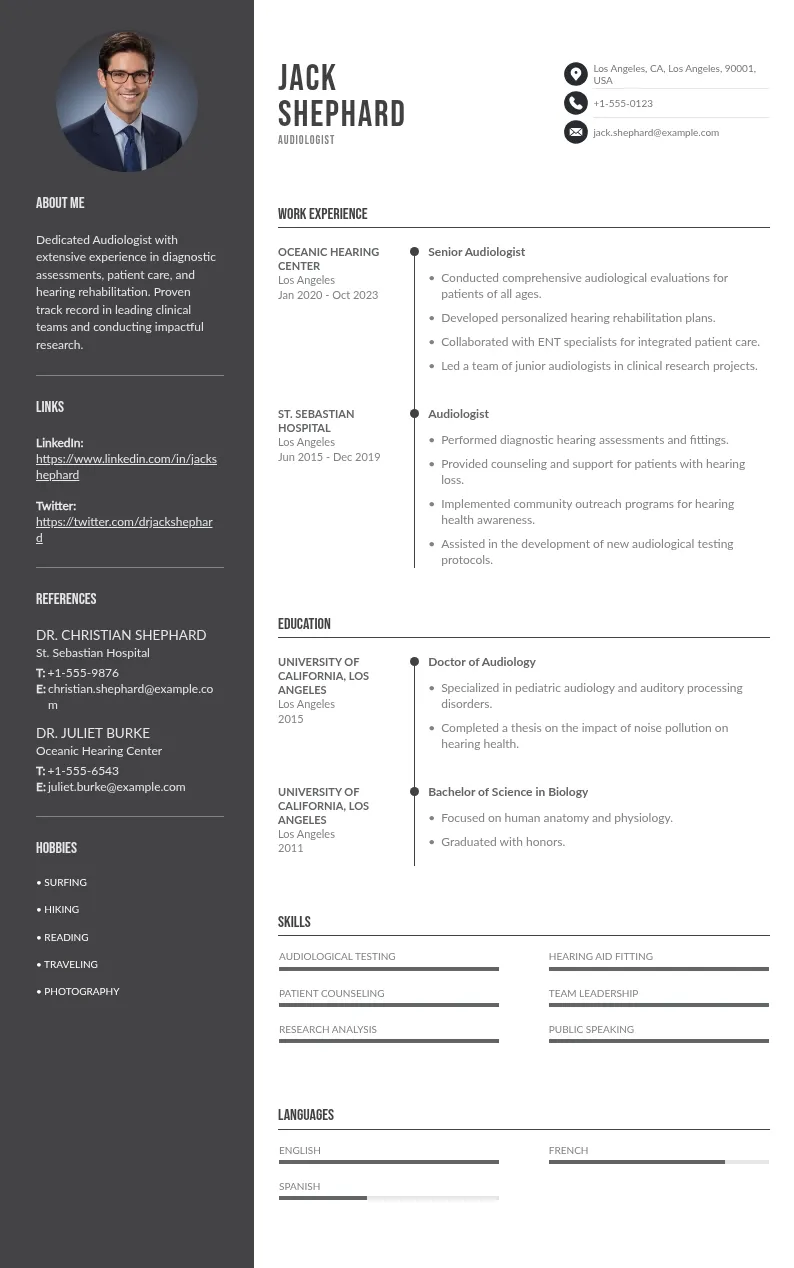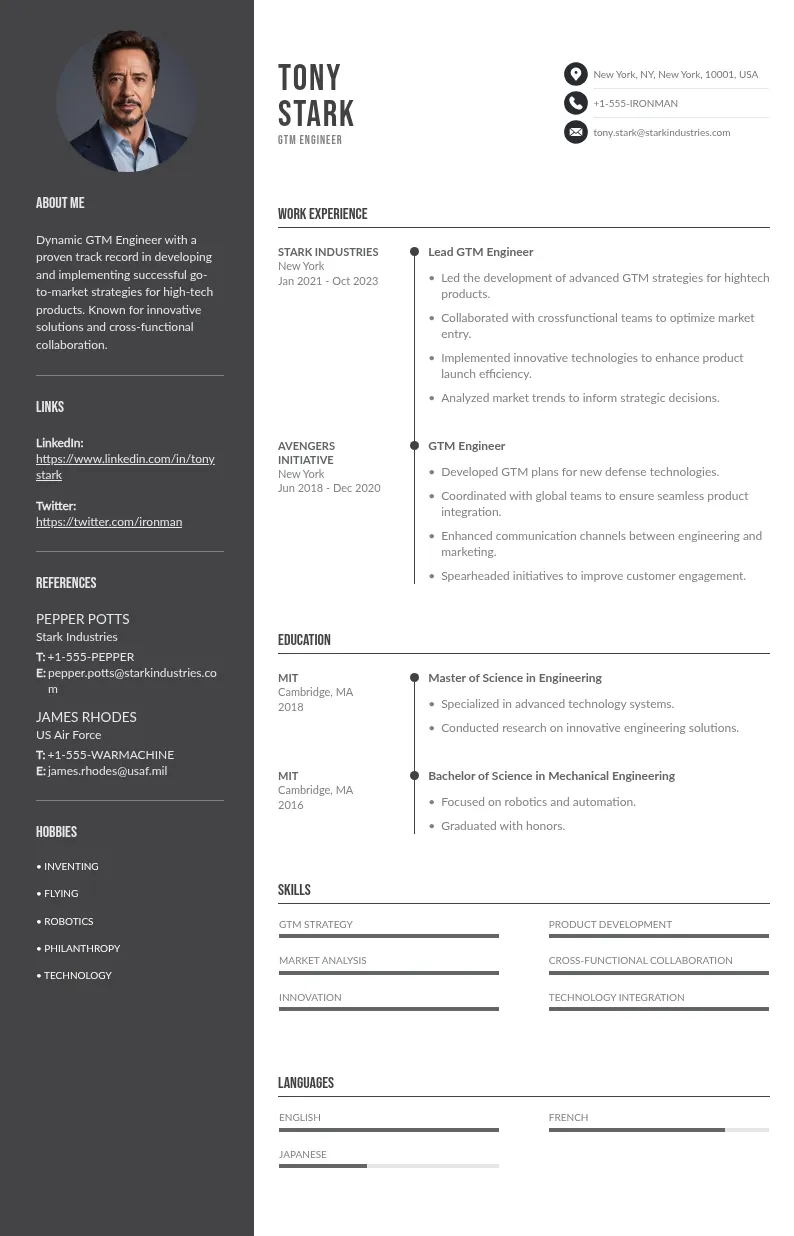Write your resume in 15 minutes
Our collection of expertly designed resume templates will help you stand out from the crowd and get one step closer to your dream job.


That's where this guide comes in. We're going to break it down for you. Step by step. By the end, you’ll have a killer About section. One that shows off your skills. As well as your experience and personality.
Here's what you can expect from this guide:
- Why a Good LinkedIn About Section is Important
- Preparing to Write Your About Section
- Crafting Your LinkedIn About Section
- Step-by-Step Guide to Updating Your LinkedIn About Me Section
- Three Great LinkedIn About Section Templates
- Frequently Asked Questions About LinkedIn About Sections
Want similar articles? Check out these options:
- How to Add Your Resume to LinkedIn [+Job Application Tips]
- Powerful Job Hunting Tips & Strategies to Be Successful
- How to Get the Best Letters of Recommendation for Your Application
- 56 Brilliant Job Interview Questions and Answers

Why a Good LinkedIn About Section is Important
A good LinkedIn About section can truly make all the difference. It’s your digital elevator pitch. Imagine someone visits your profile. They see your picture and job title. Then they scroll down to your About section. This is where they learn who you actually really are.
A well-written About section can:
- Make a strong first impression
- Highlight your unique skills. And experience
- Show your personality. And values
- Improve your profile’s visibility in searches
- Encourage people to connect with you
Think of it as your chance to stand out. Don’t let this opportunity pass by.
Preparing to Write Your About Section
Before you start typing away. Take a moment to prepare. Knowing what to include. And how to structure the About section will make the writing process smoother for job seekers.

- Identifying Your Audience
Who will read your About section? Think about your main audience. Are you targeting potential employers. Perhaps clients or industry colleagues? Knowing your audience helps to really shape your message.
- Employers: Focus on your skills. As well as professional accomplishments and career goals.
- Clients: Highlight your services and successes. And how you can solve their problems.
- Colleagues: Share your expertise as a job seeker. As well as your collaboration style and professional interests.
- Setting Your Goals
What do you actually want to achieve with your About section? Your goals will guide how you write it. Consider these points:
- Career Advancement: If you’re busy with a job search, emphasize your skills. As well as your accomplishments.
- Networking: Show your interests. And what you’re passionate about to attract like-minded professionals.
- Personal Branding: Build a narrative that reflects who you are. And what you stand for.
- Gathering Information
Now it’s time to gather all the pieces you need to craft a really compelling About section. Here’s what you’ll need:
- List of Professional Achievements: Jot down major milestones. Think awards and big projects. Or successful campaigns. These highlight your expertise. And contributions.
- Key Skills and Experiences: Identify the skills that set you apart. Include experiences that really showcase how you’ve actually applied these skills in real-world situations.
- Personal Anecdotes or Interests: Add a touch of personality. Share stories. Or interests that give a glimpse into who you are outside of work. This helps create a connection with your readers. And makes your profile memorable.
By preparing in these ways, you’ll truly set yourself up to write an About section that certainly reflects your professional journey. As well as your goals.
Crafting Your LinkedIn About Section
Creating a standout LinkedIn About section is all about really telling your story. In a way that captures attention and communicates your value. Let’s break it down. Step by step.

Step 1: Start with a Strong Opening
Engaging Introduction
Kick your LinkedIn summary off with a strong opening. Think of it like a catchy headline. You want to grab attention. Start with something that really showcases your enthusiasm. Or unique perspective. A compelling introduction actually makes people want to truly read more.
Highlighting Your Professional Identity
Make sure to definitely clearly state who you are professionally. Mention your current role in your LinkedIn summary. Or primary academic and professional experiences. This sets the stage for the rest of your About section. For example, "As a digital marketing strategist with over 10 years of experience, I’m really very passionate about helping brands grow online."
Step 2: Summarize Your Professional Background
Brief Career Overview
Next, give a quick rundown of your career. Keep it very concise. But informative. Mention key roles you’ve held. And the industries you’ve worked in. This provides context for your skills. And achievements.
Key Achievements and Roles
Highlight major accomplishments. And significant roles. This could be a successful project or a leadership position. Even any recognition you’ve received. For instance, "I led a team that increased online sales by 30% in just one year."
Step 3: Highlight Your Skills and Expertise
Specific Skills and Areas of Expertise
Now, focus on your skills. And areas of expertise. List the key skills that are relevant to your industry in your LinkedIn summary. And role. Be specific. Mention tools and technologies. Or methodologies you excel in.
Examples of How You’ve Used These Skills
Don’t just list skills like on a resume when you write a LinkedIn summary. Show how you’ve applied them. Provide examples that demonstrate your expertise. In action. For example, "I specialize in SEO. As well as content marketing. I have successfully optimized over 50 websites to rank on the first page of Google."

Step 4: Add a Personal Touch for a Great LinkedIn Summary
Interests, Passions, and Values
Let your personality truly shine through. Share your interests. As well as your passions and values. This helps people get to know you. Even beyond your professional achievements. For example, "Outside of work, I’m a keen photographer. And love exploring new cultures."
Balancing Professionalism with Personality
While it’s great to be personal, keep it very balanced. Ensure that your tone remains professional. But approachable. Your LinkedIn summary and about section should reflect who you are as a person. And as a professional.
Step 5: Include a Call to Action for a Good LinkedIn Summary
Encouraging Connections and Engagement
Wrap things up with a call to action. Invite people, such as the senior account manager of a potential employer, to connect with you. Or to learn more about your work on your LinkedIn profile. You could say something like, "I’m always open to connecting with fellow professionals. And exploring new opportunities."
How to Reach You or View Your Portfolio
Finally, make it easy for people to get in touch. Or view more of your work. Include links to your portfolio or personal website. Or other contact methods. For example, "Feel free to visit my portfolio at [websiteexample.com]. Or drop me a message here on my LinkedIn profile."
By following these steps, you’ll craft a LinkedIn summary or About section that’s engaging. As well as informative and uniquely you.
Step-by-Step Guide to Updating Your LinkedIn About Section

Step 1: Log In to LinkedIn
- Open your web browser and go to LinkedIn.com.
- Enter your credentials and log in to your account.

Step 2: Navigate to Your Profile
- Once logged in, click on your profile picture or your name at the top of the LinkedIn homepage to go to your profile.
Step 3: Find the "About" Section
- Scroll down your profile until you reach the “About” section. This section is typically located beneath your profile picture and headline but above your experience and education sections.

Step 4: Edit the "About" Section
- Click the pencil icon (✏️) or the “Edit” button next to the “About” section to start editing.

Step 5: Save Your Changes
- Once you’re satisfied with your updates, click the “Save” button to apply the changes to your profile.
Three Great LinkedIn About Section Templates
Need a little help to get started? Here are three LinkedIn summary examples. Each one is tailored for a different type of professional. Feel free to tweak these LinkedIn profile templates to really fit your style.

1. The Professional Achiever: Career LinkedIn summary template
2. The Innovator: Creative LinkedIn summary template
3. The Aspiring Newcomer: LinkedIn student summary template
Conclusion
Creating the perfect LinkedIn summary section doesn’t have to be overwhelming. With the steps and LinkedIn summary examples provided, you have a truly clear roadmap to craft a section that definitely represents you. Remember, your professional About section or LinkedIn student summary is your chance to tell your story. Showcase your achievements. And connect with others for more job interviews.