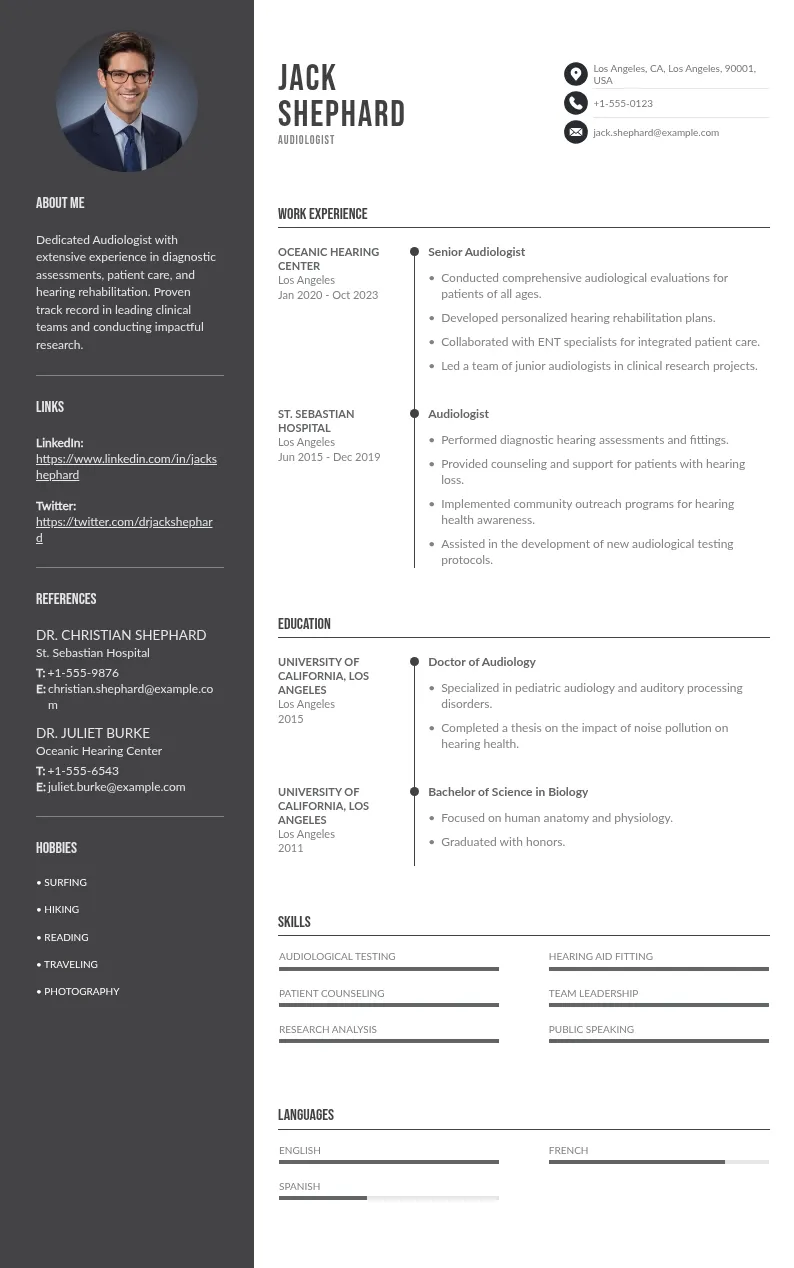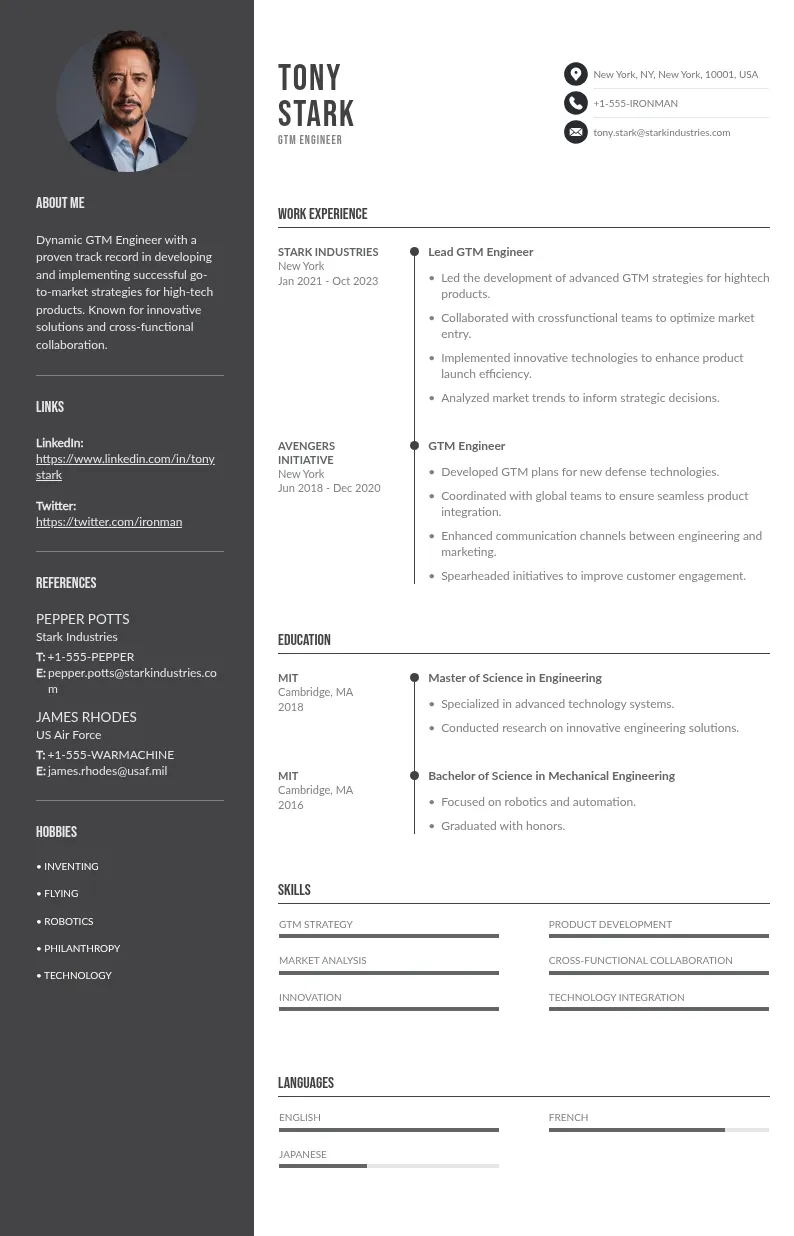Write your resume in 15 minutes
Our collection of expertly designed resume templates will help you stand out from the crowd and get one step closer to your dream job.


This guide will show you exactly how to create an ATS-friendly CV that gets through the system and into the hands of real decision-makers. We’ll cover the must-know formatting rules, keyword strategies, and insider tricks to help your CV stand out, for the right reasons.
How to Make Your CV ATS-Compatible
Most companies use ATS software to filter CVs before a recruiter even looks at them. A poorly formatted CV or one that lacks relevant keywords can get rejected before a human hiring manager ever sees it. Follow these steps to ensure your CV gets through the system and in front of real decision-makers.

1. Choose the Right File Format
Most ATS systems process .docx and PDF files, but not all of them handle PDFs correctly. Some tracking systems can’t extract text from PDFs properly, which means important details might be missed. Before submitting, check the job posting for specific format requirements, if no format is mentioned, .docx is the safest choice.
To test how an ATS will read your CV, copy and paste the content into a plain-text document like Notepad or TextEdit. Strange characters, missing words, or formatting issues indicate that the ATS might struggle to interpret your CV correctly. If everything looks clean, the file is ATS-friendly.
2. Keep the Layout Simple
ATS systems read text from left to right, top to bottom, in a straight line. Fancy layouts with columns, tables, or embedded graphics can cause the system to scramble information, making your CV unreadable. Use a single-column format with clear section headings to ensure everything is processed correctly.
Recruiters also appreciate simple layouts. A clutter-free CV is easier to scan, increasing your chances of making it past the first round. The same applies to resumes, choosing an ATS-friendly resume format ensures both ATS software and recruiters can quickly find key details without distractions.
3. Use Standard Section Headings
ATS software scans for common section labels like "Work Experience," "Education," "Skills," and "Certifications." Unconventional headings like "What I Bring to the Table" or "My Career Journey" might not be recognized, leading to missing information. Stick to industry-standard labels to ensure the ATS categorizes your CV correctly.
4. Use Clear, Recognizable Job Titles
ATS filters often match job titles from your CV against the job description. A title like "Marketing Ninja" might sound fun, but the ATS won’t recognize it. If your actual title is unusual, translate it into a more common equivalent while staying truthful.
If your job had multiple responsibilities, include a secondary title:
This approach helps your CV rank higher in ATS searches without misrepresenting your experience.
5. Optimize for Keywords
ATS systems filter CVs by searching for resume keywords that match the job description. The closer your wording is to the original job posting, the better your ATS CV will rank.
- If a job listing requires “project management” experience, avoid using “oversaw projects.” Instead, include the exact phrase “project management.”
- If the role asks for expertise in “Google Analytics” or “Python,” list those tools exactly as written in the job post.
- Avoid overstuffing keywords, integrate them naturally within your bullet points and skills section.
A good strategy is to compare your CV with the job posting and make sure essential skills and tools are listed word for word. In a competitive job market, these small adjustments can improve your chances of moving forward.

6. List Specific Qualifications and Certifications
ATS software often filters candidates based on required degrees, licenses, or certifications. Missing these details, or listing them in a vague way, can push your application out of the recruitment process before a recruiter ever sees it.
- Bachelor’s Degree in Computer Science, XYZ University
- Certified Scrum Master (CSM), Scrum Alliance
- Google Data Analytics Certification (In Progress, expected June 2025)
Vague listings, such as “Project certification” or “Degree in tech,” may not match the ATS filters. Be as precise as possible.
7. Avoid Graphics, Logos, and Decorative Fonts
ATS software only reads text, so any graphics, logos, or charts will be ignored. This means that CV templates with fancy icons for phone numbers or skills bars might actually hurt your chances.
Stick to standard fonts like Arial, Calibri, or Times New Roman in size 10-12. Any decorative font could cause readability issues, making key details unrecognizable to the system.
8. Remove Headers, Footers, and Unnecessary Formatting
Some ATS systems ignore content placed in headers and footers, meaning your name, contact details, or LinkedIn URL might be missed. Keep all important information within the main body of your CV.
Additionally, while bold and italicized text is generally fine, underlining text, using colored fonts, or inserting images can create issues. Stick to basic formatting for the best results.
9. Avoid Fluff and Irrelevant Information
ATS software is programmed to look for specific skills and experience. Extra information that doesn’t add value can make your CV less effective.
10. Use Bullet Points for Easy Scanning
ATS and recruiters both prefer concise bullet points over long paragraphs. A CV should be easy to scan, with each bullet point highlighting a key achievement.
11. Clean Up Your Social Media Presence
Some ATS systems are designed to scan LinkedIn profiles and cross-check them against CVs. Inconsistencies between job titles, dates, and descriptions can raise red flags.
- Ensure your LinkedIn profile matches your CV but isn’t an exact copy
- Check privacy settings so recruiters can find your profile
- Remove unprofessional content from social media accounts
Recruiters often look at your online presence before deciding to move forward. Keeping your profiles polished and aligned with your CV can improve your chances.
12. Run Your CV Through an ATS Checker
Before submitting, use an ATS checker like Jobscan, Resume Worded, or Zety. These tools analyze how well your CV matches a job description and highlight areas for improvement.
A low score means you need to adjust keywords, formatting, or section organization to improve your ranking. Running your CV through a checker before applying can help improve its visibility and increase interview opportunities.

ATS-Compatible CV Example
This CV follows ATS best practices with a clean format, standard section headings, and keyword optimization. The layout ensures all essential details are easily readable by both an ATS and a recruiter.
Conclusion
An ATS won’t judge your experience, it just follows a set of rules. A well-structured CV with the right keywords makes sure your skills don’t get overlooked before a recruiter even has a chance to see them. Now that you know how to work with the system instead of against it, refining your CV is just one step toward landing more interviews.


 What to remove:
What to remove: