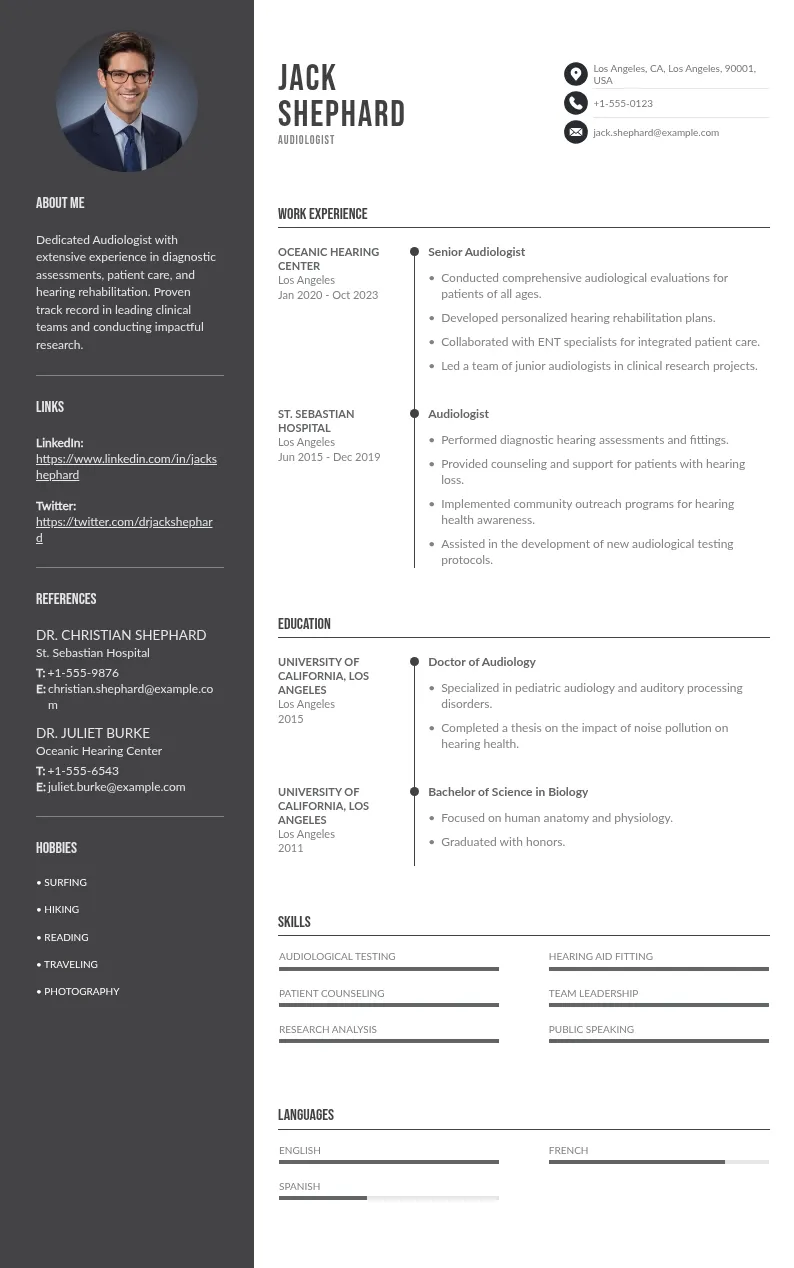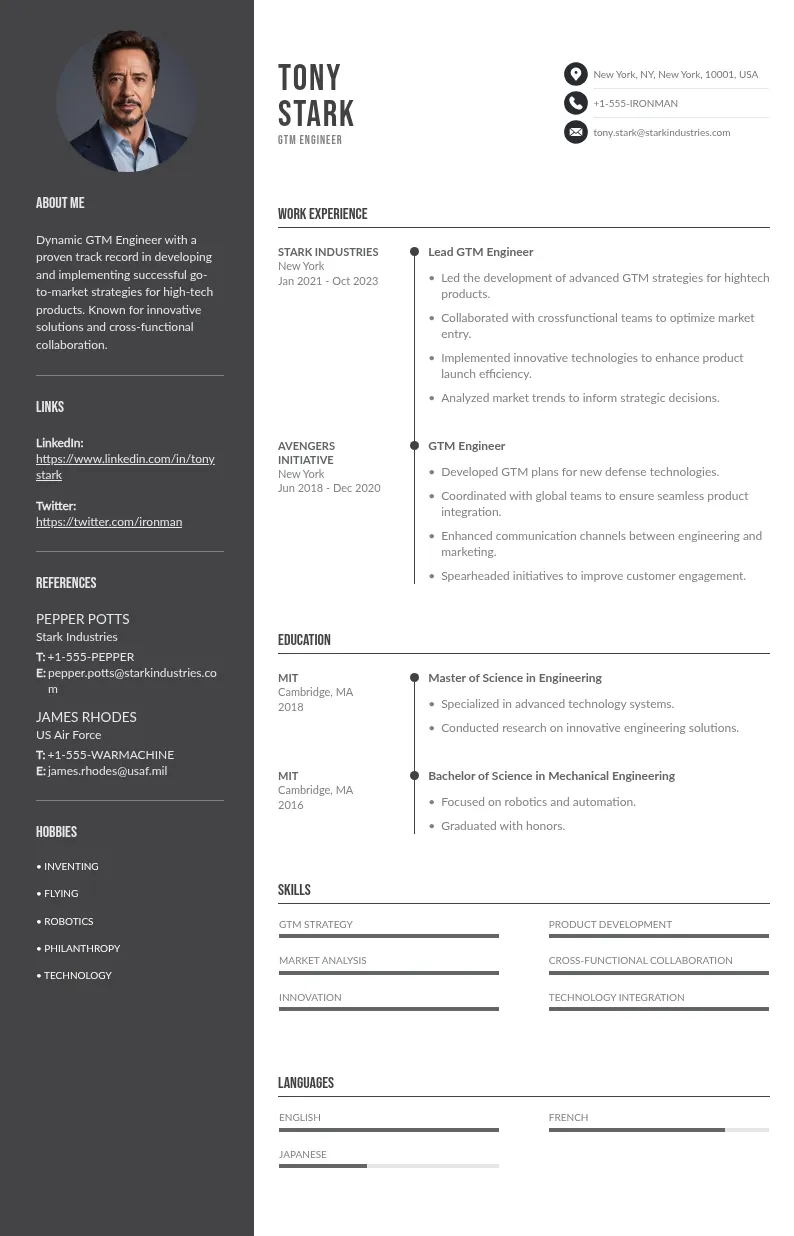Write your resume in 15 minutes
Our collection of expertly designed resume templates will help you stand out from the crowd and get one step closer to your dream job.


This guide covers 15 effective ways to keep your identity private and remain anonymous while showcasing your skills and professionalism to potential employers and job seekers.

1. Use a Professional Alias
If maintaining complete anonymity is your goal, consider using a professional alias or initials instead of your full name. For example, instead of “Sarah Johnson,” you could write “S.J.” Ensure this alias is consistent with your professional identity to avoid confusion during interviews.
2. Avoid Personal Photos
Including a photo on your resume is of course unnecessary and can reveal your identity or lead to unconscious bias by the hiring manager or during the interview blind hiring process. Instead, focus on highlighting your skills and achievements. For those candidates for roles that emphasize appearance (e.g., acting or modeling), share a portfolio link.
3. Remove Identifiable Contact Information
Replace your personal email or phone number with job-specific alternatives. For example:
- Create a new email address (e.g., [email protected]).
- Use a separate phone number through apps like Google Voice. This approach keeps your details private while maintaining professional communication.
4. Use a Virtual Business Address
Instead of listing your home address, use a virtual mailing address. Services like iPostal1 or Anytime Mailbox provide professional addresses that can forward your mail securely. This keeps your home location private and adds credibility.

5. Avoid Over-Specific Details in Work History
Instead of providing exact company names or locations, use generalized descriptions. For example:
- Replace “Marketing Specialist at ABC Corp in Chicago” with “Marketing Specialist for a mid-sized company in Illinois.” This method showcases your experience without disclosing your employers.
6. Use an Anonymous Email Address
Creating a job-specific email address ensures anonymity. Avoid using personal identifiers like your full name or birth year. For example, use something like “[profession].[initials]@email.com” to maintain professionalism.
7. Avoid Personal Social Media Links
Unless required, most candidates do not include personal social media accounts like Instagram or Facebook. Instead, the best candidates will focus on professional profiles like LinkedIn or post a job or previous company or industry-specific portfolio that doesn’t reveal personal information.
8. Customize the Resume for the Job Posting
Tailoring your resume for each job reduces the need for unnecessary personal details. Use keywords from the job description to align your resume with the employer’s expectations of job seekers. This method shifts focus to your qualifications rather than your identity.
9. Use Neutral Language in Descriptions
Avoid using gendered or region-specific forms of language that could hint at your identity. For example:
- Use “lead” instead of “he” or “she.”
- Opt for universal terms like “manager” instead of “local manager.” Neutral phrasing ensures your resume appeals to a broader audience.

10. Leverage Online Portfolio Services
Platforms like Behance or GitHub allow you to post and showcase your work anonymously. Use pseudonyms or aliases to share your projects while maintaining privacy. Ensure the content you post reflects the value of your expertise without revealing personal details.
11. Avoid Listing Graduation Years
Omitting to mention graduation from the past two years prevents the risk of potential age discrimination blinds your hiring decisions and keeps the focus on your qualifications. Instead of:
“Bachelor’s in Marketing, Graduated 2010,” simply write:
“Bachelor’s in Marketing.”
12. Generalize Geographic Information
Instead of stating your exact city or neighborhood, use broader geographic terms. For instance:
- Replace “Brooklyn, NY” with “New York, NY.” This ensures recruiters know your general location without pinpointing your address.
13. Avoid Sharing References Upfront
Listing references on your resume can expose personal details about your network. Instead, write “References available upon request.” This approach keeps your connections private until necessary.
14. Use ATS-Compliant Formats
Applicant Tracking Systems (ATS) scan resumes for keywords and structure. Simple, ATS-friendly formats minimize unnecessary personal details. Use plain-text resumes with:
- Clear section headers (e.g., “Experience” and “Skills”).
- Professional fonts (e.g., Arial or Times New Roman).
- No excessive graphics or metadata.

15. Double-Check Metadata in Files
Before submitting your resume, clear any hidden metadata from your files. Metadata may include your name, address, or document edits. Steps to remove metadata:
- In Word: Go to “File > Info > Check for Issues > Inspect Document.”
- In PDF: Use tools like Adobe Acrobat to clear properties. This ensures no hidden data compromises your anonymity.
Why Stay Anonymous on a Resume?
There are several forms and situations where anonymity might be necessary. You could be employed and seeking a new job discreetly, worried about identity theft, or looking to minimize biases related to applicants due to age, gender, or location. An anonymous resume helps you focus on presenting your qualifications while safeguarding your privacy and legal side.
Risks and Limitations of Staying Anonymous on a Resume
While an anonymous resume process offers privacy, it may limit your chances of being contacted if future employers require specific details. Striking the right balance between professionalism and employee privacy in resumes anonymous interview process, is key. For example:
- Essential Contact Details Only: Include only necessary contact information, such as an email and phone number, to maintain privacy.
- Clear, Compelling Skills: Ensure your skills and achievements stand out clearly to make a strong impression, even without full personal details. This helps attract employers despite the lack of personal identifiers.
- Reduced Networking Opportunities: An anonymous resume may prevent potential connections, as employers often value the opportunity to quickly engage with candidates via social media or other platforms.
- Perceived Lack of Transparency: Employers may view anonymity as a red flag, assuming you’re trying to hide something or not fully disclose your qualifications or background.
- Limited Tailoring to Job Requirements: Without sharing more personalized information, it can be harder to tailor your resume to a specific role, reducing your ability to highlight relevant experiences and achievements.
- Difficulty in Screening: For HR departments or hiring managers, reviewing an anonymous resume can make the screening process more challenging and time-consuming, potentially leading to missed opportunities.
- Increased Risk of Bias: Although anonymity might be intended to combat discrimination, it could unintentionally make it harder for employers to gauge cultural fit or align your background with their company values.
Tools and Services for Anonymous Job Applications

Several tools and services can help maintain your privacy during the hiring process, of the recruitment process, hiring process or job search process:
- Disposable Emails: Use services like ProtonMail or TempMail to create secure, temporary email addresses for job applications while keeping your email private.
- Virtual Phone Numbers: Google Voice or Burner allows you to set up a virtual phone number for job-related calls, maintaining privacy while still being reachable.
- Virtual Business Addresses: Services like iPostal1 or Anytime Mailbox provide virtual mailing addresses, helping you keep your physical address private while receiving job-related correspondence.
- Resume Builders: Platforms such as [Your Resume Builder] allow you to create professional, ATS-compliant resumes while safeguarding your personal information. This way, you can maintain privacy without sacrificing the quality of your application.
- Anonymous Job Search Engines: Websites like Jobscan or Indeed allow you to search for jobs without disclosing personal details. You can apply directly through these platforms, keeping your identity protected.
- Encrypted Cloud Storage: Use encrypted services like Tresorit or Sync.com to store your resumes and other job application documents securely, ensuring that only you have access to sensitive information.
- LinkedIn Anonymity Tools: LinkedIn offers an option to browse job postings and company profiles anonymously. You can also adjust your profile settings to limit what recruiters can see if you’re looking for work without revealing too much personal information.
- Privacy-Focused Browsers: Use browsers like Brave or Tor to maintain online privacy while browsing job listings and applying for positions without leaving tracking data behind.
- Anonymous Job Applications through Recruitment Agencies: Some recruitment firms specialize in anonymous hiring processes, allowing candidates to apply without revealing too much personal information until later stages of the process.
These tools can provide a higher level of privacy while applying for jobs, helping you remain anonymous throughout your job search.
💡 Explore additional resources:
Conclusion
Staying anonymous on a resume doesn’t mean sacrificing professionalism. By using these 15 strategies, you can maintain your privacy while showcasing your expertise effectively. If you need help creating a polished, anonymous resume, explore our resume builder and templates to get started today. Balance your privacy with professionalism and land your dream job with confidence!