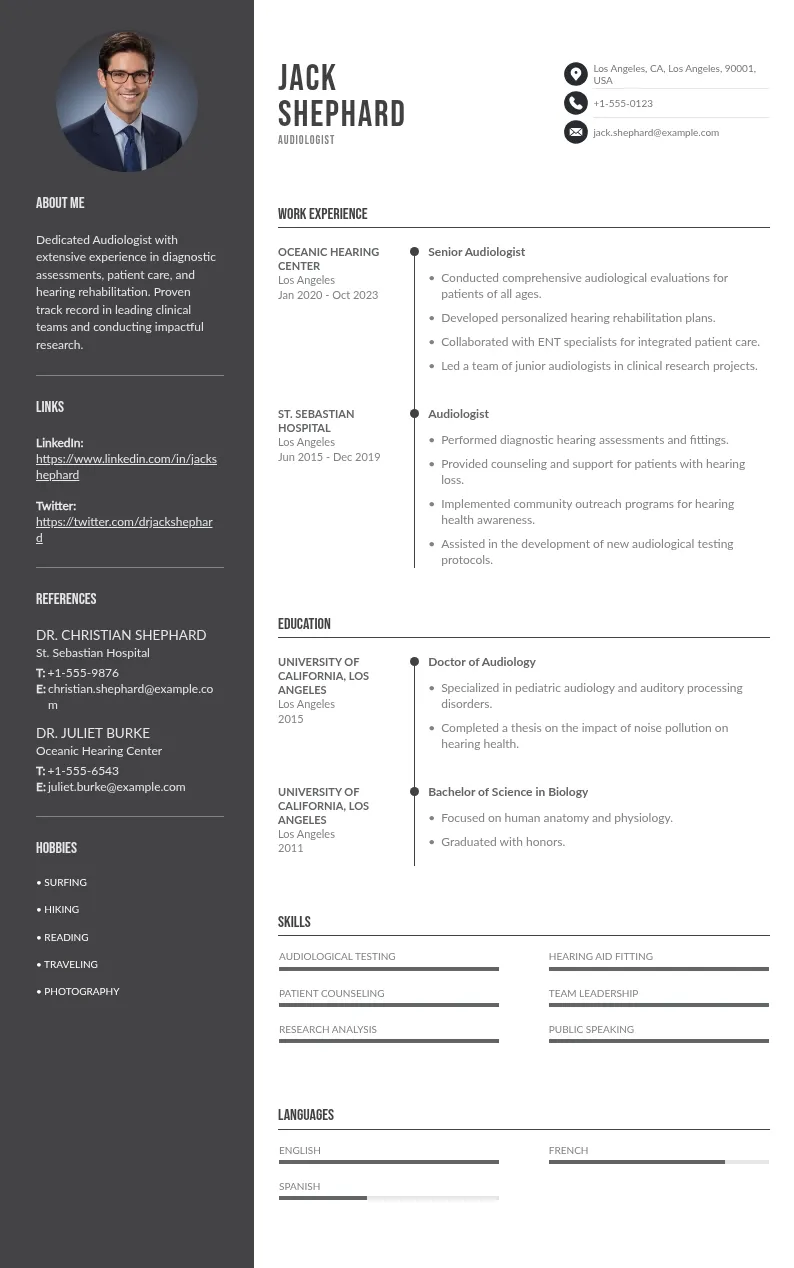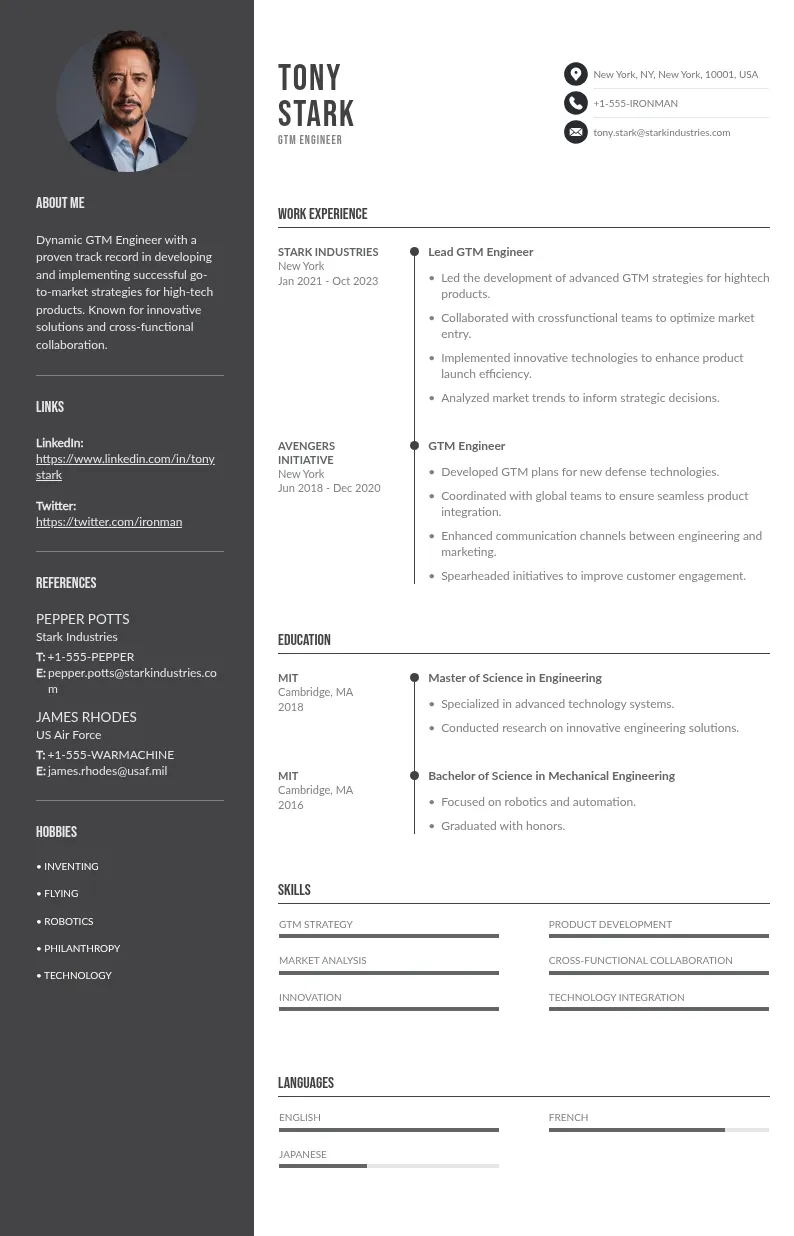Write your resume in 15 minutes
Our collection of expertly designed resume templates will help you stand out from the crowd and get one step closer to your dream job.


In this guide, we’ll share ten powerful AI prompts to help you write a resume that works for any job application. They’re simple, practical, and designed to help you get the most out of your AI tool.
Here are the key points we discuss in this article:
- Why Use AI Tools for Writing a Resume?
- The Top 10 Best AI Prompts for Resume Writing
- Tips for Using AI Tools Effectively
- Common Mistakes to Avoid When Using AI Tools for Resume Writing
Why Use AI Tools for Writing a Resume?
Creating a resume can be time-consuming and stressful. That’s where AI tools come in. They speed up the process by helping you create a polished resume in minutes, not hours. Instead of starting from scratch, you can use AI to get a solid draft that’s easy to edit and refine.
Another big benefit is that AI tools can tailor your resume to the job you want. By using the right prompts, you can guide the AI to focus on your strengths, skills, and experience that match the role. It’s like having a virtual assistant who knows how to highlight your best features.
Prompts are key to making the most of these tools. They give the AI clear instructions so it doesn’t just generate generic content. The result is a resume that’s personalized, professional, and ready to impress the hiring managers.
Of course, you’ll still need to review and tweak the final version. But with AI and the right prompts, you’ll spend less time stressing and more time preparing for your next big opportunity.
The Top 10 Best AI Prompts for Resume Writing

Using AI to write a resume isn’t just about saving time. It’s about creating a resume that truly represents you. But for that to happen, you need the right prompts. These prompts act like a guide, telling the AI exactly what to focus on. They can help you emphasize your accomplishments, skills, and qualifications in a way that gets noticed.
Below, you’ll find the top 10 AI prompts for writing a standout resume. Each one comes with tips and examples to help you make the most of it.
Prompt 1: "Summarize my work experience in [field] with key accomplishments."
This prompt is great for creating an overview of your career. It works especially well if you have a lot of experience and want to highlight the best parts quickly.
Prompt 2: "Write a resume summary for a [job title] with [X years] of experience."
This is perfect for crafting a professional summary at the top of your resume. It’s tailored to your job title and experience level.
Prompt 3: "Highlight measurable achievements in [skill or role]."
Use this prompt when you want to emphasize results. It’s great for turning your accomplishments into numbers that catch attention by hiring managers.
Prompt 4: "Create a bullet point list of responsibilities for my role as [job title]."
This is a fantastic way to fill out the experience section of your resume. AI can turn basic job details into professional, clear statements.

Prompt 5: "Describe my professional skills related to [industry or job]."
This prompt helps you create a focused skills section. You can guide the AI to include both hard and soft skills.
Need a polished resume to land your dream job? Try our easy-to-use Resume Builder tool today and create a professional CV that stands out. Start building now.
Prompt 6: "Suggest action verbs to describe [specific task or responsibility]."
This prompt is a hidden gem. Strong action verbs can make your resume more dynamic and professional.
Prompt 7: "Write a professional summary showcasing my strengths in [specific area]."
This is a great way to focus on a single strength or expertise you want to highlight.
Prompt 8: "Format this experience into resume-friendly bullet points: [Insert details]."
If you have a rough idea of what you want to include but aren’t sure how to format it, this prompt will do the job.

Prompt 9: "Tailor my resume for a job posting with these keywords: [Insert keywords]."
This prompt is ideal for aligning your resume with specific job descriptions. By including the right keywords, you improve your chances of passing applicant tracking systems (ATS).
Prompt 10: "List my top three skills and achievements in [industry or role]."
This is a quick and effective way to make your resume stand out to hiring managers. It’s especially useful for creating a highlights section.
Using these prompts, you can make any AI tool work smarter for you. They simplify the CV-writing process and help you showcase your unique skills and experiences. Just remember to review and personalize the AI’s output to ensure it’s accurate and reflects your voice. With a little effort, you’ll have a resume that’s ready to land you your next opportunity.
Tips for Using AI Tools Effectively

To get the best results with AI CV writing, you’ll need to know how to use them well. Here are some practical tips to help you get the most out of your AI tool while keeping your resume polished and personal.
1. Review and Edit for Accuracy
AI can create a strong foundation, but it’s not perfect. Always review the content it generates. Check for accuracy in dates, the job title, and responsibilities. Make sure the tone sounds like you and not a robot.
For example, if the AI writes, “Achieved record-breaking results,” ask yourself: Does this sound like me? Is it true? Small edits can make the content more authentic.
2. Add Your Personal Touch
Your resume should feel like it belongs to you. AI is great at generating ideas, but your voice matters. Add phrases or descriptions that reflect your style. Personalize sentences to match how you’d describe your work.
Think about including details the AI might miss, like unique projects or specific skills you’re proud of. It’s those touches that set your resume apart.
3. Use Keywords from Job Descriptions
Tailoring your resume to a specific job is key. AI can help with this, but only if you feed it the right information. Look at the job posting and pick out keywords like “team leadership,” “data analysis,” or “project management.”
Include those terms in your prompt.
This ensures your resume aligns with what the employer is looking for.
4. Experiment with Different Prompts
Not every prompt will give you perfect results right away. That’s okay. Try tweaking your prompts to see what works best. For instance:
- Instead of “Write my resume summary,” try “Summarize my experience in [industry] with measurable achievements.”
- Or instead of “Describe my skills,” go for “List five relevant skills I’ve used in [specific role].”
Testing different approaches helps you refine the final product and get closer to what you need.
5. Don’t Skip the Human Review
Applicant Tracking Systems (ATS) are important, but so is the human recruiter. While it’s tempting to rely on AI completely, remember that your resume still needs to appeal to a person.
Check the formatting, make sure it’s easy to read, and double-check grammar. Clean, professional, and personalized resumes always stand out.
6. Keep Your Input Clear and Simple
The more specific you are with your prompts, the better the results. Instead of saying, “Write about my work,” give details like your role, achievements, and industry. AI works best when it has clear instructions.

Common Mistakes to Avoid When Using AI Tools for Resume Writing
AI tools can make writing faster and easier, but they’re not perfect. If you’re using one, here are a few common mistakes to watch out for.
- Vague prompts: AI tools work best when you’re specific. If you just type “Write a resume for a job,” the results will probably miss the mark. Be clear about the role, your most relevant skills, and what you want to highlight.
- No personal edits: AI isn’t a mind reader. It won’t know your unique achievements unless you add them. Always edit the output to include your real experience and tailor it to the job title.
- Ignoring formatting: AI tools can mess up formatting. Resumes need to look clean and professional, so double-check alignment, fonts, and spacing. A messy resume can send the wrong impression.
- Skipping ATS optimization: Many resumes go through an Applicant Tracking System (ATS) before a human sees them. If the AI tool doesn’t include keywords from the job description, your resume might get skipped.
- Overloading with information: It’s easy to get carried away with AI suggesting too much detail. Keep it concise and relevant. Too much information can overwhelm the reader and reduce the impact of your key skills.
- Not considering tone and style: AI can sound robotic or too formal. It’s important to adjust the tone of your resume to suit the company or role. Make sure it reflects your personality while remaining professional.
AI tools are helpful, but they’re not perfect. Pair them with your input and careful edits to create a resume that truly stands out for the job title in today's competitive job market.
Final Thoughts
Using AI tools for resume writing during the job search process can simplify the process and help you craft a resume that stands out. With the right prompts, you can highlight your achievements, skills, and experience in a way that’s clear and professional. But remember, AI is just a tool.
Always review the content to ensure it’s accurate and reflects your unique voice. Tailor your resume for each job by including industry-specific keywords and personal touches. Testing different prompts can also help you refine the final result, making your resume even stronger.
The goal is to combine AI’s efficiency with your own insights. Together, they create a resume that’s both polished and personal; exactly what employers want to see. Take these tips, try the prompts, and see how AI can help you land that dream job.