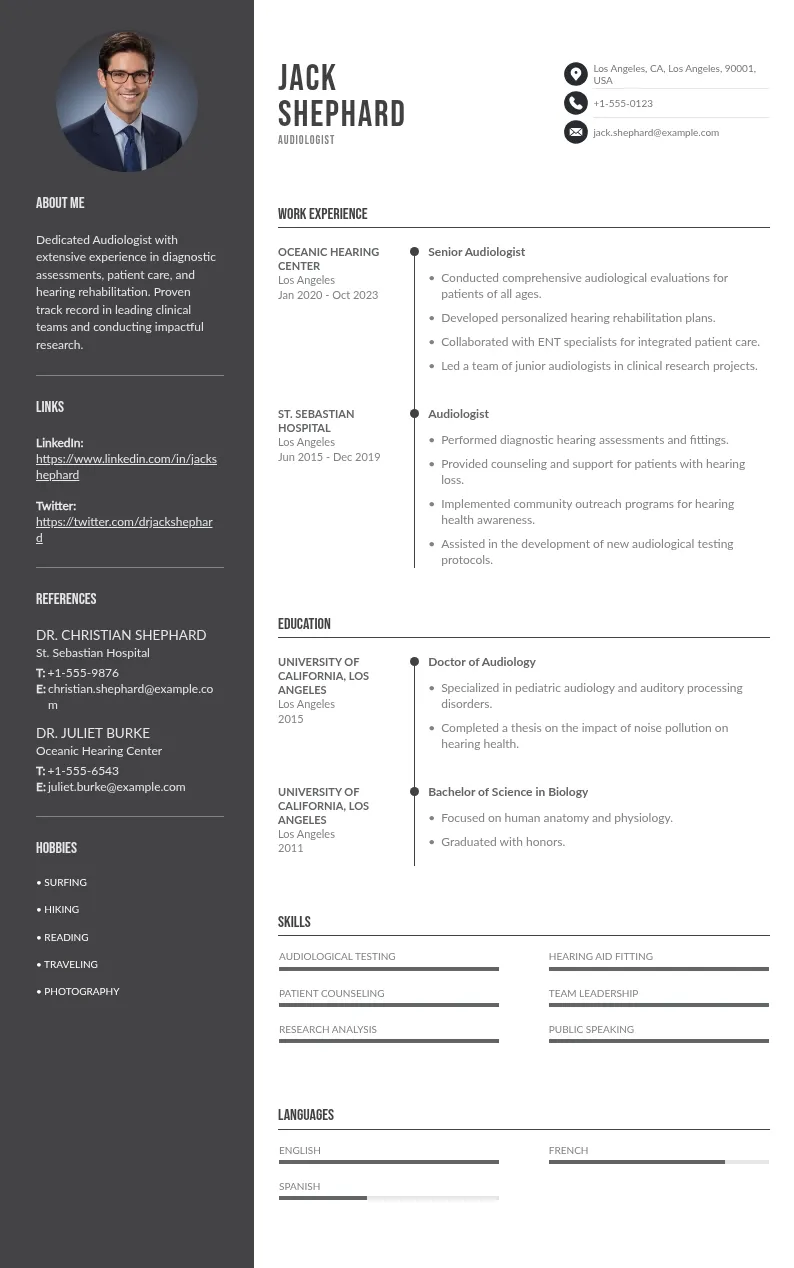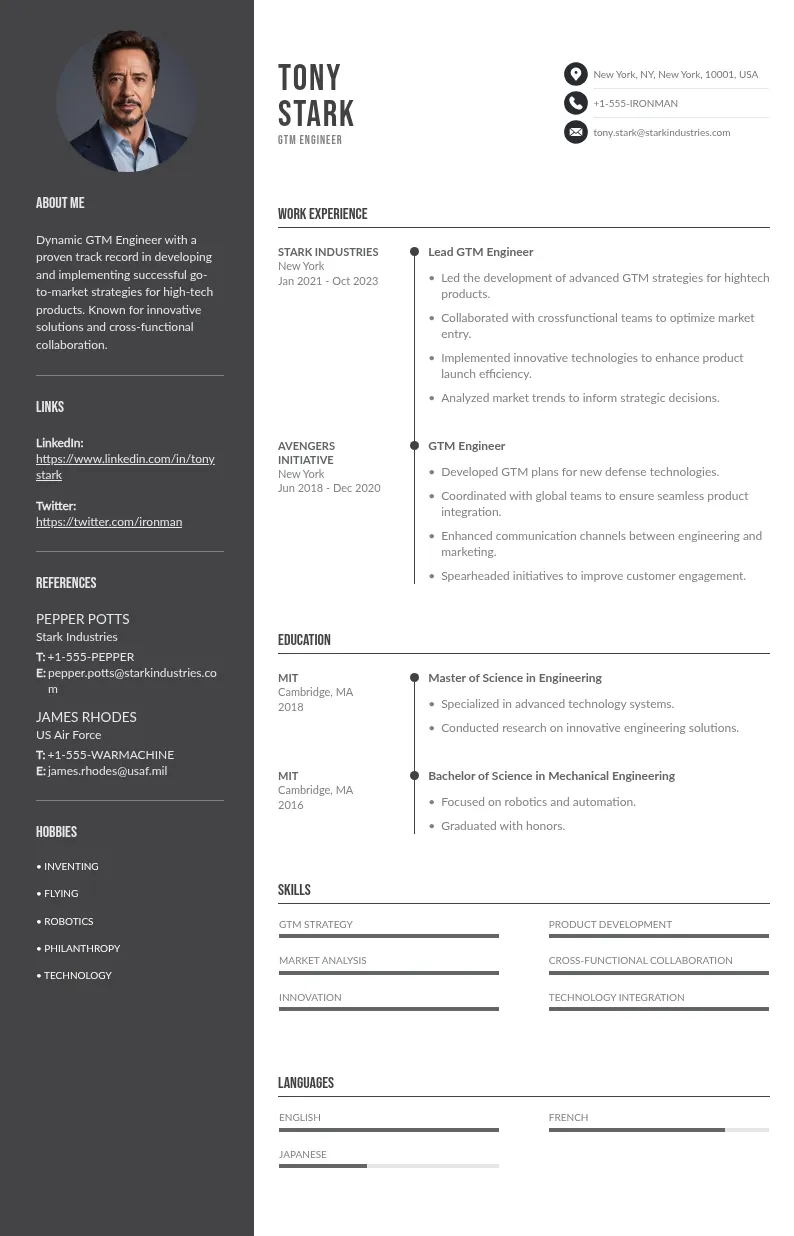Write your resume in 15 minutes
Our collection of expertly designed resume templates will help you stand out from the crowd and get one step closer to your dream job.


There's a lot more the LinkedIn community offers apart from just a job. The website offers unmatched features to potential job seekers and business owners to thrive online using enticing stories, videos, audio, quotes, and posts. Out of all these intriguing features, there's one that we are gonna discuss.
The Open-to-Work LinkedIn feature.
LinkedIn allows young talent to brag about their professional skills, education, certifications, internship achievements, and apprentice accomplishments during the job-hunting period. Meanwhile, it also allows access to job seekers to open-to-work feature.
The Open-To-Work Feature on LinkedIn
It's a badge around your LinkedIn profile picture. The open-to-work feature on LinkedIn is a free badge that any job seekers can use who is hunting for a new job. To put it differently, when job seekers tag their profile picture with a badge potential employers or those who are looking for new talent will get acknowledged.

A total of two types of job seekers use the open-to-work feature. First, those who are actively doing a job search and sharing their resumes online. Second, those who are not actively searching for a job - they already have it but they are ready for any opportunity if it comes in handy later at a point.
The conclusion here is that the open-to-work feature helps potential candidates make a job search and further helps recruiters to sort out such candidates. In short, it's a two-way process both for the recruiter and one who is job hunting.
LinkedIn members have two options to allow others to view their open-to-work photo frame. Here they are:
Only Recruiters
When you select the only recruiters radio button the open-to-work photo frame will be visible to recruiters on LinkedIn. It means companies and talent hunters on LinkedIn can see that you are ready to take up a new position and are also open to discussing the new opportunity.
However, there's a tiny drawback. Your open-to-work photo frame will be visible to only recruiters using LinkedIn, those outside the website or the mobile app won't see open-to-work status. Additionally, the LinkedIn network also hides your open-to-work status from your current company under their privacy policy.
Remember that selecting the only recruiters option will not give you the open-to-work photo frame. It will be a normal profile picture without the green banner.

All LinkedIn Members
The visibility of your open-to-work status here is public which means even your current company can see it on LinkedIn. Recruiters and individual users, all of them, will be allowed to go through your profile picture once you click the second radio button, submit, and save.
If you are actively looking for new job opportunities then select the second option and let everybody on LinkedIn know about your current status. By doing this you will reach individuals, recruiters, companies, and serious talent hunters.
On the contrary, if you already have a job and just looking for a better opportunity then select the first option because this will help you save from a little embarrassment from your current company. Additionally, it will also save you from future consequences from the current company while you are still at the job.
So that was the preliminary understanding of what is OpenToWork on LinkedIn and how users can use it given their situations. Now we will look into the actual steps of how to turn on the feature - open-to-work on LinkedIn. Continue reading below.
Open-To-Work on LinkedIn - A Step-By-Step Process
Browse the official LinkedIn website link in a new tab using the Chrome web browser. If you are using other web browsers then have a peace of mind because LinkedIn works fine on them too. So, browse the link and sign into your account.
Now click on your profile picture in the upper right-hand corner to unhide the view profile option. The open-to-work banner is not visible up-front; you will need to follow a few steps to get into the details.
When you click the view profile link on the upper right-hand corner it displays the entire profile page with lots of information and relevant features. Out of them, you have to locate the option open to. It's easy to locate because the options are bright, bold, and up front visible.
The easiest way to find the open to option is to look under your name and title. Yes, there it is. Click on the open to option and a tiny drop-down window will appear. Select the finding a new job option from the drop-down list.

Upon selecting the finding a new job option another window will appear asking you the job titles, location types, location, start date, employment types, and finally the visibility. See the image below. Okay now, these details are asked when your account is new and you haven't filled a single experience. If your LinkedIn profile is up to date then simply click the desired radio button and save.

We have discussed those two options in detail above hence, choose accordingly. Once you save and submit the details your profile picture will convert into the one having a green open-to-work banner. Follow these steps and get your green open-to-work signal letting recruiters know that your skills are ready to get on the work.
After you Turn On LinkedIn Open-To-Work Feature
After turning on the LinkedIn open-to-work feature the system saves your job preferences and creates a job alert for you based on the role that you have selected. It is recommended to keep the alerts on otherwise you won't be notified about the job opportunities.

LinkedIn will send you emails that match your job search along with personalized messages related to the open-to-work criteria. Additional settings can be done in the update settings area. Click the update settings to proceed further.
Open-To-Work Status after Getting the Job
So far we learned how to convert your regular job-searching marathon into a sprint using LinkedIn's open-to-work feature. But there's one more thing that you need to do after you get a new job. The main motto of LinkedIn's open-to-work badge is to help suitable job candidates to find new job opportunities.
Once you enroll into a new job title the green open-to-work has to be removed or else you will keep on getting new job opportunities. LinkedIn open-to-work means you don't have a job currently and you need one. Now that you already got a job you are no more in the open-to-work category.
Hence, remove it. But how to remove the LinkedIn open-to work tag?
Removing LinkedIn's Open-To-Work Badge
We have mentioned the steps with screenshots to help you make the job hassle-free for you. Read below.
When you activate the new feature it reflects on your profile picture and the overall page like the one below. A separate section with the heading open-to-work is added below your name and the job titles.

If you look closely there's a pencil icon at the top corner. Click that icon and you will see a pop-up window named edit job preferences. Scroll down at the bottom to locate the option delete from profile. Click delete from profile. See the image below.

A message will pop up informing you that the new feature has been deleted. Your LinkedIn profile section remains intact without any modification. Just the additional feature will be removed.
Who is Eligible to use the LinkedIn #Opentowork Feature?
The entire network of LinkedIn is free for everyone around the globe. Users can use the LinkedIn homepage functions, LinkedIn post, LinkedIn feed, LinkedIn connections, LinkedIn profiles, and a couple of other useful tool to find new opportunities.
There are no specific criteria or limitations imposed on users in any form. Moreover, every LinkedIn members have access to world class tools and services which is totally optional for them to use. Individual doing remote work or hiring managers searching suitable job candidates or even overseas recruiters are on the LinkedIn network.
Therefore, feel free to use the network that guarantee complete privacy and helps you find out new opportunities.
3 Ways to Get Hired on LinkedIn Alongside the #OpenToWork Feature
The network has unlimited potential to help a job searching candidate. Apart from converting the profile photo frame into a green badge there are many ways a user can reach to hiring managers or recruiters using this network. Here are those simple yet intuitive methods.
Emailing a LinkedIn Recruiter
You can directly email a LinkedIn recruiter from your official LinkedIn account and that too with complete privacy. Emailing requires a little work on your side because you will have either visit their website or search their email address.
Some recruiters publish their contact details in the jobs advertisement while other prefer to manage this business on their website. Hence, emailing a recruiter is one of the option that you have to discuss potential jobs online. Go for it.
Message Recruiters Online
This is a direct approach because the LinkedIn members have access to text recruiters from their LinkedIn homepage or from the LinkedIn profile page. It is immaterial what is your location. You can also do the same using the LinkedIn app.
Both emailing and personalized messages to recruiters guarantee complete privacy and you can be at ease to discuss the job titles, preferred location, career break (if any), and job opportunities with the hiring managers.
Custom Post in the LinkedIn Feed
When you are in a dire need of a job every thing counts. The same applies to publishing a customized and engaging post in your LinkedIn profile feed. However, if you current employer is following you then this might make thing awkward or complicated.
Although publishing a post have its consequences it is an excellent idea to get in touch with recruiters.
9 Things to Do to Customize Your LinkedIn Profile
To secure better chances of being recruited there's something more you need to do apart from being active online, especially on LinkedIn. Here's a list of to-do tasks that you must complete to get noticed.
- Perform a mindful job search and analyze the search results.
- Converse with other LinkedIn members and create a community.
- Check your current job locations and make it up to date if it isn't.
- Revise your current job title for LinkedIn members to go through it.
- See if your profile photo is latest or not. Update the profile photo if not.
- View profile from the point of view of a hiring manager or a recruiter.
- Up date the end and start date in the past employment records.
- Verify the LinkedIn headline of past and current employment records.
- Revise your career objective/summary, experience, and skills.
- See if there's anything in the settings that could prevent LinkedIn recruiter users to contact you.
Monitor all the necessary parameters before you update your current employer record or post anything in the entire network.
Adding Promotion to Your LinkedIn Profile
We have published a highly researched post on this topic currently teaching you how to add a promotion to your LinkedIn profile. Don't panic because we won't be repeating the same here. This is just a brief detail regarding how to add promotions since we are already in the LinkedIn mood.
Promotion is a big thing to mention in a resume summary. LinkedIn recruiter users like when they see such winning candidates. It appears not only in your view profile section but also in the search results and recruiter searches. Follow this link to learn adding promotion to your profile.
Frequently Asked Questions
Is it legit to convert profile into #OpenToWork for a job search?
Yes, it is completely legit to use the OpenToWork feature while making a job search and there are reasons behind writing it. First, it is the feature incorporated by the website itself. Second, users use it across the globe and they find jobs too. Third, it is a professional way of conveying your message to the recruiters. Lastly, it is free and accessible to everyone. Hence, it is recommended.
Who is a LinkedIn recruiter?
A LinkedIn recruiter searches potential candidates using the features and tools or by publishing job advertisements to attract fresh talents. However, the website is user-oriented and LinkedIn prevents recruiters from accessing details of users under their privacy policy. All in all, it's a great platform to meet and greet worldwide audience.
Create your resume with the best templates