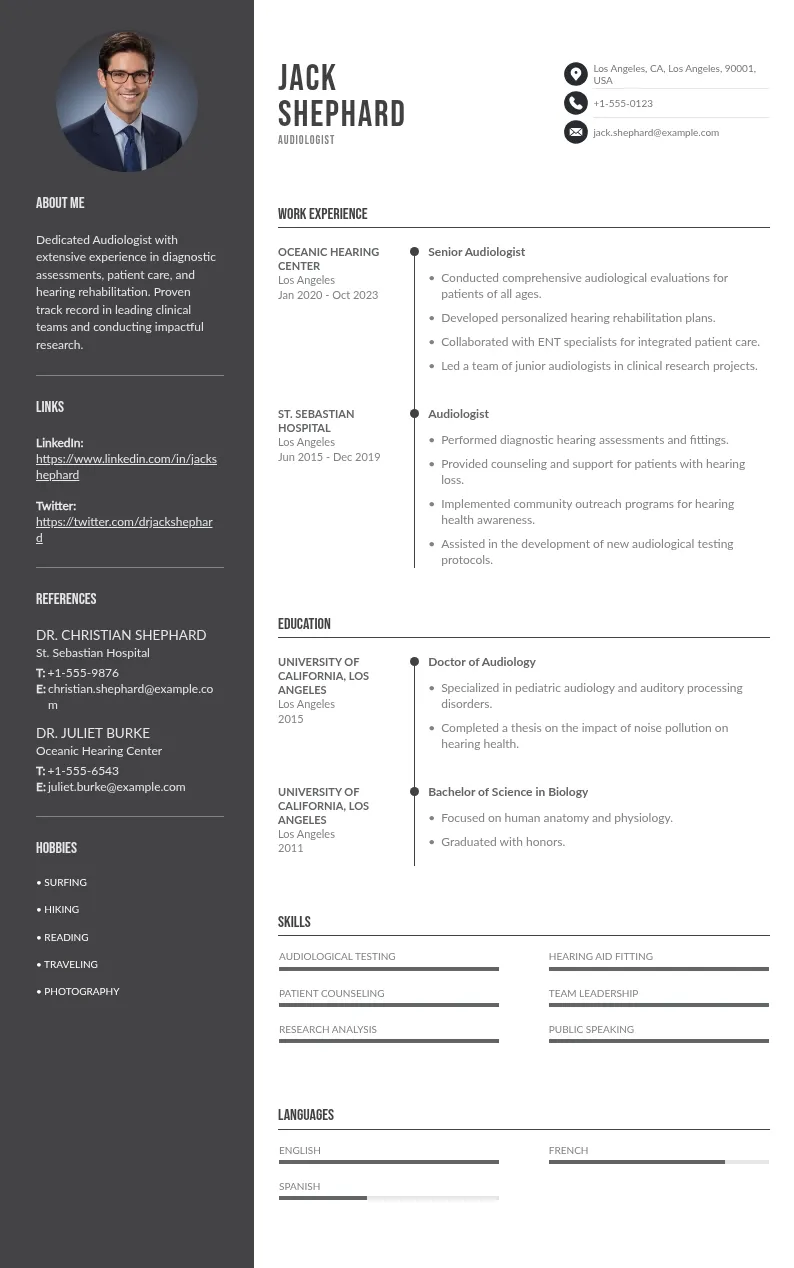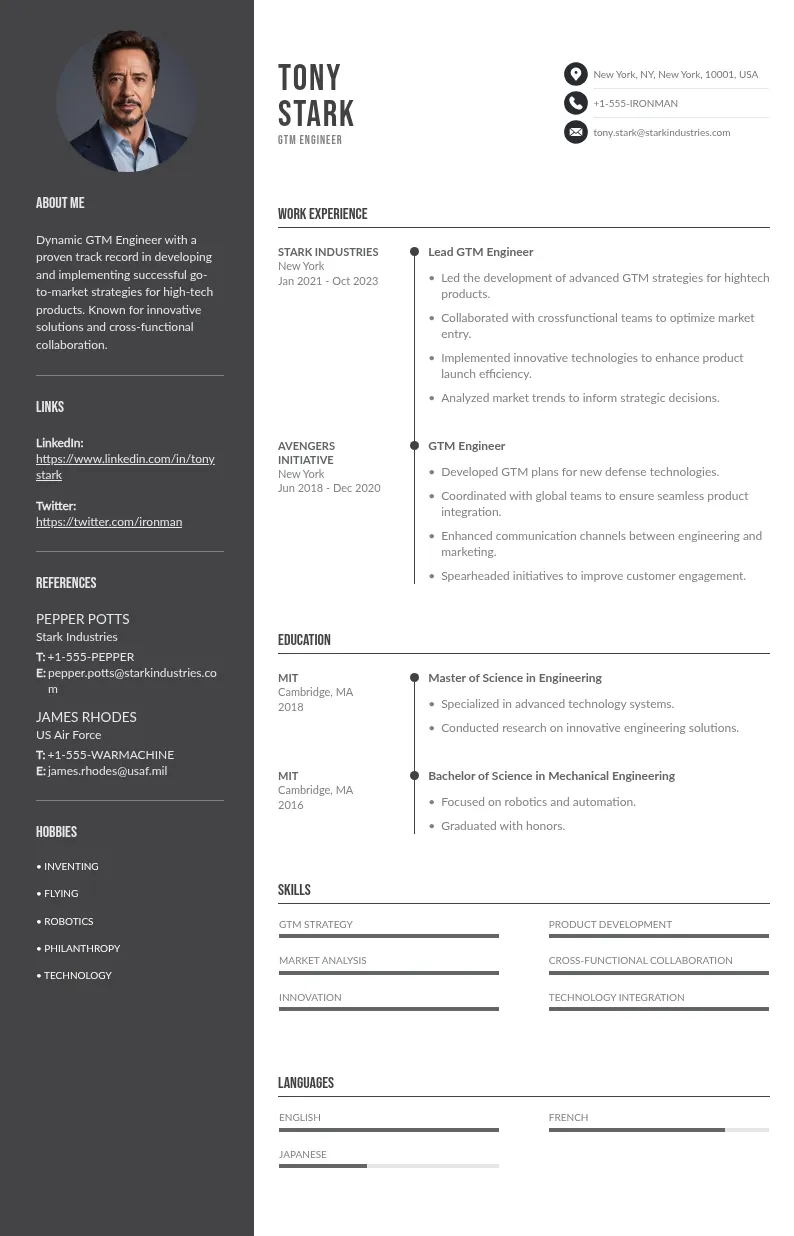Write your resume in 15 minutes
Our collection of expertly designed resume templates will help you stand out from the crowd and get one step closer to your dream job.


In this article, we'll walk you through how to showcase your digital transformation certification on LinkedIn, boosting your profile’s visibility and making it easier for recruiters, collaborators, and employers to recognize your expertise.
Why a Digital Transformation Certification is Important
Digital transformation refers to the adoption of digital technology to fundamentally change how organizations operate and deliver value. It’s not limited to just automating tasks, it involves:
- Leveraging AI, big data, and analytics
- Reimagining business processes
- Improving customer experiences
- Enhancing cybersecurity frameworks
- Enabling remote work and automation
Incorporating security practices during digital transformation is also critical, especially as businesses face increasing cyber threats. Therefore, most top-tier certifications now include training on data privacy, risk mitigation, and cloud security.
Checklist Before You Add Your Digital Transformation Certification to LinkedIn

1. Understand the Certification’s Value
Know what sets your course apart. Did it offer hands-on labs or practice while you learn modules? Was it taught by industry leaders? Did you earn continuing education units (CEUs)? These are powerful points to highlight.
2. Know the Skill Level
Be honest about what level you achieved. Many digital transformation programs offer tracks such as:
- Beginner – Foundational knowledge
- Skill level: Intermediate – Strategic implementation & leadership
- Advanced – Data-driven transformation, agile at scale, enterprise-wide initiatives
Knowing the skill level helps you frame your achievement correctly.
3. Download a Sample Certificate or Badge
Most reputable platforms like Coursera, MITx, and BCG offer downloadable certificates or digital badges you can attach to your profile. If you’re unsure, ask the provider to email you a sample certificate or the correct link to your unique badge.
4. Compare Similar Courses
Check how your certification stacks up against similar courses. This helps you refine your LinkedIn description and understand your current value in the job market.
How to Add Your Certification on LinkedIn
Section: Licenses & Certifications
Adding your credential in the Licenses & Certifications section makes it highly visible in search results.
Here’s how to do it:
- Visit your LinkedIn profile
- Scroll to Licenses & Certifications
- Click the “+” icon to add a new entry
- Fill in the details:
- Name: Use the exact name on your certificate (e.g., Digital Transformation Strategy)
- Issuing Organization: MIT Sloan, Coursera, BCG, or whichever platform issued it
- Issue Date: When you earned it
- Credential ID: Optional, if provided
- Credential URL: Direct link to your certificate or badge
- Expiration: Leave unchecked if the credential does not expire
Key Areas to Highlight Your Certification
1. Feature in LinkedIn Headline
Your headline is one of the first things people see. Mention your certification here if it's core to your role or target job.
2. Mention in the About Section
Use your summary to provide context. Don’t just list credentials—share what you learned.
3. Add to Featured Section
If your platform allows you to download a PDF certificate or badge, upload it in the Featured section of your profile. This builds trust and visual proof of your learning.
Boost Engagement: Share a Post About Your Achievement
A simple status update or article can amplify your visibility and invite connections.
This not only adds credibility but shows your willingness to learn and grow, something employers value deeply.
Email Signature & Resume Tip
Don’t forget to include your certification in your email signature and resume:

How Recruiters View These Certifications
When recruiters scan profiles, they look for evidence of continuous learning, especially in trending areas like digital transformation, cloud adoption, security, and data-driven business models.
By showcasing your certification the right way, you make it easier for them to:
- Understand your current skill level
- See your commitment to upskilling
- Match your profile to digital-first roles
Resume Example
How This Certification Would Be Listed on LinkedIn
Would you like me to convert this into a downloadable resume layout or tailor it for a different industry (e.g., healthcare, finance, or tech)?
Final Tips to Maximize Value
- Include a Credential URL
Make sure the link to your digital certificate or badge works and is accessible to anyone viewing your profile. A dead link can reduce trust and visibility.
- Mention It in Networking or Outreach Messages
When reaching out to recruiters or peers, casually reference your certification to demonstrate you're actively upskilling in digital transformation.
- Highlight It in Job Applications and Interviews
Use the certification to answer questions about recent learning, adaptability, or tech readiness. Share specific concepts or projects you worked on.
- Engage With Content Related to the Certification
Like, share, or comment on posts related to digital transformation, cloud, security, or data analytics. This keeps you visible to recruiters in that niche.
- Post About It on LinkedIn
A short post with your certificate and a quick reflection on what you learned can increase engagement and expand your professional reach.
- Update Your Resume and Email Signature
Reflect your certification in both places to maintain consistency and signal credibility across platforms.
- Keep Learning
Don’t stop at one course, explore similar courses or advanced certifications. Continuing education shows long-term commitment to growth.
- Clarify Your Skill Level
Whether the course was beginner or intermediate, mention it clearly so recruiters can match you to the right opportunities.
- Use It to Showcase Soft + Technical Skills
Besides technical know-how, use this to show soft skills like adaptability, problem-solving, and change management all key in digital transformation.
Conclusion
Earning a Digital Transformation certification is a bold and forward-thinking move. But showcasing it effectively on LinkedIn, and taking action to highlight its value, is how you turn that certificate into career capital.