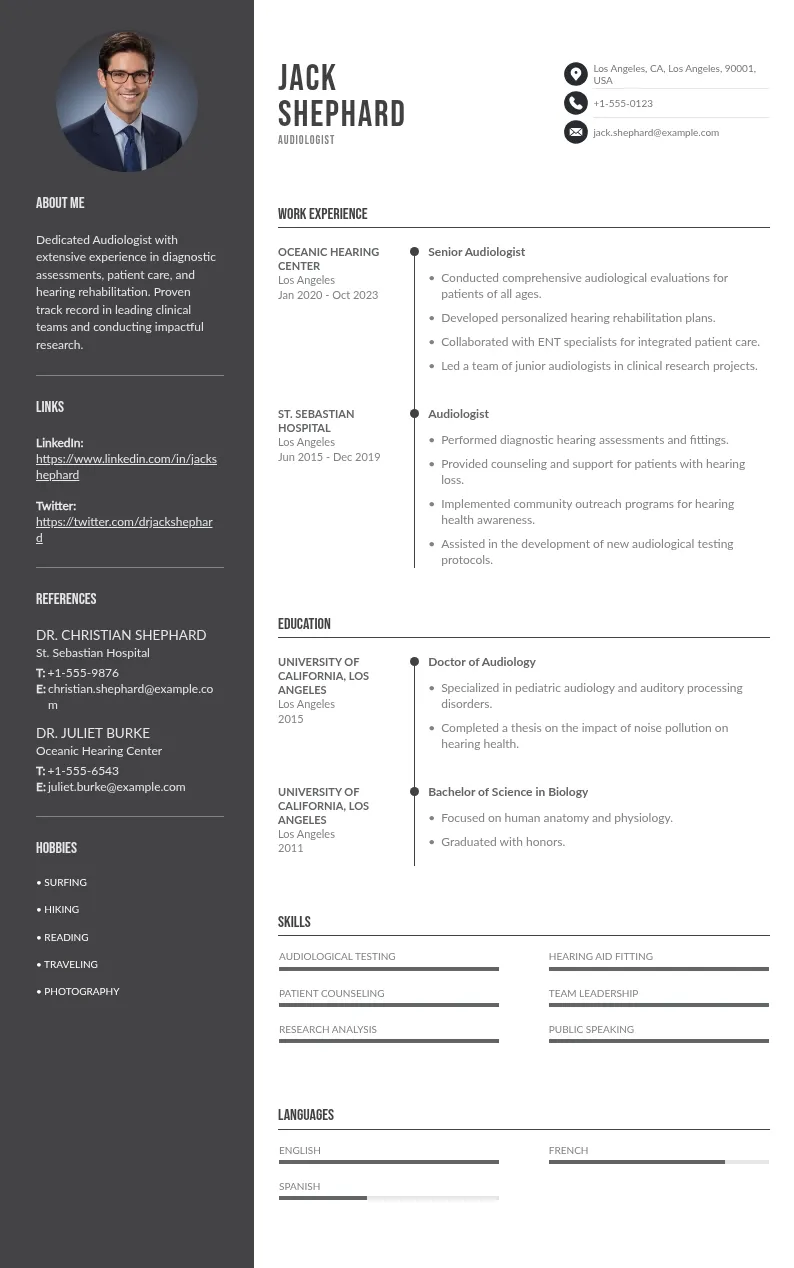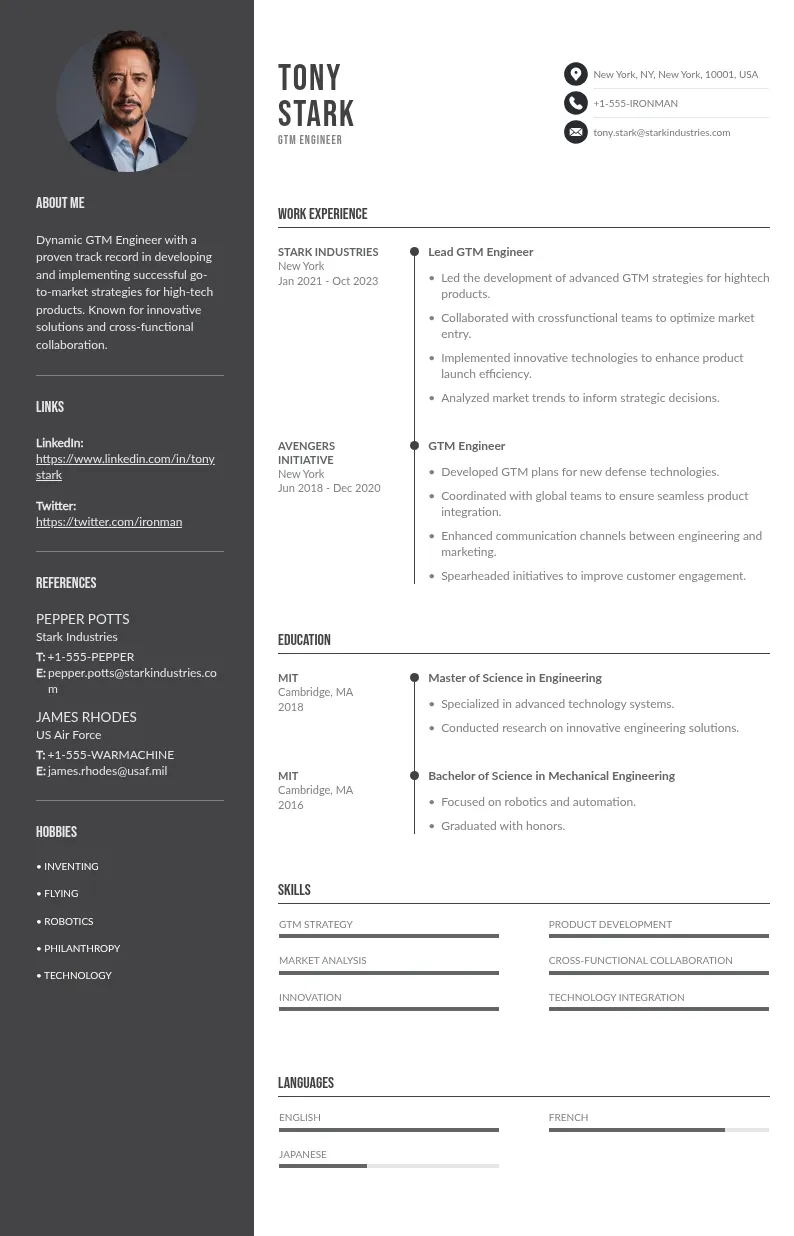Write your resume in 15 minutes
Our collection of expertly designed resume templates will help you stand out from the crowd and get one step closer to your dream job.


In this article, we’ll explain exactly how to present your certificate in project management on your resume, where to place it, how to add context, and how to ensure recruiters notice it.
Steps for Presenting Your Project Management Certificate
If you’ve recently completed a project management certification (or even earned one a while ago) here’s how to make sure it’s displayed the right way. These steps will help you give it the attention it deserves.

1. Add It to the Certifications Section
Most resumes include a section dedicated to certifications or licenses. This is the most straightforward place to include your project management certificate.
Format it like this:
Certification Name – Issuing Organization, Completion Date
Be clear and consistent. Avoid abbreviations unless they’re widely recognized (like PMP certification or PRINCE2).
2. Mention It in Your Resume Summary or Profile
Your summary is often the first section a recruiter reads. If your certificate is recent or highly relevant to the job you’re applying for, highlight it here.
This gives recruiters a reason to keep reading.
3. List Certifications in the Education Section (if applicable)
If you earned your certificate through a university, business school, or as part of a degree program, you can also include it in the Education section.
But don’t repeat the same certificate in two places. If you’re listing it under Certifications, leave it out of Education unless the delivery method was academic.
4. Show Its Relevance in Your Work Experience
Listing a professional certification is good. Showing how you used the key skills it taught you is better.
Under each relevant role in your work experience, use bullet points to highlight tasks or achievements tied to project management. For example:
- Managed five cross-departmental projects valued at $2M, on time and within budget
- Applied PMP principles and project management methodologies to streamline project progress and reduce delays by 25%
You don’t have to reference the relevant certification directly. The key is to show how your certification added value to your professional development and actual work.
5. Include the Certificate ID or Link (If Relevant)
Some certificates (like PMP from PMI or Google Project Management) come with a verification link or credential ID.
If you’re applying to project manager roles that value formal certifications, it’s worth adding this detail.
Hyperlinks can be useful for digital resumes, but for printed ones, stick to readable URLs or note "Available upon request."
Where to Place Your Certificate Based on Your Career Level
The way you present your project management certificate should reflect where you are in your career. Placement, emphasis, and context matter, and they should change as your experience grows.
1. Entry-Level
Entry-level applicants should feature their certification near the top of the resume. It may be the strongest proof of their PM skills, so it deserves attention. Add it to the summary and certifications section, and consider a “Projects” section if you completed case studies or simulations as part of your training. Highlight tools and methodologies you learned, especially if you don’t yet have formal work experience.
2. Mid-Career
Mid-career professionals need to strike a balance. You likely have hands-on experience, so keep the certification in the dedicated section, but use your work experience to show where you applied those skills. You can also include the certification in your resume summary if it's directly relevant to the role you're targeting.
3. Senior-Level
Senior project manager candidates typically have more complex leadership roles and may use project management principles without holding a PM-specific title. In this case, your certification should support your broader strategy or executive-level skills. Mention it briefly in your summary or keep it in a footer section with other credentials. Focus the resume on outcomes, team leadership, and methodology alignment, not just the certificate itself.
Tailoring your resume to your level ensures the certificate adds value without overpowering or under-representing your actual experience.
How to Tailor Your Resume for Project Management Roles Using Your Certificate
A project management certificate adds value to your resume, but tailoring that resume for the job at hand is what gets attention. Here’s how to make your certification work harder for you:
1. Match keywords from the job ad
Study the job description closely. If it mentions “Agile methodology,” “risk management,” “assistant project manager,” or “human resource management,” make sure those terms appear in your resume where relevant. This helps applicant tracking systems (ATS) pick up your resume and shows hiring managers you speak their language.
2. Highlight tools you’ve learned
Many certificates cover project management software and tools like Jira, Trello, MS Project, or Asana. If you’ve used any of them during training or on the job, list them under a “Skills” section or mention them in your work experience. Tools matter in successful project management, and employers want to know you’re ready to use them.
3. Use metrics in your experience bullets
Show the real-world impact of your certification by adding numbers to your achievements. Using metrics on your resume catch attention fast. For example:
- Led a cross-functional team using Agile techniques to deliver a product 3 weeks ahead of schedule
- Reduced project delays by 25% after applying PMP best practices
Numbers can really prove your skills and own professional development in action.
4. Align your resume summary with the company’s project style
Research the company’s preferred project management approach: Agile, Waterfall, or hybrid. Then reflect that style in your resume summary. This shows you're familiar with their processes and ready to integrate smoothly into their team and project tasks. This makes your application feel more tailored and relevant to the role.
5. Mention your certification in your cover letter
Your cover letter is a great place to reinforce your qualification. Mention the certification by name, highlight what it covered, and explain how it relates to the role you’re applying for. A short, targeted explanation can add real weight to your application and show your credibility.
Should You Include Expired or In-Progress Certifications on Your Resume?
It’s common to have certifications that are either in progress or expired. But how you present these certifications on a resume makes all the difference.

1. For certifications you’re currently renewing
It’s perfectly acceptable to list them, as long as you clearly state the status. For example:
Project Management Professional (PMP) – PMI, Renewal in Progress (Original certification earned 2020)
This shows you’re maintaining your credentials and staying current with industry standards.
2. For certifications that have lapsed
Use caution. If the certification is still relevant and well-known, you can include it with the dates to make your status clear:
Certified ScrumMaster (CSM) – Scrum Alliance, 2018–2020
This is especially helpful if the certification helped shape your past roles. However, avoid listing expired credentials if they’re no longer relevant or if omitting the expiration date could be seen as misleading.
3. For certifications in progress
Always label them honestly. Do not list a future date as if you’ve already earned it. Instead, format it like this:
PRINCE2 Practitioner – Axelos, In Progress (Expected October 2025)
If you’ve already completed parts of the program or passed some exams, you can add that detail to show your progress.
What matters most is transparency. Recruiters won’t fault you for working toward a credential or letting one lapse, but they will notice if it looks like you’re trying to stretch the truth. A clear, honest timeline builds trust and still shows initiative.
Common Mistakes to Avoid When Listing Your Project Management Certificate
Even a valuable certification can be overlooked if it’s listed poorly. Here are some common mistakes and how to fix them:
- Using incorrect certificate names: Avoid vague titles like “PM Certificate.”
Wrong: PM Certificate
Right: Project Management Professional (PMP)
- Listing certificates without dates: Dates help employers understand how recent your training is.
Wrong: PMP – PMI
Right: PMP – Project Management Institute (PMI), April 2024
- Forgetting the issuing body: Always include the organization that awarded the certificate.
Wrong: Scrum Certification
Right: Certified ScrumMaster (CSM) – Scrum Alliance
- Adding too many low-value certificates: Don’t list free webinars or short courses unless they’re directly relevant. Stick to industry-recognized credentials.
- Making the formatting inconsistent: Keep your entries clean and uniform.
Wrong: cmp – pmi 2023
Right: Certified Project Manager (CMP) – PMI, 2023
These details may seem small, but they affect how polished your resume looks.
Final Thoughts
Your project management certificate shows effort, skill, and commitment, but only if it's presented clearly. Recruiters won’t dig around to find it, so make sure it’s easy to spot.
Use clean formatting, add dates and the issuing body, and place it strategically based on your career level. Mention it in your summary, link it when possible, and show how the skills you learned apply to real-world work.
Don’t treat your certificate as a throwaway line. Use it to support your experience, not replace it. Done right, it can help you stand out and land more interviews in project management roles.