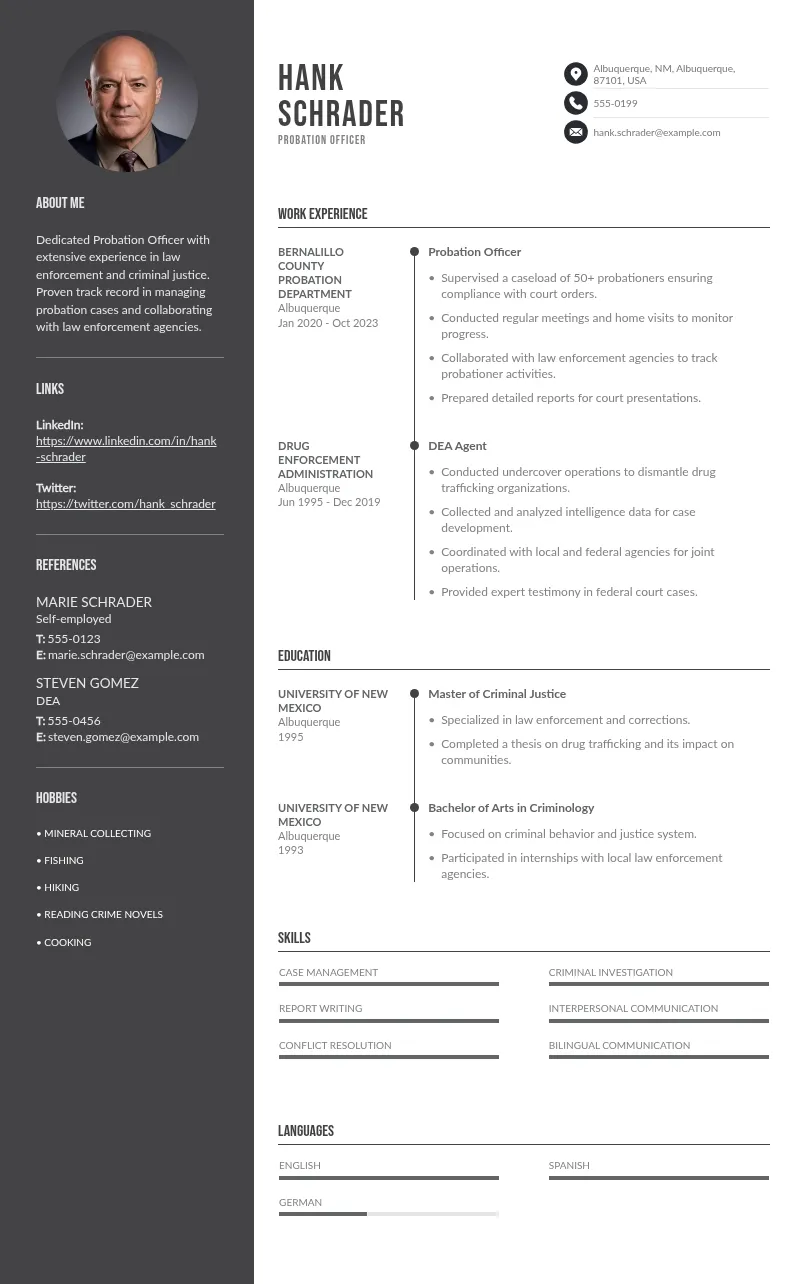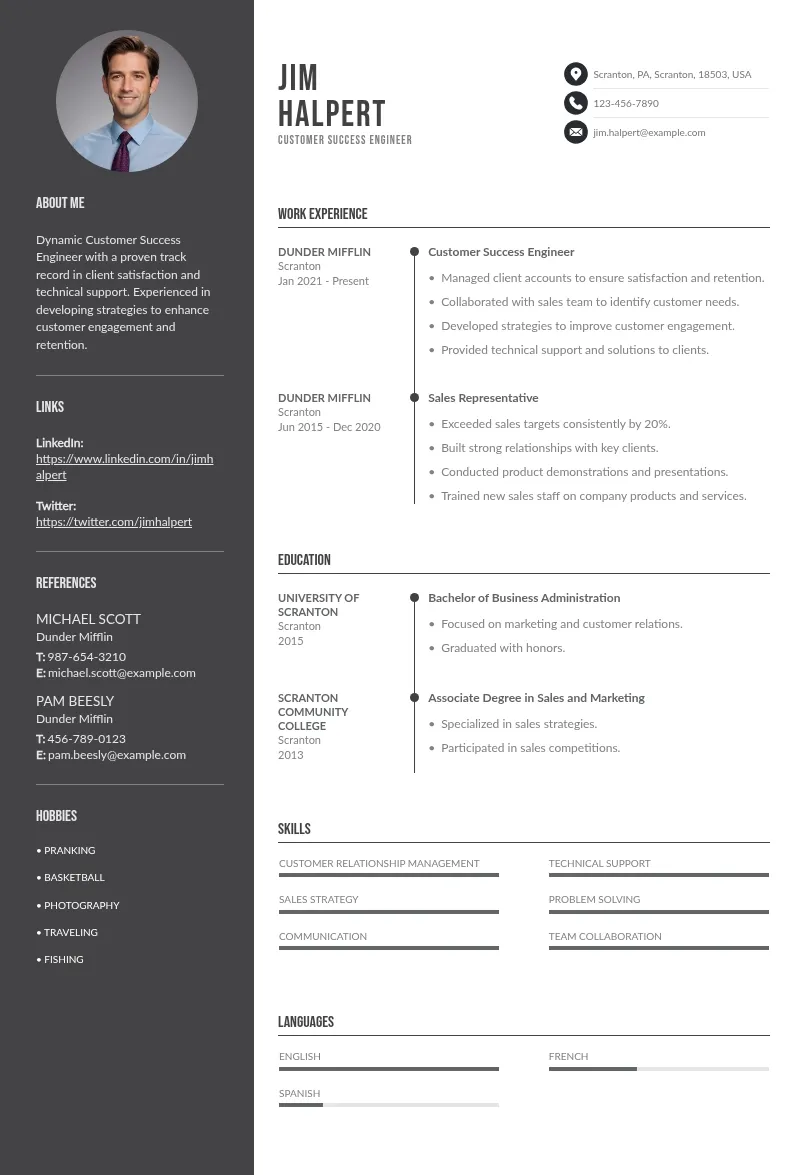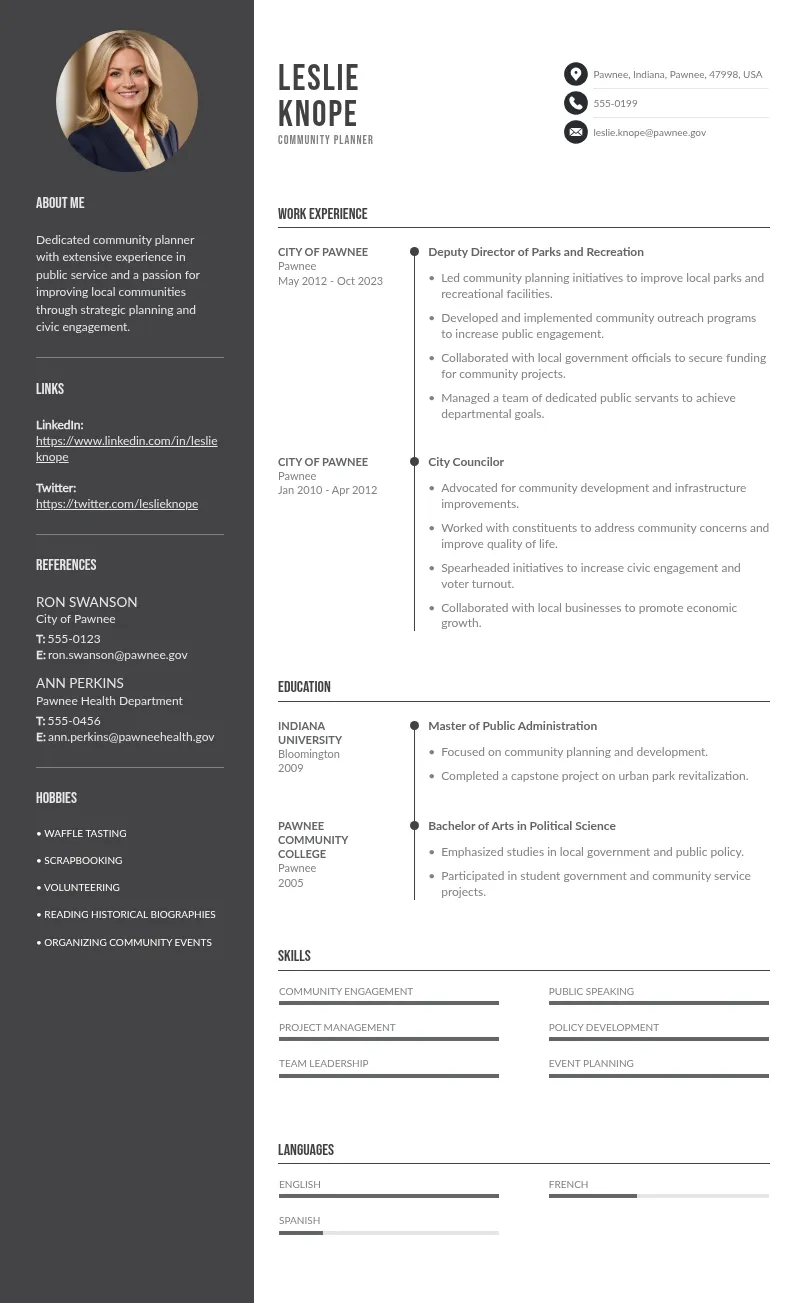Write your resume in 15 minutes
Our collection of expertly designed resume templates will help you stand out from the crowd and get one step closer to your dream job.


In this guide, you’ll learn exactly how to list Microsoft Excel skills on your resume, where to put them for maximum impact, and how to make them stand out with real examples.
Recruiters don’t care if you say you have strong Excel skills. They care if you can prove it. That means placing Microsoft Excel skills in the right sections, using the right terminology, and showing real impact. Here’s how to make Excel work for you on a resume.

1. Add Excel to Your Skills Section (But Be Specific)
Your skills section is the easiest place to include Excel, but simply listing “Microsoft Excel” is too vague. Instead, categorize your skills based on proficiency so recruiters quickly see what you’re capable of.
- Basic Excel Skills: Creating spreadsheets, formatting cells, sorting and filtering data, and using basic functions like SUM, AVERAGE, and COUNTIF.
- Intermediate Excel Skills: Pivot tables, VLOOKUP, conditional formatting, text functions, and data validation for improved accuracy.
- Advanced Excel Skills: Power Query, advanced formulas, Excel macros, automating reports, and financial modeling.
Not every job requires advanced Excel knowledge, so tailor this section based on the role. If the position emphasizes data analysis or financial reports, highlight relevant Excel functions that showcase your ability to analyze data efficiently.
2. Mention Excel in Your Resume Summary (If It’s a Key Skill)
If MS Excel skills are essential for the job, mention them in your summary. This section gives recruiters a quick snapshot of your qualifications, so if Excel plays a major role in your work, highlight it here.
This is especially effective for roles in data analytics, finance, and operations, where Excel expertise directly impacts job performance. If Excel is just one of many tools you use, focus on placing it in your skills section and experience section instead.
3. Show Excel in Your Experience Section (With Results)
Hiring managers don’t just want to know you used Excel. They want to know how you used it to solve problems, improve efficiency, or drive results. Your experience section should provide clear, quantifiable examples of how Excel impacted your work.
Consider how you’ve applied Excel functions in real-world scenarios. Did you use Excel macros to automate repetitive tasks? Did you create financial reports that improved decision-making? Did you identify data trends by analyzing raw data? These details make a difference and help demonstrate your Excel proficiency level.
4. Include Certifications or Training (If Relevant)
If you’ve taken Excel courses or earned Excel certifications, add them under education or a separate “Certifications” section. This is particularly valuable if you’re applying for a job that requires advanced knowledge of Excel but you don’t yet have extensive work experience.
Certifications show you’ve invested time in mastering Excel functions and can help verify your Excel skill level, especially for entry-level applicants or career changers.

5. Tailor Your Excel Skills to the Industry
The way you list Excel skills should align with the job you’re applying for. Different industries use Excel for different purposes, so focus on the skills that are most relevant.
- Finance & Accounting: Financial modeling, advanced formulas, creating financial reports, automating complex calculations.
- Marketing & Sales: Data analysis, tracking sales data, presenting data with charts, creating pivot tables.
- Operations & Admin: Automating tasks, organizing spreadsheets, improving data management, handling large datasets.
- Tech & Data Analytics: Power Query, data visualization, advanced functions for big data manipulation.
By customizing your MS Excel skills to fit the role, you increase your chances of passing applicant tracking systems (ATS) and catching a recruiter’s attention.
6. Highlight Your Excel Skills in Cover Letters or Interviews
Your resume gets you in the door, but you may need to describe Excel skills in more detail during an interview or in a cover letter. Be ready to explain how you’ve used Excel to improve processes, automate tasks, or analyze data.
For example, if the job requires creating pivot tables, don’t just say you know how to do it, explain how it helped you organize raw data into actionable insights. If you’ve used Excel macros, share how automation saved time and reduced manual errors. The more specific you are, the more credible your Excel expertise will seem.
7. Use Excel Terminology That Recruiters Recognize
Some job seekers make the mistake of listing “strong Excel skills” without giving any real details. Instead of generic terms, use keywords that hiring managers and applicant tracking systems (ATS) are scanning for.
Recruiters want to see practical applications of Excel knowledge. Using specific Excel functions makes it clear that you’re more than just a casual Excel user.
Examples of Excel Skills on a Resume
A strong resume doesn’t just list Microsoft Excel skills, it demonstrates them through real impact. Below are examples of how to showcase basic, intermediate, and advanced Excel skills across different sections of your resume. Each example highlights relevant Excel functions, quantifiable achievements, and industry-specific applications.
Skills Section
This section should be concise but informative, breaking down Excel knowledge by proficiency level.
Resume Summary
If MS Excel skills are central to the role, the summary should briefly mention key skills and a measurable impact.

Experience Section
Each bullet point should show how Excel contributed to efficiency, automation, or improved decision-making.
Certifications Section
If relevant, certifications can validate your Excel proficiency level, especially for technical roles.
Conclusion
Listing Microsoft Excel skills the right way can turn a forgettable resume into one that grabs attention. Be specific, show impact, and use industry-relevant Excel functions to prove your expertise. Skip the vague “Proficient in Excel” and give recruiters a reason to take you seriously.


 Weak:
Weak: