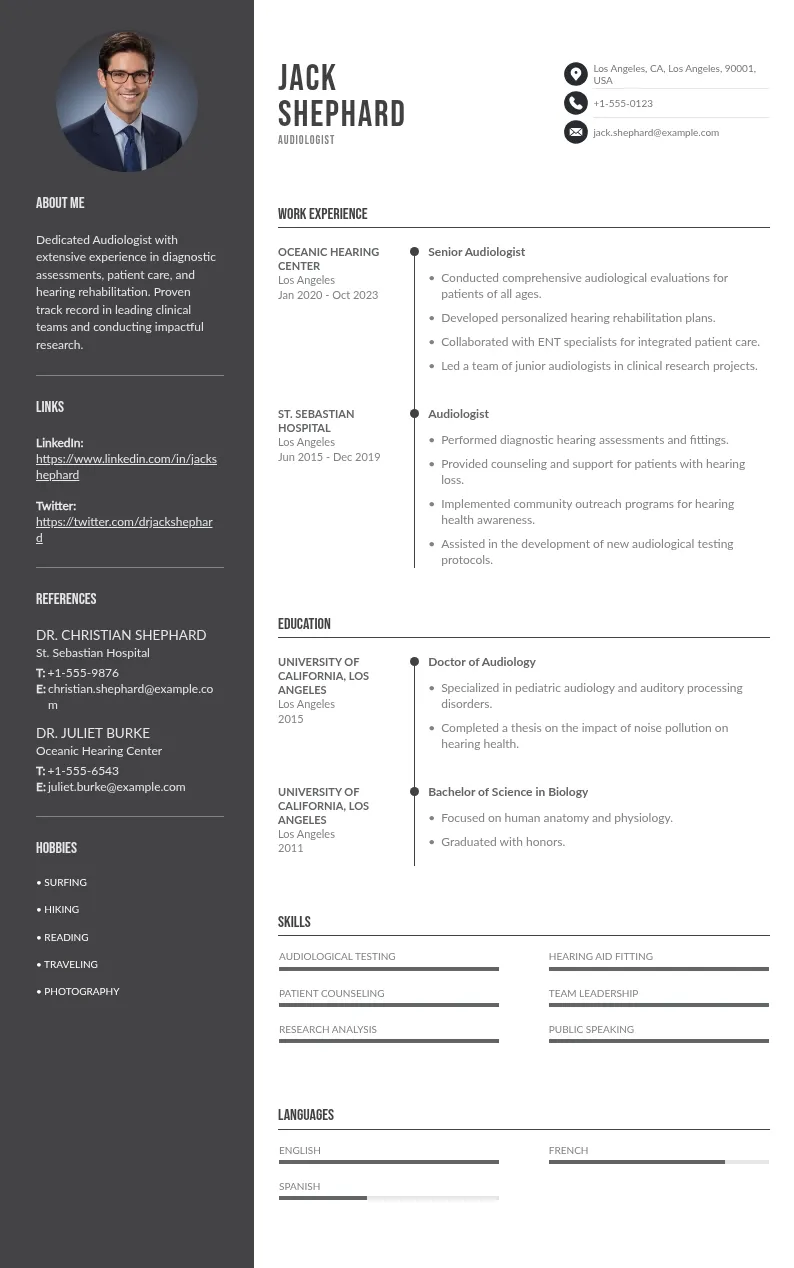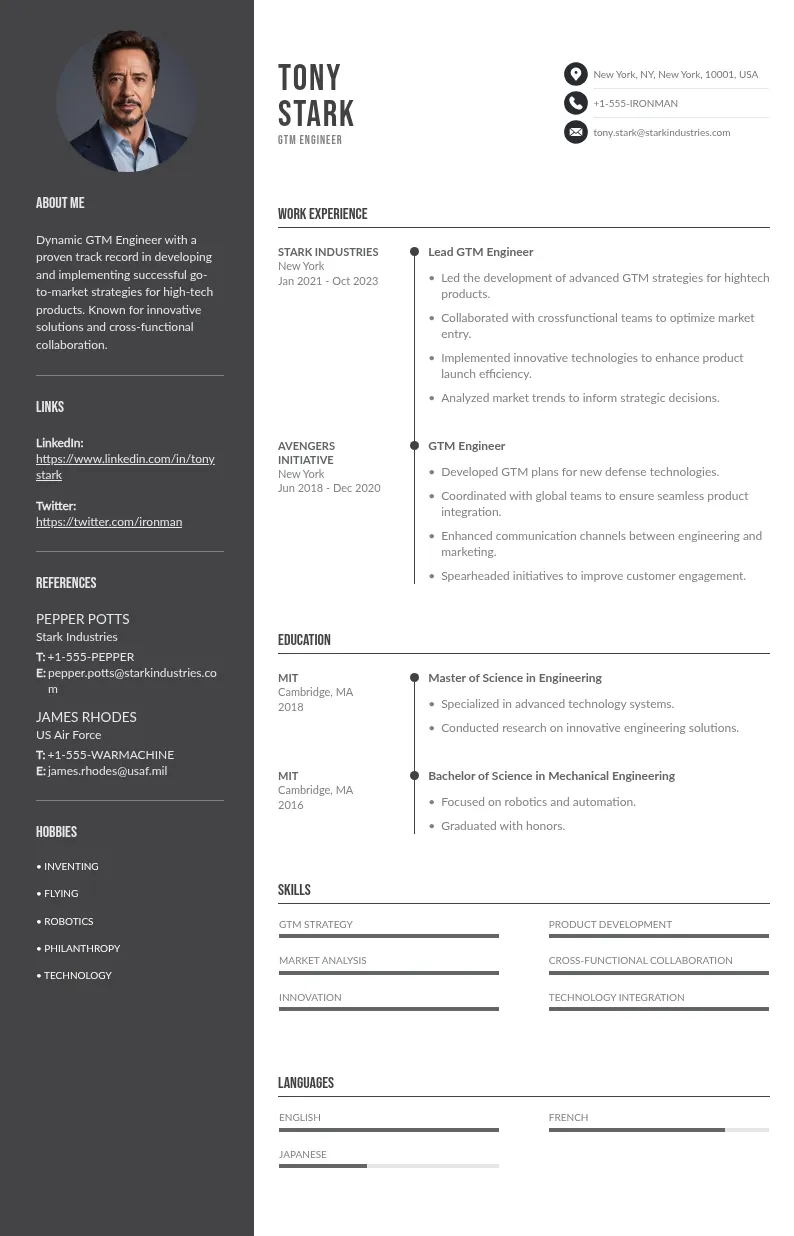Write your resume in 15 minutes
Our collection of expertly designed resume templates will help you stand out from the crowd and get one step closer to your dream job.


In this comprehensive article, we’ll walk you through the steps to build a professional profile that not only highlights your key skills and job title but also tells a compelling professional story. Let’s help you unlock job opportunities and connect with a wider professional community.

Why Your LinkedIn Profile Matters in Your Job Search
Your LinkedIn profile page is one of the first results that shows up in Google and LinkedIn searches when a recruiter or potential employer looks for you. With over 900 million LinkedIn users globally, many recruiters and hiring managers now rely on this platform to vet candidates beyond the traditional resume.
A well-crafted profile increases your chances of appearing in search results, receiving more connection requests, and being contacted about job openings—even those you didn’t apply for. Building a strong LinkedIn profile for job applications is one of the smartest moves in a strategic job search.
Step-by-Step Guide to Building a Strong LinkedIn Profile
1. Choose a Professional Profile Picture
Your LinkedIn profile picture is your first impression. It should be a professional headshot taken against a plain background with good lighting. Dress in business attire and ensure your face is visible. A professional-looking photo can boost your profile views significantly and help establish trust.
2. Write a Compelling LinkedIn Headline
Instead of just listing your current job title, use your LinkedIn headline to showcase your value. Mention your specialty and who you help, such as:
Incorporate relevant keywords related to your industry and target roles to improve visibility in search results.
3. Create a Strong LinkedIn Summary
Your LinkedIn summary or profile intro should tell your professional story in a conversational, first-person tone. Share your career journey, career goals, relevant skills, achievements, and what you're passionate about. Use bullet points to highlight specific skills, job duties, and notable accomplishments.
A compelling summary should:
- Be 3–5 short paragraphs or include bullet points.
- Mention your top skills and the results you’ve delivered.
- Reflect your personality and values
4. List Work Experience in Reverse Chronological Order
Structure your current position and past roles with clear job descriptions, job titles, and achievements. Use active verbs and quantifiable results. Include your current job and any relevant internships, part-time roles, or freelance gigs. This helps demonstrate a consistent trajectory toward your dream job.
Make each entry recruiter-friendly by:
- Aligning with job descriptions from roles you’re targeting
- Using relevant keywords
- Highlighting industry knowledge
5. Optimize Your Skills & Endorsements
LinkedIn allows up to 50 key skills. Add a mix of specific skills (like “Python” or “SEO”) and soft skills (like “Communication” or “Team Leadership”). Ensure your top skills reflect what recruiters in your industry look for.
Encourage colleagues to endorse your skills and return the favor. This peer validation adds credibility to your profile.

Top 8 Tips for Leveraging LinkedIn for Job Search Success
1. Customize Your LinkedIn URL
Create a clean, custom URL (e.g., linkedin.com/in/Your Name) to make your LinkedIn account easier to share in emails, resumes, or other social media sites.
2. Add Volunteer Experience & Certifications
Many recruiters value well-rounded professionals. Include volunteer work, volunteer experience, and certifications from LinkedIn Learning or other platforms. These show dedication and a commitment to continuous learning.
3. Build a Strong Network
Connect with colleagues, alumni, and people in your industry. Don’t be afraid to send connection requests with a personalized note. Attend networking events (online or offline) and engage with other professionals by commenting on people’s posts and sharing relevant content.
4. Include Contact Info
Make it easy for potential employers or recruiters to reach out by including your email and possibly a phone number in your contact info section.
5. Showcase Projects, Media, and Accomplishments
Your profile page can feature work samples, slide decks, videos, or blogs. This gives hiring managers a visual representation of your capabilities.
Start building your perfect LinkedIn profile today by updating your profile photo, writing a compelling LinkedIn summary, and optimizing your profile page with key skills and job descriptions that reflect your value.
6. Stay Active on Your LinkedIn Page
Post updates, comment on industry news, and share your opinions. This helps you stay visible and appear more active in the professional community.
7. Follow Companies and Join Industry Groups
Stay informed about job opportunities and company updates. Following your target companies can also increase your chances of being noticed by potential candidates or recruiters browsing their LinkedIn pages.
8. Use LinkedIn Learning
Take advantage of LinkedIn Learning to upskill and display course completions on your profile. It’s a great way to demonstrate commitment to growth and adaptability.

Conclusion
Your LinkedIn profile is more than a digital resume, it’s your passport to your dream job. By presenting a strong professional profile, adding a high-quality profile picture, using strategic keywords, and staying active in the professional community, you can impress potential employers, boost your visibility, and stand out from other candidates.