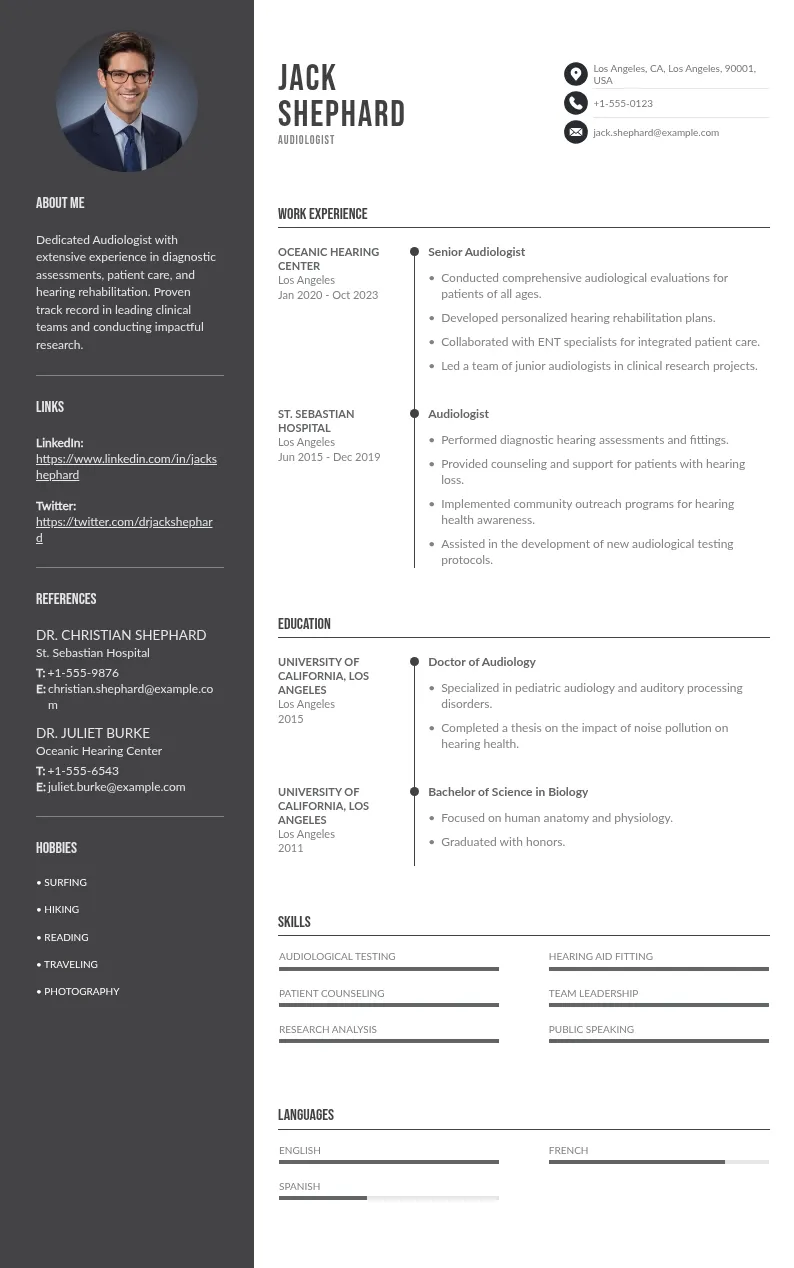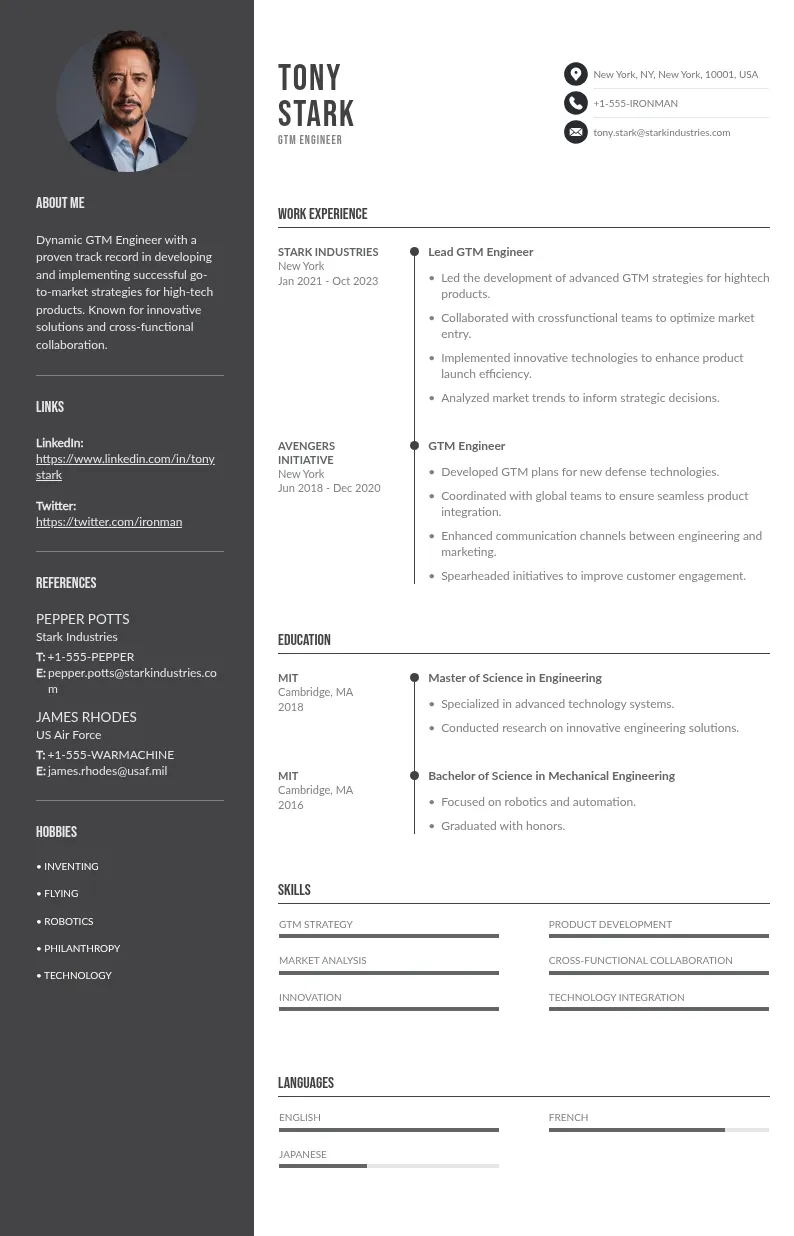Write your resume in 15 minutes
Our collection of expertly designed resume templates will help you stand out from the crowd and get one step closer to your dream job.


LinkedIn is a social media platform for professional networking, job search and all things corporate. Many professionals use it as a medium for networking, reaching to their target audiences, finding employment opportunities, learning certain things and getting certificates for small courses and so much more.
Some of the professionals also use it as a medium to express their thoughts whether it is something to do with their work and profession or just personal thoughts of motivation or story of their journey and so on.

LinkedIn as a platform provides many features for its users, it is a user friendly platform that ranks as one of the top application or website for the job hunting and professional corporate networking.
It has become so important that these days, an average resume includes the LinkedIn profile link of the candidate in the contact information section for the hiring manager to check it out. It is a digital resume of sorts in other words.
To utilize the LinkedIn properly and get the most out of it, you need to understand the platform and its features. One of the many features it has is the Open to work status. In this article, we will talk about it.
We will cover adding and removing the status, importance and reasons for both and also important tips on how to get a job soon so you can remove the open to work status!
(Source: https://thesocialshepherd.com/blog/linkedin-statistics)
What is #OpenToWork frame on LinkedIn profile picture?
Open to work status is a tool that helps you be found by the recruiters who are hiring. LinkedIn offers two features named 'Open to Work' status and the 'Hiring' status.
People who are hiring have the profile picture frame that says Hiring in purple color and people who are looking for jobs have the profile picture frame that says Open to work in green color.
Recruiters who are your connection along with other people in your connections, are notified that you are looking for opportunities, when you turn this status on and upload a text post asking for connections and leads for opportunities.

Recruiters who are not connected to you can see your profile picture frame and send you a message with any opportunities they might have for you.
The frames option allows you to reach the recruiters who are not connected to you and your privacy settings also prevent them from seeing your posts and activity or even profile picture.
When you open to work status is on, you can also set some job preferences and alerts so that whenever any recruiters post any relevant opportunities, you can be notified about the same and you can apply right away to be an early applicant.
Open to work status is basically like a sign on a store that says 'Open', if your profile picture has 'Open to work feature' on, it simply means you are open to new opportunities and actively searching for a new job.
Reasons to remove Open To Work status
LinkedIn users turn the open to work feature when they are looking for a new job. When do they turn it off?
One obvious reason is that they are no longer looking for a job because they found one and got hired. There could be other reasons too such as they decided to take a break from job hunting or a break in their career or any number of other reasons.
Keep the job search private
Sometimes, LinkedIn users keep the open to work feature on but remove the open to work green frame on their profile picture. Reason to do this can be wanting to keep the job search private.
LinkedIn offers the option of keeping the open to work feature on so only recruiters can see it and it is invisible to other members who are not on LinkedIn as recruiters.

This is very helpful if your colleagues and superiors are in your LinkedIn connections and you are looking for a new job while still being employed. You can start looking for a new job without letting the people at your current company find out about it.
How to find employment to not need Open to work status?
Before we talk more about the Open to work feature on LinkedIn profile, let's discuss some of the ways to utilize LinkedIn to find jobs so you will no longer even need the feature of Open to work on LinkedIn profile picture!
Networking
As mentioned before LinkedIn is an excellent platform for networking among the professionals of your field or even other fields. You can get connected by sending connect invitation and once they accept it, you will be connected. It's that simple.
Once you connect with one professional you can easily find more professionals in the field with similar background of education, jobs, roles and occupation along with many other aspects. LinkedIn members can be found through search easily, if you are looking for someone in particular.
You will also get suggestions of people with similar background who is connected to someone you are connected with, you are able to find people as far as third connection. With this networking, you influence the algorithm as well which leads to recruiters coming across your profile.
Networking allows people to see your profile and provide you any leads they may have or anyone in their circle who may have any opportunity for you, networking connects people so there is better knowledge and awareness of the opportunities and talents.
Post
LinkedIn also has a feature of expressing your thoughts or news or anything else through a post which can contain images as well as text.
You can upload a post stating your availability for new opportunities. You can include details of what kind of opportunities you are looking for and what do you offer in terms of potential employee (your skills, your experience, your portfolio-your professional profile).

You can also add hashtags in your post so that recruiters and people of relevant field may come across your post and provide you with all the useful information they may have for you.
Direct Messages
When you use Instagram or Twitter or any other social media platform, you can converse with people through direct messages or the DM feature. LinkedIn also offers that feature with all the privacy and permission settings.
If you are looking for a new job and know particular recruiters or professionals with potential leads of power for recommendations, you can send them direct messages.
You can extend the courtesy of greetings, explain what kind of opportunity you are looking for and urge them to keep your profile in mind in case they come across anything that may be suitable for you.
In such messages, ensure that you enclose your updated resume as well as your portfolio if you have any available (also updated).
Job Search Features
Yet another important feature in LinkedIn is the feature of Job Search. You can create alerts of the particular jobs that match your job preferences. You can browse various job opportunities posted by the recruiters with the filters of your job preferences.
You can also upload your resume once and use the 'Easy Apply' feature to make the job application process easier. With this you just have to click 'easy apply' and answer a couple of questions instead of having to fill out a long job application every time you apply to a job ad.

You can also turn on notifications for the alerts to receive push notification as well as an email so that you can be aware of every new opportunity. You can also edit job preferences whenever you want and target your dream job notifications.
You can do it even when LinkedIn open to work status is turned off.
Updated Resume
This may be one of the most overlooked option. You have uploaded your resume on the LinkedIn about 6 months or so ago or during your high school studies and it is not updated but you continue applying to jobs with that old resume.
You can always replace the old resume and upload the new updated professional resume so that the recruiters receive your updated resume with every job application you send out.
Update your profile
Your LinkedIn profile should also be updated with your education details, your current location, your employment history, your skills and certificates and the about section on your profile page.
If your profile is not updated, recruiter will not be getting the latest information when they check out your LinkedIn profile.
You should also try to upload a professional profile picture that is a proper headshot in formal attire that displays professionalism. The option of changing and editing the profile photo is on the top left corner of your profile page. You can easily see the circle of profile photo.
You can also update the profile photo frame from there and add or remove the frame of open to work or hiring.
Be active on LinkedIn
Last but not least, you should try to stay active on the LinkedIn profile. You can open the app or website and log in once a day to stay updated with the current trends, job opportunities and much more.
You should also try to respond to the direct messages you receive regularly so that you are reachable and responsive in case anyone is trying to reach out to offer an opportunity. Responding in timely manner with professional etiquette also reflects professionalism which is very important when you are present on the platform.

you can also interact with other people's posts and upload your own if you want to ensure your profile page reaps the benefits of algorithms.
How to remove open to work on LinkedIn profile on Browser?
📌 Now if you have found a job or for any other reason you want to remove the Open to work on LinkedIn profile, here is what you can do: (For browser)
- Go to google search page
- Search LinkedIn Sign In
- Sign in to your LinkedIn profile (You will arrive on your home screen (Homepage of LinkedIn) or the Feed
- On the right side, you will see your name and profile picture, click on your name and you will arrive on your profile page
- On the top left corner, below your profile picture circle, click pencil icon near the 'Open to work' is written
- On the pop up window, you will see the option of 'delete from profile' in the bottom left corner, tap on it
- Tap 'delete' and it will be removed from your LinkedIn profile
How to remove open to work on LinkedIn profile on mobile phone?
📌 Now if you are using a mobile phone
- Open your LinkedIn application
- On the top left corner click where there is a small circle of your profile picture
- A pop up window from the left will be visible, tap below your profile picture and name where it says- View profile
- Tap on the pencil icon near Open to work that allows you to edit job preferences
- At the bottom on the pop up screen you will see- Delete from profile- tap on it
- tap 'delete' and the status will be turned off
How to remove open to work on LinkedIn profile picture frame but not as status?
📌 To remove the frame but keep the feature on, you need to:
- Open your profile page
- On the top left you will see your profile picture circle
- Tap on it and you will see the option of 'edit frame'
- When you click on edit frame you will see the options of- Original (no frame), Open to work green frame and Hiring purple frame
- Tap on the original and you will be asked if you want to remove the open to work entirely or just visibility with these options- Share with recruiters only, Remove Open to work, Cancel
- Click on share with recruiters only and the frame will be removed from your profile picture and the feature will stay on
Conclusion
In this article we talked all about the Open to work status on LinkedIn, from letting recruiters find you to the process to remove LinkedIn open to work status. You also learned how to utilize LinkedIn to find new job.

If you are looking for a new job you may also want to explore our resume writing guides, resume examples and templates and much more about job hunt. With this guide you can get the best out of your LinkedIn account. Good luck!
Frequently Asked Questions (FAQs)
Is Open to work on LinkedIn an effective feature?
Yes, many LinkedIn members find jobs because they get approached by the recruiters after seeing the Open to work status.
Should I keep the Open to Work status on after getting a job?
You can turn it off if you want and you can also leave it on. If you leave it on, you will keep getting direct messages and leads from the recruiters which will keep you aware of your market value and current job market.
Can I remove open to work on my mobile app of LinkedIn?
Yes, you can turn it off from the profile page of your LinkedIn application. Take a look at the -How to remove open to work on LinkedIn profile on mobile phone?-'s answer in this article above for step by step process.
Create your resume with the best templates