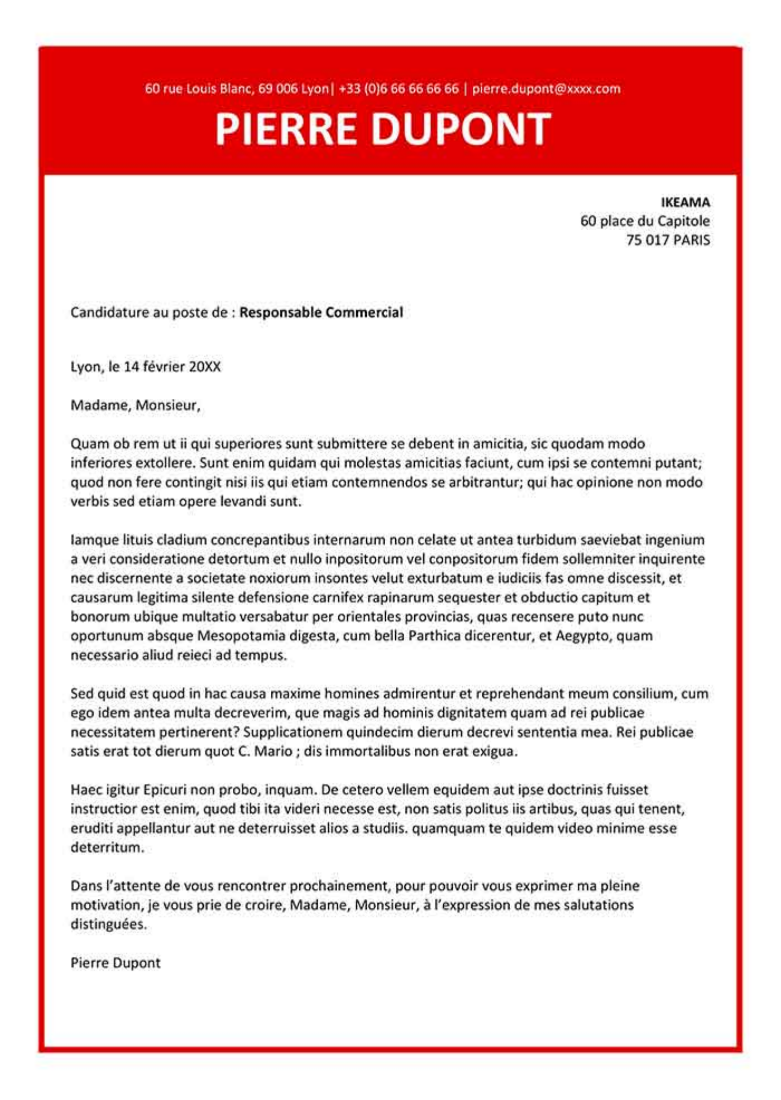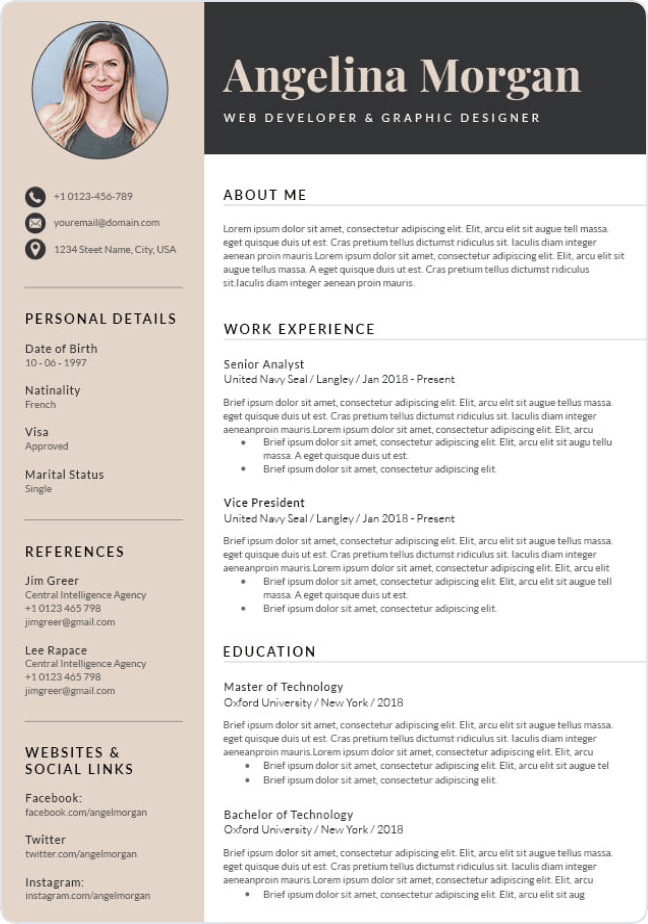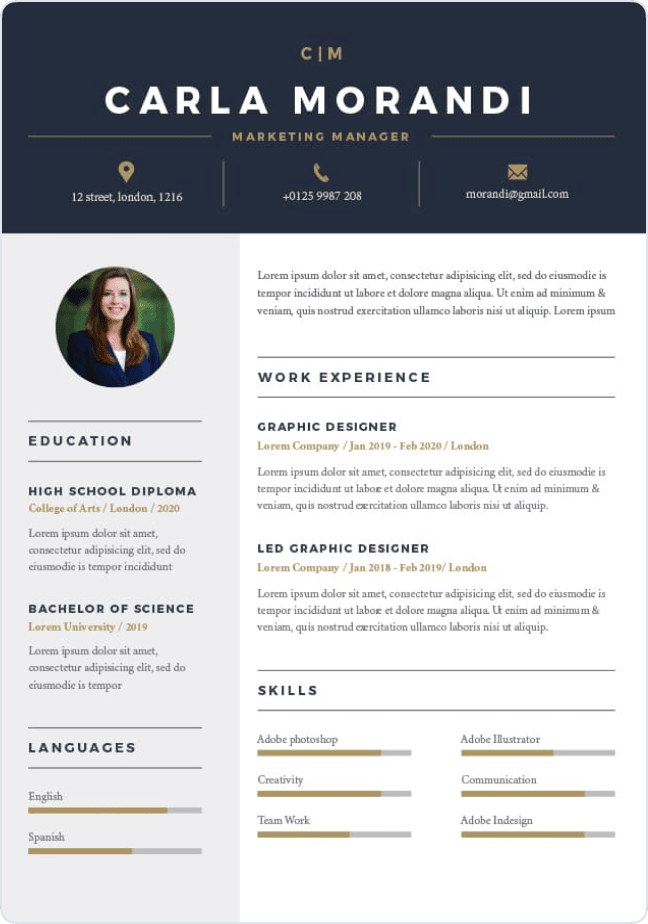Before you dive into the pool of hand-picked best template for resume writing here's something for you. Read below.
Do you need the best resume templates right away? Then visit our resume templates and resume samples page. Here you will find the best resume designs, resume examples, and a lot more. Click for resume templates and resume samples.

Along with free resume templates and resume samples, we also have a top-notch resume builder for you to start writing your resume right now. Click right now to get started with the resume builder.
If you want to go through resume templates examples then start reading from here.
A basic resume template means having fundamental resume sections like contact details, resume summary, work history, education, and skills. All of them together make a perfect resume. The additional detail section is not written separately here but these details continue after the skills section with a heading tag.
Let's see the structure first and then we will discuss the placement of content in a simple resume template.
Structure of a Basic Template
The structure is the outline of a resume and it remains pretty much the same whether it is a free resume template or some high-end template resume design. Refer to the basic template structure below.
- Contact details
- Summary
- Experience
- Education
- Skills
That is all you need in a basic template and the placement of the resume section follows the same order as mentioned in the list above. Now read how a resume is created using a basic theme template.
How to Write a Resume Using a Basic Template
Normally the resume summary statement is not altered by position immaterial of what kind of resume templates you are using. The summary remains the same.
Professional Resume Template
Professional resume templates are one step ahead of the basic template that we discussed above. A professional resume template contains vivid career-related information in adaptable formats and styles that are universally accepted.
So as usual we will first look at the structure of a professional resume template and then see how it is written.
Structure of a Professional Resume Template
Professional resume templates are a bit advanced since the word professional resonates with a seasoned employee who has been working for a long time and contains a heavy load of professional experience plus expertise. Here's the professional resume structure.
- Header
- Professional summary
- Professional experience
- Education
- Skills
- Language proficiency
- Certifications
- Membership info
- Job specific skills
As you can see the structure of professional resume templates is lengthy, having much more details compared to others. In short, it is a complete set of information about job seekers. Now let's see how to write a professional resume.
How to Write a Resume Using a Professional Resume Template
Job title
Phone number
Email address
LocationLinkedIn link
Summary
The classic recipe for writing a summary statement is a balanced blend of core skills, career field experience, and quantifiable achievements to make potential employers believe in you. Further, if you add keywords here from the job description the outcome is unmatched.
Experience
Job title
Company name
Location
Year
- A prospective employer is seeking an asset. Hence, show the employer the value that you carry in the form of experience and skills.
- Always write the experience section in bullet points. This makes the content readable and easily pass through the applicant tracking systems.
- Include numbers and percentages to back up your claims and make them sound genuine and meaningful. Avoid exaggerating anything here.
Name of the highest degree
College or university
LocationGraduating year
Grade point average
Skills
- Soft skills
- Technical skills
- Interpersonal skills
- Job specific skills
- Language name (Advanced or native)
Certificate Name
College or university
Location
Year of completion
Membership info
Designation
Club name
LocationDuration in Years
Job specific skills
List skills here that are relevant to your job. For example, programming skills in information technology or accounts auditing skills.
Write the names of all the languages (including foreign languages) that you are an expert in with the level of expertise. For example, high, low, advanced, native, etc. If you are a member of a professional club, association or group then mention it like above.
Creative Resume Template
Creative theme resume templates are generally used by job seekers from creative industries like fashion, arts, culture, entertainment, and so on. In a way, the creative template is similar to a professional resume since there are no major changes in the format and structure.

The reason why it is called a creative template is because of the geometrical shapes, lines, attractive color theme, and stylish fonts. All these make it not only look beautiful but also engaging for the hiring managers. We will learn the structure of the creative template first and thereafter resume writing.
Structure of a Creative Resume Template
The structure of creative theme resume templates is more or less similar to basic and professional theme resume templates. However, the placements of the resume sections can differ depending on the resume design. Refer to the structure below.
- Header
- Professional summary
- Experience
- Education
- Skills
- Languages
- Interests
The interest section in this template resonates with the job seekers activities either related to work or personal life. Now let's see the resume writing process.
How to Write a Resume Using a Creative Resume Template
Job title
Phone number
Email address
LocationLinkedIn link
Summary
The resume summary statement should include core skills, career field experience, and quantifiable achievements to make potential employers believe in you. Add keywords here from the employer's job requirements to make it sound honest.
Experience
Job title
Company name
Location
Year
- Indicate your creative talent to the prospective employer and using which you excelled in a task. Showcase the value that you will bring to the organization.
- Always write the experience section in bullet points. This makes the content readable and easily pass through the applicant tracking systems.
- Include numbers and percentages to back up your claims and make them sound genuine and meaningful. Avoid exaggerating anything here.
Name of the highest degree
College or university
LocationGraduating year
Grade point average
Skills Section
- Soft & Creative skills
- Interpersonal skills
- Transferable skills
- Language name (Advanced or native)
- Games, music, sports, etc.
Creative theme resume templates are one of the best resume templates because of the resume design elements, color theme, and fonts. The above one is the text version hence you won't be able to visualize the creativity but we have free resume sample templates to help you see the outcome. Click here for creative theme resume samples.
Modern Resume Template
We are yet again into a modern theme resume template that is similar to the professional theme resume templates. Yes, they both are almost look-alike in the structure and the resume layout. Therefore, without further discussions let us quickly proceed with the structure and then resume writing process. Here we go.
Structure of a Modern Resume Template
As we said above if you go through the structure of a modern theme resume template you will hardly find any difference. The core structure remains the same with a slight difference in the rear information.
- Header
- Summary
- Work history
- Education
- Skills
- Languages
- Certifications
- Membership info
While making a job application for your dream job if you think there's no membership information available or you haven't been a member of any group or association then skip the part and proceed.
How to Write a Resume Using a Modern Resume Template
Job title
Phone number
Email address
LocationLinkedIn link
Summary
Write an unmatched resume summary and integrate your core skills, job experience, and accomplishments to make potential employers trust you. Read the add target job carefully to make a meaningful sentence. This will save time.
Experience
Work title
Company name
Location
Year
- The reverse chronological order of writing the experience is the characteristic of great resume templates. Hence, write it in the reverse format.
- Always write the experience section in bullet points. This makes the content readable and easily pass through the applicant tracking systems.
- Include numbers and percentages to back up your claims and make them sound genuine and meaningful. Avoid exaggerating anything here.
Name of the highest degree
College or university
LocationGraduating year
Grade point average
Skills Section
- Technical skills
- Transferable skills
- Job specific skills
- Language name (Advanced or native)
College or university
Location
Year of completion
Membership info
Designation
Club name
LocationDuration in Years
The deal with using modern theme resume templates is that you can easily customize them using a resume builder. Apart from this, the modern theme resume templates are a bit creative since there are colors, stylish fonts, columns, broad ribbons at the top, and ample white spaces. All these elements make them good resume templates for job search.
One-Page Resume Templates
Basic, professional, creative, modern, and free resume templates are all one-page resume templates. Yes, they all give you a single-page resume. Now here's something that you need to know about one-page resume templates.

First of all, the length of the resume exceeds the given limit of one page only if you write large chunks of details about your professional life. If you are a highly experienced individual with a long history of job experience and if you write every single thing then undoubtedly you will get a two-page resume.
The solution is to keep the details short. Write the immediate job experiences only and skip those that are more than ten years old. This is how you will accommodate massive details in a single-page resume.
Free Resume Template
Free resume templates are one of the best resume template offered to date. You don't have to pay a single dime to professional resume writers and to the one who did the resume design work. This is why we call them free resume templates. Furthermore, they save time. This is the biggest advantage.
The only issue with a free resume template is that they are minimalistic and contain fewer options to customize. You can alter them but there are limits imposed on what you can change.
There's ample space to list skills, brag about achievements, and other details in free resume templates. We have free resume samples for you to study. Click here to visit our free resume sample page.
Our free resume samples are heavily searched and downloaded by recent graduates for references. If you are one of the recent graduates who has acquired a college degree and looking for a job then feel free to browse our resume samples.
FAQs about Resume Template
What is a resume format?
A resume format is connected with the work history and education sections of a resume. The best resume format to write these sections is the reverse chronological order. You can also go with the functional resume format if you have gaps in your work history. The reverse order is universally accepted by hiring managers and they create a great resume.
What is a resume layout?
A resume layout typically deals with the wireframe of the resume. This remains the same whether you are writing an offline or a resume online. On the contrary writing resume online is hassle-free since the resume layout is already defined and you just need to fill in your details. It is always recommended to follow a standard resume layout.
What is a cover letter?
A cover letter is a document that accompanies the resume while making a job application in today's job market. If you are thinking about how to write a cover letter then we have the best solution for you. We have ready-to-use sample cover letter examples based on various jobs. Read them, select the best cover letter that fits your job profile, and attach it to your resume.
What is a resume Builder?
A resume builder is a resume tool to make a new resume or refurbish an existing resume in a few seconds (if you already have a resume). Needless to say that you save time when you use such tools. Moreover, this tool is utmostly adaptable with the free resume templates that we offer.
We hope this resume template complete guide might have put an end to your resume-related problems. If you still have doubts then contact us.