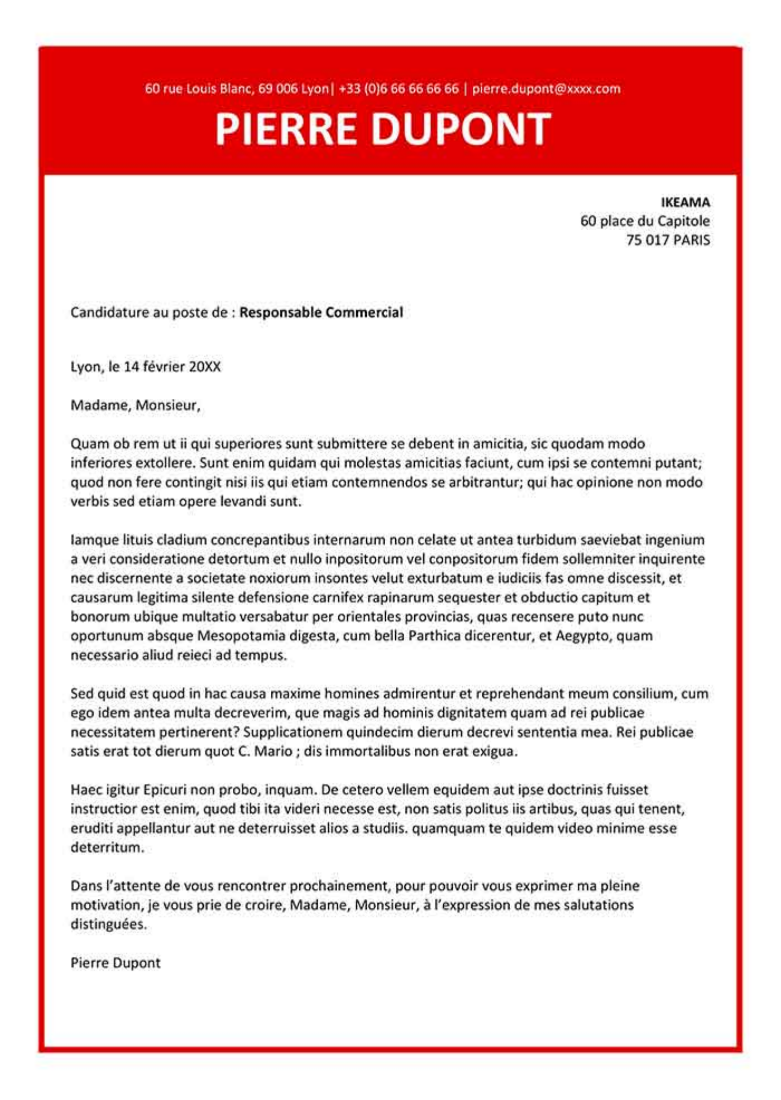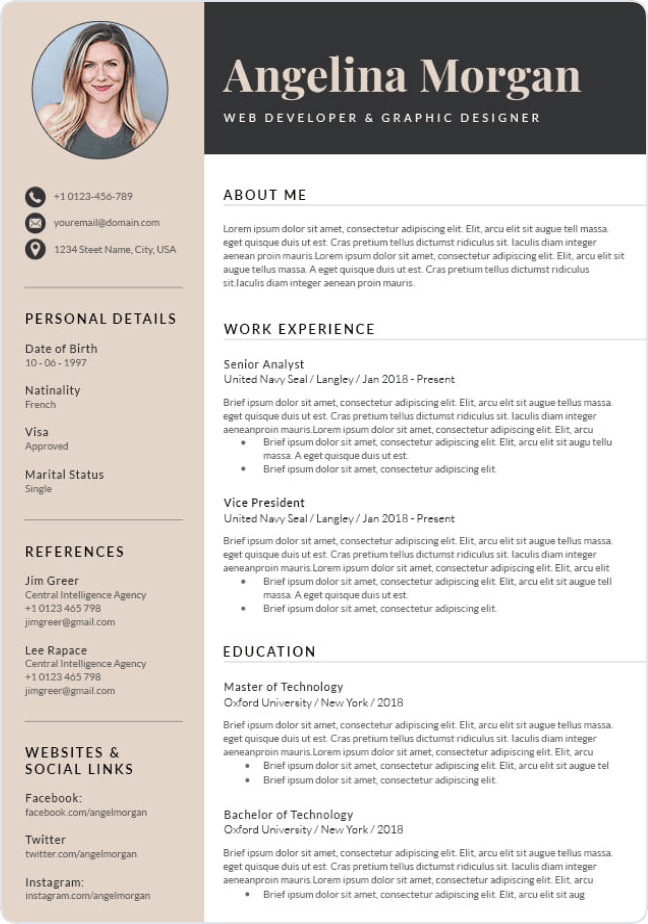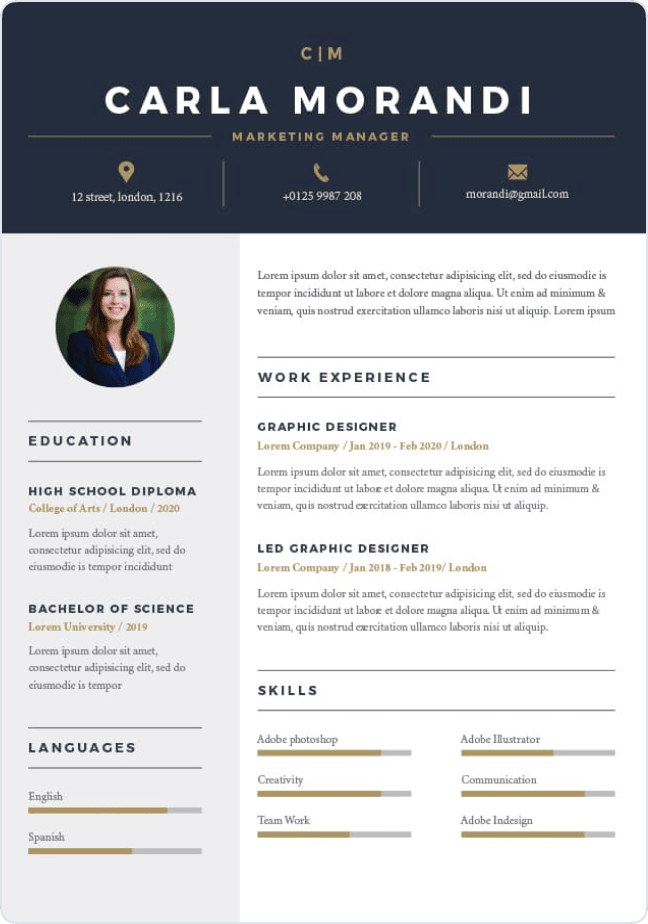Want to feel confident about your resume and getting the interview?
Let the following step-by-step guide lead you.
To save you some time, you may use a resume builder or look up excellent office assistant resume examples for you to try.
Additional Information About Office Assistant Jobs
Payscale reports that an office assistant can make anywhere between $24,000 to $49,000 per year and that the average annual salary is $35,000.On a smaller scale, the average hourly rate is $14.19. This rate can go up by as much as 8% for an experienced assistant.????
The US Bureau of Labor Statistics confirms the annual figure and states that in 2019, there were over 3 million office assistant or general office clerk jobs.
The yearly job opening projection, according to their site, is 317,500. Therefore, there will always be seats to fill.

How to Make an Office Assistant Resume
When you aim for a job that plenty of others are interested in, you have to make a great impression right away.
Your office assistant resume should stand out and include all the pertinent details to make the office manager decide that you are just the person they need.
To get you started, here are some tips for writing a perfect resume:
- Include relevant work experience--plus workshops, seminars, and training.
- Highlight your professional achievements; emphasize awards won, if any
- Use robust numbers and words, and make sure that you proofread for errors.
- Mention your educational background, plus awards and distinctions received.
- Detail job-related solid technical skills and soft skills.
The Layout of the Office Assistant Resume
Recruiters typically go through stacks of resumes in their search for that one perfect candidate. Make sure yours doesn’t get lost by creating a first great impression.
How organized your resume looks will tell the company how organized you are as a resource right off the bat.
Get ahead with the following layout tips:
Try to contain your job-winning resume in one page or two pages if you have several years of experience.
Choose a professional and easily readable font for your entire office assistant resume.
Keep the font size and spacing uniform and consistent.
Maintain a font size of either 11 or 12 for the body, but make the headings bigger and set them to bold.
Underlined words and bright colors can be distracting, so if you want to highlight a specific group of words or phrases, place them strategically at the beginning of a list instead.
If you plan on using colors, use them sparingly and choose neutral hues.
Define the different sections well using proper headings, spacing, and columns.
To help you visualize, you may refer to office assistant resume examples from this page.
The Structure of the Office Assistant Resume
Before deciding on an office assistant resume format, you need to answer the following questions:
How much office assistant work experience do you have?
If you are switching careers, to what degree are your past work experiences related to the role?
Do you have the key skills necessary to succeed as an office assistant?
Is your highest educational attainment a bachelor’s degree or a high school diploma?
Reverse-Chronological Format
Use the reverse chronological format for this profession, especially if you have extensive relevant work experience.
This format will immediately highlight your latest skills and achievements and give the recruiters a clear picture of what you are presently capable of.
It will also show them how far your career has progressed.
Functional Format
The functional format highlights your skills before anything else.
It is a comprehensive list of your job-relevant soft skills and hard skills.
It is perfect for industry switchers, those who have no relevant work experience, and those who would rather not call attention to their employment gaps.
Remember to provide concrete examples of how you used your key skills at work after listing them down.
Hybrid or Combination Format
The hybrid or combination format is essentially a composite of the reverse-chronological and functional resume formats.
It includes both a list of your skills and your work experience and your skills should be shown ahead.
If you choose to use this format, the recruiters will get a more comprehensive view of your professional profile.
Career shifters are encouraged to use this structure.
Professional Header of the Office Assistant Resume
Your header is one of the first things recruiters will see.
While these are just bits of personal information, present them neatly and professionally.
What information is usually included in a professional header?
- Full name
- Job Title
- Email address
- Contact number (preferably a mobile phone number)
- Professional social media page (LinkedIn, etc.)
Your header should tell them that you are accessible in more ways than one and that they have different ways to reach you should they need to.
Your choice of email address speaks volumes to recruiters about your professionalism.
Linking a relevant professional social media page shows them that you are serious about your career.
Example of a Great Header in an Office Assistant Resume
An office assistant resume sample would show the excellent example below. You may pattern your header after this :
Senior Office Assistant
rickjohnson@gmail.com
(123) 456 7890
LinkedIn.com/in/rickjohnson
The entire header looks professional and will give a great first impression to the person reading it.

Example of a Bad Header in an Office Assistant Resume
Senior Office Asistant
rickypokerking@gmail.com
(123) 456 7890
LinkedIn.com/in/username
Spelling mistakes, an unprofessional email address, incomplete information, and misaligned texts will land your resume in the reject pile.
Is a Photo Required in an Office Assistant Resume?
Companies don’t require resume photos to avoid certain biases coming into play and focus on your skills and qualifications instead. So don’t include a photo in your resume in the US .
Choosing a Captivating Office Assistant Title
When writing a story, the first sentence should make the reader want to dive deeper.
Your title should work the same way.
You want the hiring manager to be immediately reeled in.
Avoid using common adjectives like “good” or “great.” The goal is for your office title to sound memorable.
How to Write Your Office Assistant Resume Summary
In this part, condense your credentials and many accomplishments into two to three sentences.
This section might be the tip of the iceberg, but it has to be as substantial as the rest of your resume.
Mention your awards and your most important responsibilities.
Indicate the specific career milestone you are trying to hit through a career objective statement.
Highlight your achievements, especially in cases where you exceeded average performance statistics.
Here is an example of what a comprehensive resume summary looks like:
Results-driven office assistant with 5+ years of experience streamlining processes, keeping accurate records and maintaining stakeholder relationships. Extensive background in project management, clerical support, and coordinating workflows. Pioneered the overhaul of a record tracking system that brought clerical errors down to 45%. Promoted twice within a year. Targeting a senior role at Jobbit Staffers to leverage talents while learning new skills
 INCORRECT
INCORRECTReliable office assistant for more than five years. Ensured that meetings ran smoothly. Tasked with maintaining company records. Knows how to operate basic office equipment. Handled incoming calls efficiently. Looking for greener pastures elsewhere.
The first one sounds more representative of someone with extensive work experience. It is more robust with skills that will certainly get picked up by a recruiter's radar and more definite with career goals.
The second one sounds tired and uninspired, like a run-of-the-mill job description only in paragraph form.
If you are an entry-level office assistant applicant with no experience, your professional summary takes the form of a resume objective.
Take a look at this sample resume objective :
Compare the previous one with this other example:
 INCORRECT
INCORRECTA Driven and assertive student about to complete a Business Management course. Highly analytical with an outgoing personality. Can write business correspondence using MS Word. Aiming for an admin position at Jobbit Staffers
The Work Experience Section of an Office Assistant Resume
In this section, you have to detail every single relevant shred of work information, including where you worked, for how long, and what exactly you did.
If you’ve had jobs that varied in nature, highlight the ones where you worked as an office assistant or any related job.
If you are apprehensive about leaving gaps, you may include non-relevant work experience, but there is no need to be detailed when writing the job description. If the manager becomes curious, they will ask about it.
Describe your Professional Experience on your Office Assistant Resume
Just how detailed should you be when describing your professional experience?
Try not to go overboard with your list of duties and responsibilities. Include only those that are relevant.
Start with your exact job title, followed by the company name, which area and city the company is in, and your start and end date.
Under each role, use three to five bullet points to talk about not just your duties, but more importantly, your achievements. Don't forget to include actual numbers.
Repeat for each of your work experiences, but try not to sound repetitive.
Vary the way you phrase your job description if your work experiences are homogenous. Make use of keywords found in the job description.

How The Junior Office Assistant Work Experience Section Should Look
Impress the hiring manager by showcasing your relevant work history in this manner, even if you have limited to no official experience:
Consulate Health Care
Atlanta, Georgia
March 2020-August 2020
Attended to more than 50 inquiries per day
Facilitated the checking in and out of visitors
Scheduled appointments and maintained the department calendar
Maintained meeting areas, conference rooms, and waiting areas
Assisted the Administrator in answering phone calls and efficiently managed incoming calls
Royal Cakes and Pastries, Co.
Atlanta, Georgia
April 2020 to April 2020
Filed invoices, collections receipts, and other transaction documents
Performed basic bookkeeping and accounting tasks
Purchased necessary supplies in bulk from suppliers and ensured their timely delivery to the production areas
Processed and managed approximately 30 to 40 product deliveries daily with an error rate of only 1%
A Career-Boosting Work Experience Section for Senior Office Assistants
Here is how you should fashion the work experience section of your office administrator resume:
Mandala Home Depot
Ann Arbor, Michigan
March 2017 – October 2020
Managed and trained six teams of juniors across different branches
Promoted to Office Administrator after only 18 months of top performance, much earlier than the 24-month promotion threshold
Acted as assistant to the manager on several business occasions
St. James Travel & Tours
Ann Arbor, Michigan
May 2015 – March 2017
Answered phones and efficiently patched callers through to the correct party
Managed both customer and internal records, including financial transactions, invoices, official company purchases, and insurance documents
Maintained the corporate calendar and sent timely reminders to stakeholders before events, meetings, and conferences
Managed the office supplies inventory
Awarded Employee of the Month for six consecutive months with an overall performance rating of 98%

Browse through our job-winning resume collection to find an office assistant resume sample that suits your needs.
What To Put In The Education Section of Your Office Assistant Resume
If you have had relevant experience, you do not have to call that much attention to your educational background unless you came from a challenging school to get into.
On the other hand, your education is worth mentioning if you are just about to enter the workforce and only have your grades to show for or lack relevant experience.
Should You Start With Work Experience or Education for an Office Assistant Resume?
If you just graduated college and are aiming to land your first job, the education section should go first in your resume.
The recruiter will know what to look for in cases like this--GPA, length of study, degree program, and sometimes extra-curricular activities.
On the other hand, if your previous office assistant work experience can speak for itself, it should be the first thing you highlight.
How to Correctly Format The Education Section of Your Office Assistant Resume
Write the following details in your education section:
- Your degree program (completed or not)
- The full name of your school, college, or university
- The location of your school, college, or university
- The length of your stay (include which specific months and years)
If you haven't completed your college education, indicate the month and year you expect to graduate. You might also want to list down your relevant coursework.
You may omit your GPA if it is lower than 3.5.
If you received a General Education Development certificate, mention that to compensate for the lack of formal education if you have not completed your high school education or were homeschooled.
Education Section of an Office Assistant Resume Example
Your education section format can be as simple as the example below.
Kent State University
Kent, Ohio
March 2017 - June 2021
GPA 3.7
One great thing about office assistant jobs is that most companies accept high school graduates. You will find this format in an office assistant resume sample.
Chelsea High School
Chelsea, Michigan
September 2016 - June 2020
Skills to Put in Your Office Assistant Resume
You may tick all the work experience boxes, but what office skills do you have?
How do you pick which skills are in and which ones are out?
Make a list of all the skills you have accumulated over the years and narrow it down to the most essential.
When unsure, cross-match your skills with the office skills in the job listing to see which ones fit.
Be truthful.
The Most Common Office Assistant Skills for Your Job-Winning Resume
People often assume that an assistant job is easy, but it is a tough job that requires you to wear many hats, sometimes all at once.
Administrative professionals are expected to be the most efficient organization members. The manager will most likely pick the candidate with a good mix of technical skills and soft skills.
Master, or at least be knowledgeable of, the following technical skills:
- Microsoft Office Suite proficiency
- Phone etiquette
- Clerical skills
- Basic customer service skills
- Typing skills
- Familiarity with office equipment
- Knowledge of operating systems
- Data entry
- Computer troubleshooting
- Report management
- Schedule management
- Database management
- Spreadsheets
- Presentation skills
Technical skills are skills you acquire through training and are not intrinsic to your personality.
Soft skills are personal work qualities that you either naturally possess or have developed over time through practice or experience.
Here are some soft skills that practical office assistants should have:
- Excellent communication skills
- Problem-solving
- Coordination skills
- Organizational skills
- Meticulous attention to detail
- Interpersonal skills
- Conflict resolution
- Resourcefulness
- Stress management
- Patience
- Professionalism
These two groups of skills go hand-in-hand, and you need to showcase a healthy amount of both in your resume.

Junior Office Assistant Skills
If you are hoping to get more interviews for an entry-level post, you may mention these key skills:
Technical Skills:
- Familiarity with online communication tools (Skype, Zoom, Slack)
- Knowledge of basic computer programs (Microsoft Office, Google Docs, etc.)
- Intermediate spreadsheets
- Data entry skills
Soft Skills:
- Stress management
- Professionalism
- Resourcefulness
- Organizational skills
- Attention to details
Key Skills Office Assistant Seniors Should Highlight
The manager will look for more advanced skills when hiring a senior associate.
Advanced Technical Skills:
- Office Administration
- Spreadsheet mastery
- Business development understanding
- Data analysis using statistical tools
- Lean Six Sigma Certification - White Belt
- Advanced database management
- Intermediate computer troubleshooting
- Interviewing skills
Advanced Soft Skills:
- Conflict resolution
- Long-term project management
- Advanced organizational skills
- Adaptability
- Critical thinking
- Data-driven problem-solving
- Keen attention to detail
Why a Resume Hook in an Office Assistant Resume Matters
Job candidates no longer have to be overly formal in writing their resumes to get a job interview. These days, attaching an exciting hook or tagline is the new custom.
Create a unique and memorable tagline that speaks of both your professional profile and creativity. Try to keep it within ten words.
A Standout Junior Level Employee Tagline
While your hard skills are most likely not fully developed yet, use your soft skills in adjective form.
Office Assistant Wizard – Supporting People and Processes – Organized and Meticulous
A Senior Level Employee Tagline That Makes a Mark
Senior-level applicants might want to make their taglines sound more professional than playful.
Office Admin Hotshot – Efficiency Engineer – Data-Driven and Analytical
Additional Headings for Your Office Assistant Resume
You may have other relevant information for the company to consider other than what you've stated in your resume's education, work experience, and skills sections.
- Computer Skills and Certifications
With the fast-paced evolution of technology, companies will want to know if you have any technology-related or computer skills beyond data entry or any certifications that might help with operations.
Include all those that are relevant to the position.
- Interests for Office Assistant
A lot of modern companies consider cultural fit before hiring a candidate. The more similar interests they share, the more likely they are to work with each other smoothly.
Hiring managers will look at your interests to see how well they match the interests of the existing team members. However, this section is not essential and can be omitted. Only include if you have space and if interests are relevant to the company in someway.
- Languages in Office Assistant Resume
Foreign language proficiency is always a plus, so if you are an intermediate to advanced foreign language speaker, always include it in your resume.
Mention your proficiency level in both speaking and writing, plus official certifications, if any.
- Memberships and Affiliations
Membership with any professional organization or prestigious organization, such as an international association, deserves a place in your professional resume.
Summary: Key Points for Writing the Best Office Assistant Resume
Follow these simple rules when filling out your office assistant resume template:
- Create a readable resume.
- Choose a format that best suits your experience level.
- Emphasize impressive statistics and significant achievements.
- Make a list of relevant technical skills and strong soft skills.
- Mention additional technical certifications, foreign languages spoken, and personal interests to set your profile apart even more.
To speed up the process of crafting your resume, use a resume builder.

Attach a Winning Office Assistant Cover Letter
A professional resume always comes with a matching cover letter.
Cover letters showcase your excellent communication skills, attention to detail, and just how serious you are about the job--plus, it saves the recruiter’s time.
Start with a warm, professional greeting.
In the cover letter’s introduction, talk about yourself and what you do briefly. Say how you came across the job opening and why it interests you.
The cover letter body is a summary of your education, work experience, and skill sections combined. This part is where you sell your strengths to the reader.
Typically, the last paragraph of cover letters should state how much you are looking forward to the hiring process and how hopeful you are about a future with the company.
Finally, thank them for considering your profile and for taking the time to read your cover letter.
Frequently Asked Questions for an Office Assistant Resume
How do I write a resume for an office assistant?
Have the following information ready for your resume to have substance:
- Interesting hook or tagline
- Professional header
- Professional summary or resume objective statement
- Educational background
- Detailed work experience
- Achievements and statistics
- Technical skills and soft skills
- Additional information such as technical certifications, languages, and interests
Maintain professionalism from the first word down to the last punctuation.
Write in understandable language and use powerful verbs when describing your administrative duties.
Lastly, proofread for grammatical, word choice, sentence construction, and punctuation errors.
Reinforce with a matching cover letter.
To save time, choose the best office assistant resume template from this page, then fill in the sections.
How do you describe office assistant duties on a resume?
Office assistant duties are often similar across industries. Hence, recruiters will want to see an interestingly crafted office assistant work experience section.
A list of your regular tasks that most jobs require will not set you apart from other candidates. Focus on those extraordinary tasks. For example, if you are applying for an entry-level role, you might want to highlight your task of managing multi-line phones in your work experience.
Write about the time you made a significant positive impact and, if possible, quantify it with numbers or percentages.
Use memorable action verbs to make a stronger case.
How do you describe an office job on a resume?
How well or how poorly you describe an office job might just be that one deciding factor a hiring manager considers.
Be sparse in detailing minor items in your job description, but magnify the major ones that brought about real positive change when you assumed the role.
Use positive words that hint at how much you take pride in doing the job.
What skills do you need to be an office assistant?
The job is to provide timely support to stakeholders to ensure that day-to-day operations are seamless.
Therefore, list down your excellent organization, coordination, interpersonal, and administrative support skills.
Choose relevant technical skills, including proficiency in standard computer programs and familiarity with project management tools.